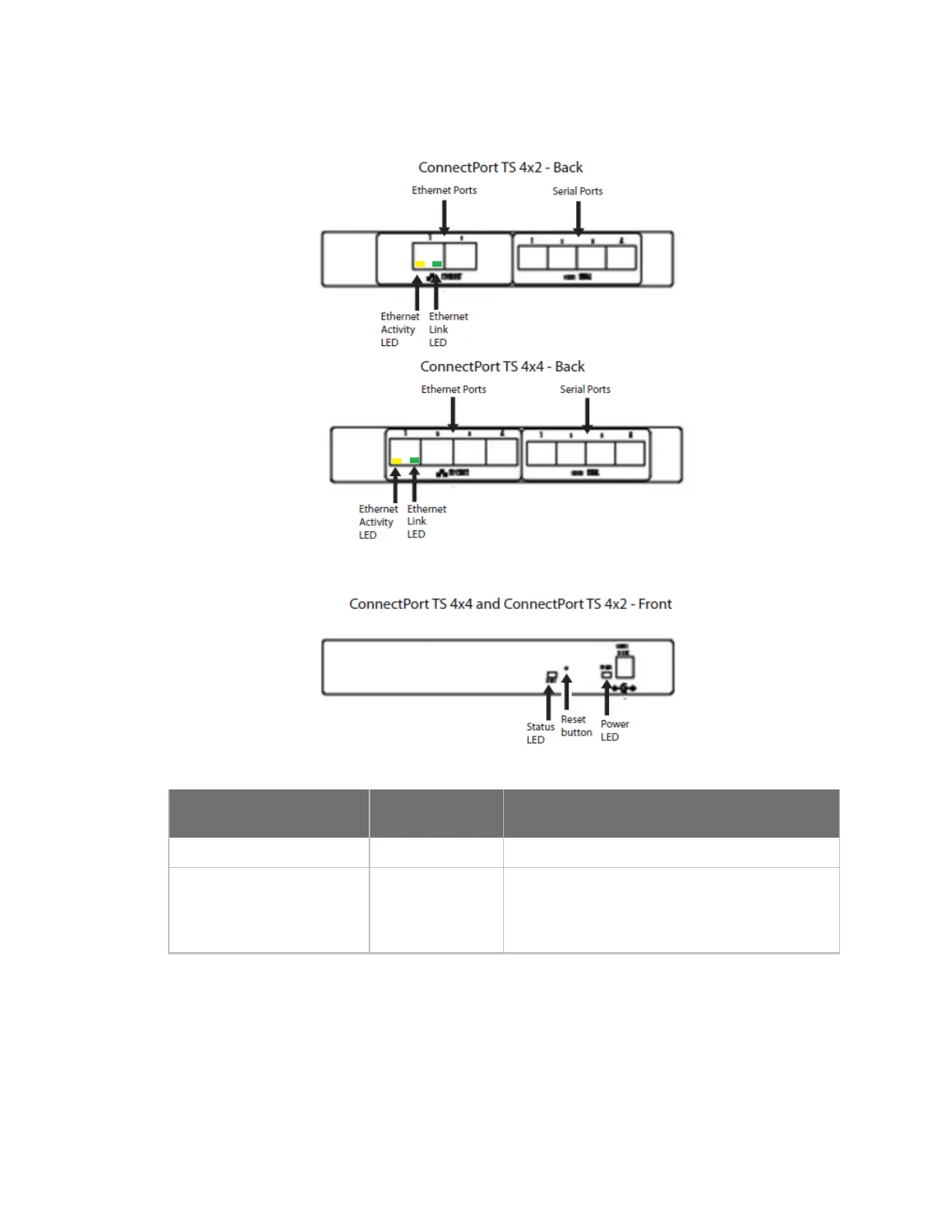Hardware System statusLEDs
Digi Connect Family and ConnectPort TSFamily
155
ConnectPort TS4x4
LED/button
Color and Light
Pattern Description
Power LED Solid Green Power on.
Fuse Good LED Solid Green Power on and thefuse isgood.
If thisLEDis not illuminated when power is
applied, the fuse isblown and needsto be
replaced.
