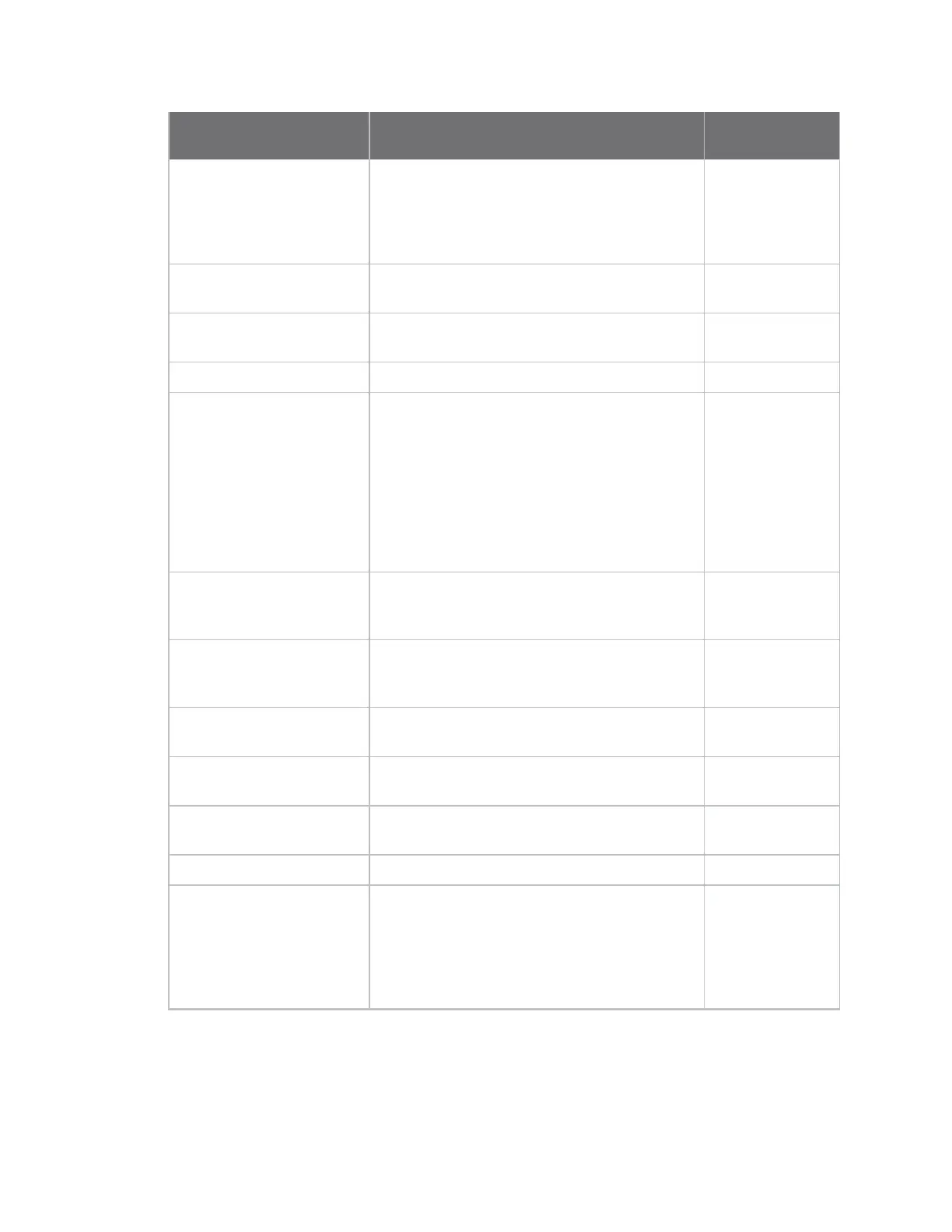Configurethedeviceusing theweb interface Network configuration
Digi Connect Family and ConnectPort TSFamily
71
Service Services provided
Default network
port number
Device Discovery, also
known as Advanced Digi
Discovery Protocol (ADDP)
Discovery of Digi devices on a network. Disabling
thisservice disables use of the Digi Device
Discovery utility to locate the device. You cannot
change the network port number for ADDPfrom
itsdefault.
2362
Encrypted (Secure) RealPort Secure Ethernet connections between COMor
TTYports and device servers or terminal servers.
1027
RealPort Avirtual connection to serial devicesno matter
where they reside on the network.
771
Line Printer Daemon (LPD) Allowsnetwork printing over a serial port. 515
Modem Emulation Pool
(pmodem)
Allowsthe Digi device to emulate a modem.
Modem emulation sendsand receives modem
responsesto the serial device over the Ethernet
instead of Public Switched Telephone Network
(PSTN). You can enable or disable telnet
processing on the incoming and outgoing
modem-emulation connections. The pmodem
service isfor connecting to whatever serial port
will answer.
50000
Modem Emulation
Passthrough
Allowsthe Digi device to emulate a modem. This
service isfor dialing in to a particular serial port
that hasbeen set up for modem emulation.
50001
Remote login (rlogin) Allowsusersto sign in to theDigi device and
access the command-line interfacethrough
rlogin.
513
Remote shell (Rsh) Allowsusersto sign in to theDigi device and
access the command-line interfacethrough Rsh.
514
Secure Shell Server (SSH) Allowsuserssecure accessto sign in to the Digi
device and accessthe command-line interface.
22
Secure Shell (SSH)
Passthrough
Accessing a specific serial port set up for SSH. 2501
Secure Socket Service Authentication and encryption for Digi devices. 2601
Simple Network
Management Protocol
(SNMP)
Managing and monitoring the Digi device. To run
SNMPin a more secure manner, SNMPallowsfor
set commandsto be disabled. This securing is
donein SNMPitself, not through Network
Services settings. If disabled, SNMPservices such
as traps and device information are not used.
161
