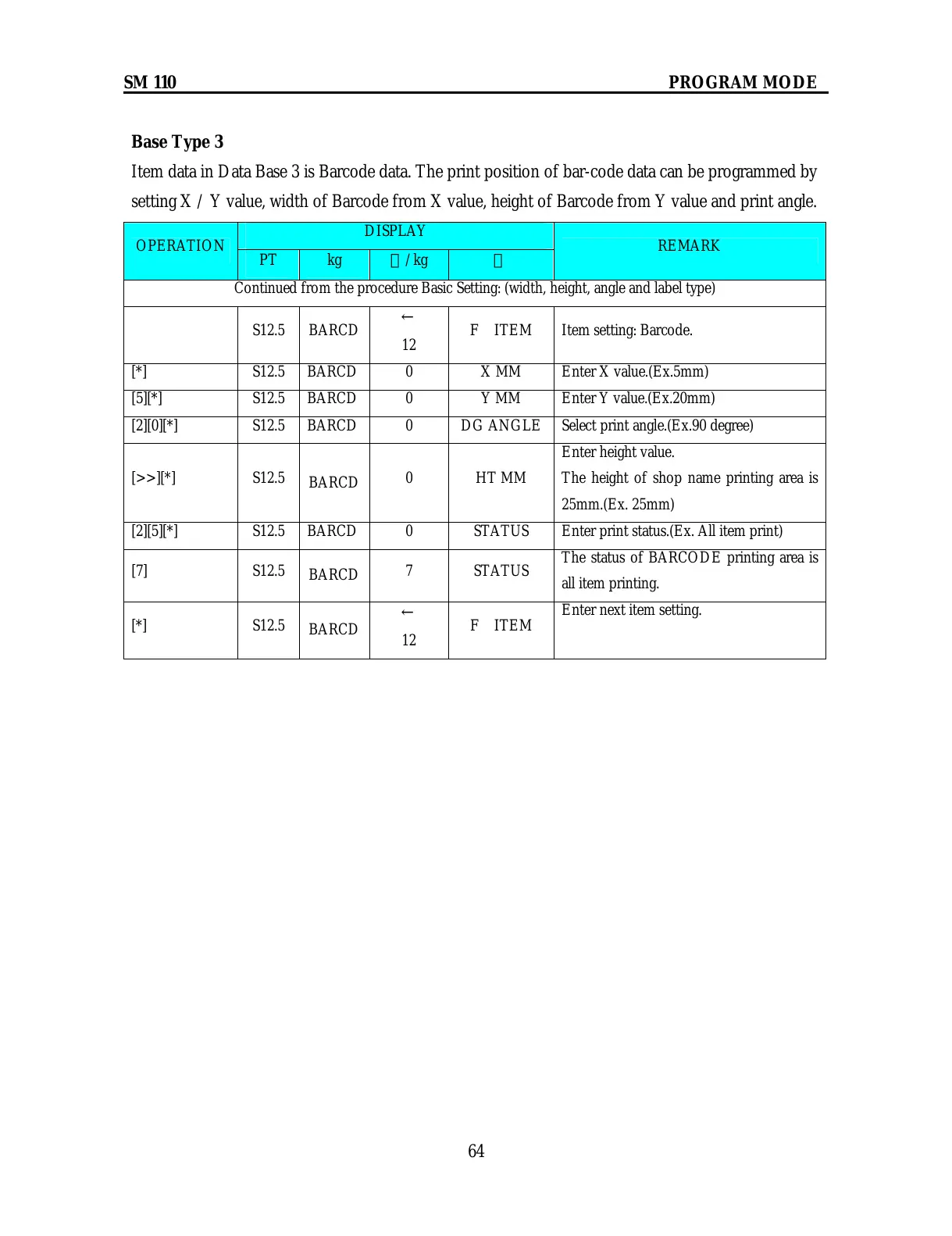SM 110 PROGRAM MODE
64
Base Type 3
Item data in Data Base 3 is Barcode data. The print position of bar-code data can be programmed by
setting X / Y value, width of Barcode from X value, height of Barcode from Y value and print angle.
DISPLAY
OPERATION
PT kg
$/kg $
REMARK
Continued from the procedure Basic Setting: (width, height, angle and label type)
S12.5 BARCD
←
12
F ITEM Item setting: Barcode.
[*] S12.5
BARCD
0 X MM Enter X value.(Ex.5mm)
[5][*] S12.5
BARCD
0 Y MM Enter Y value.(Ex.20mm)
[2][0][*] S12.5
BARCD
0 DG ANGLE Select print angle.(Ex.90 degree)
[>>][*] S12.5
BARCD
0 HT MM
Enter height value.
The height of shop name printing area is
25mm.(Ex. 25mm)
[2][5][*] S12.5
BARCD
0 STATUS Enter print status.(Ex. All item print)
[7] S12.5
BARCD
7 STATUS
The status of BARCODE printing area is
all item printing.
[*] S12.5
BARCD
←
12
F ITEM
Enter next item setting.
