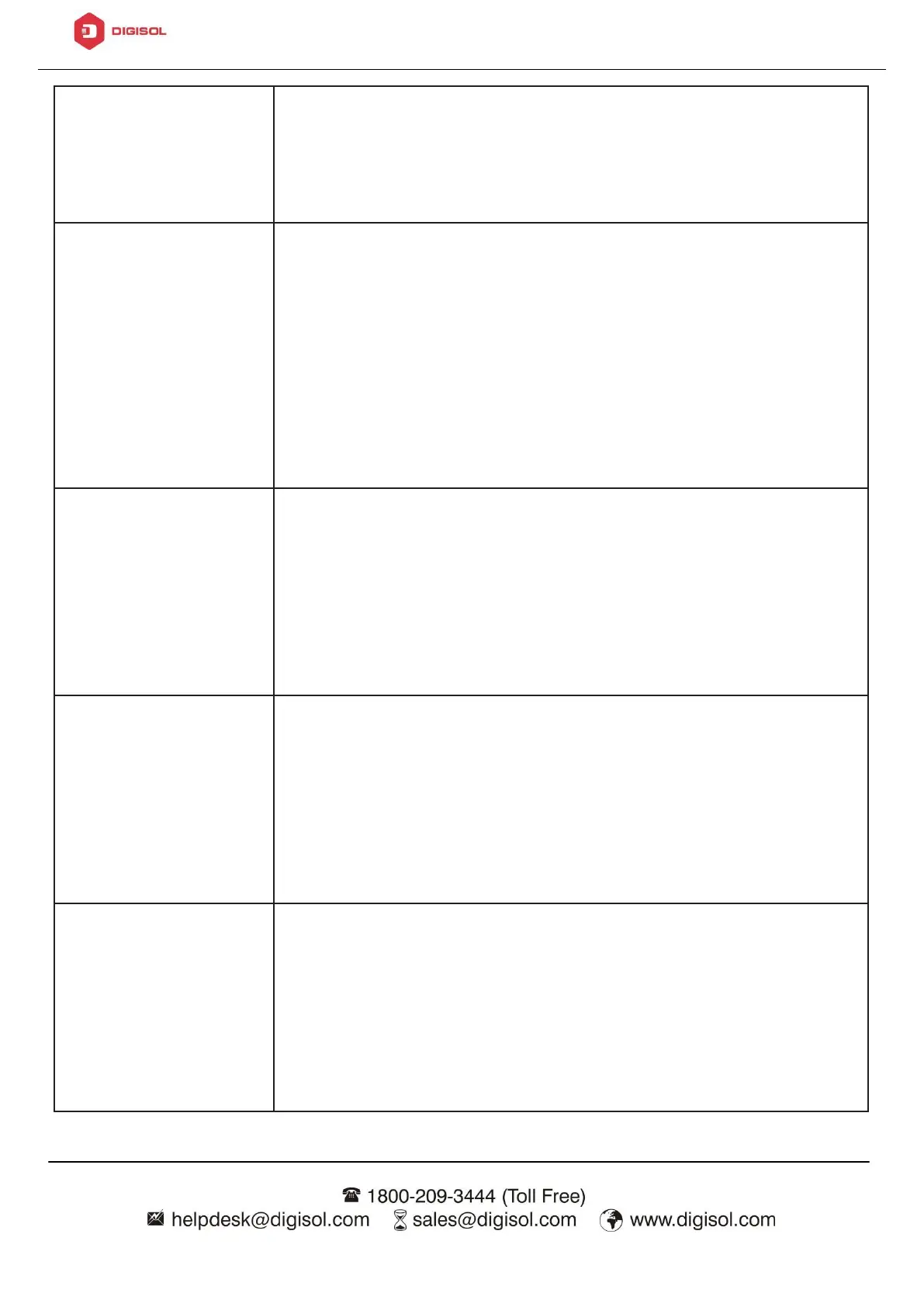DG-GS1528HP User Manual
•
Deny: Drop packets that meet the ACE criteria.
•
Shutdown: Drop packets that meet the ACE criteria, and
disable the port from where the packets were received.
Such ports can be reactivated from the Port Settings page.
Select the type of protocol for a match.
•
Any (IP): All IP protocols are acceptable.
•
Select from list: Select one of the following protocols from
the drop-down list.
(ICMP/IPinIP/TCP/EGP/IGP/UDP/HMP/RDP/IPV6/IPV6:RO
UT/IPV6:FRAG/RSVP/IPV6:ICMP/OSPF/PIM/L2TP)
•
Protocol ID to match: Enter the protocol ID.
Select the type for source IP address.
•
Any: All source addresses are acceptable.
•
User Defined: Only a source address or a range of source
addresses which users define are acceptable. Enter the
source IP address value and mask to which will be
matched.
Select the type for destination IP address.
•
Any: All destination addresses are acceptable.
•
User Defined: Only a destination address or a range of
destination addresses which users define are acceptable.
Enter the destination IP address value and mask to which
will be matched.
Select the type of protocol for a match. Only available
when protocol is TCP or UDP.
•
Any: All source ports are acceptable.
•
Single: Enter a single TCP/UDP source port to which
packets are matched.
•
Range: Select a range of TCP/UDP source ports to which
