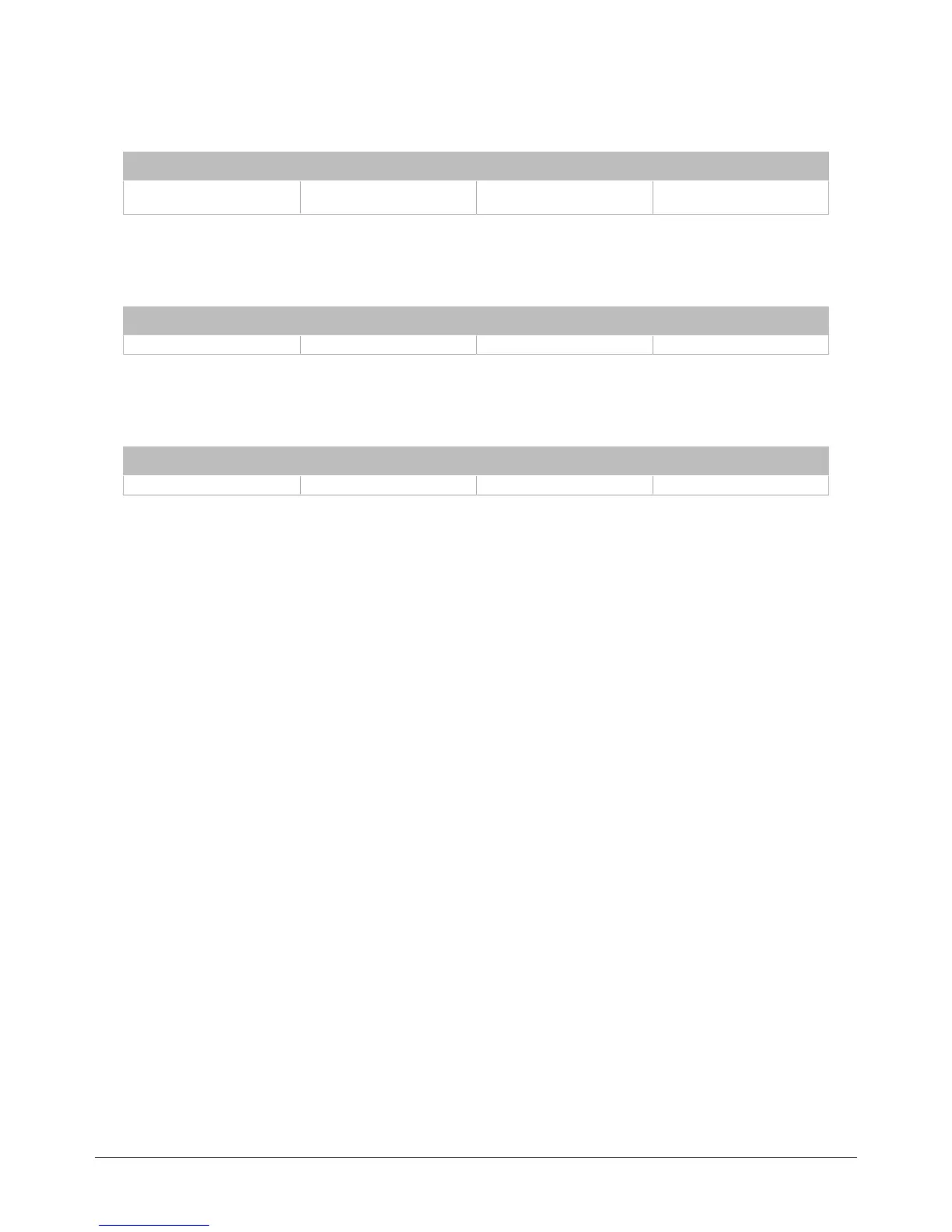13ECL-PTU-207 Preloaded Applications
EC-Smart-Vue: Humidity display
This input is used to display the Allure EC-Smart-Vue humidity reading if an Allure EC-Smart-Vue
equipped with a humidity option is connected to the system.
ID Units Valid Range Default Value
nvoComSensor01_04
Percent Relative Humidity (%
RH)
0 to 100 %RH NaN
EC-Smart-Vue: Temperature display
This input is used to display the Allure EC-Smart-Vue temperature reading if an Allure EC-Smart-Vue
is connected to the system.
ID Units Valid Range Default Value
nvoComSensor01_04 Degrees-Celsius (°C) 0 to 50°C NaN
EC-Smart-Vue: CO
2
display
This input is used to display the Allure EC-Smart-Vue CO
2
concentration reading if an Allure EC-
Smart-Vue equipped with a CO
2
sensor is connected to the system.
ID Units Valid Range Default Value
nvoComSensor01_04 ppm 0 to 2000 ppm NaN
Variables
