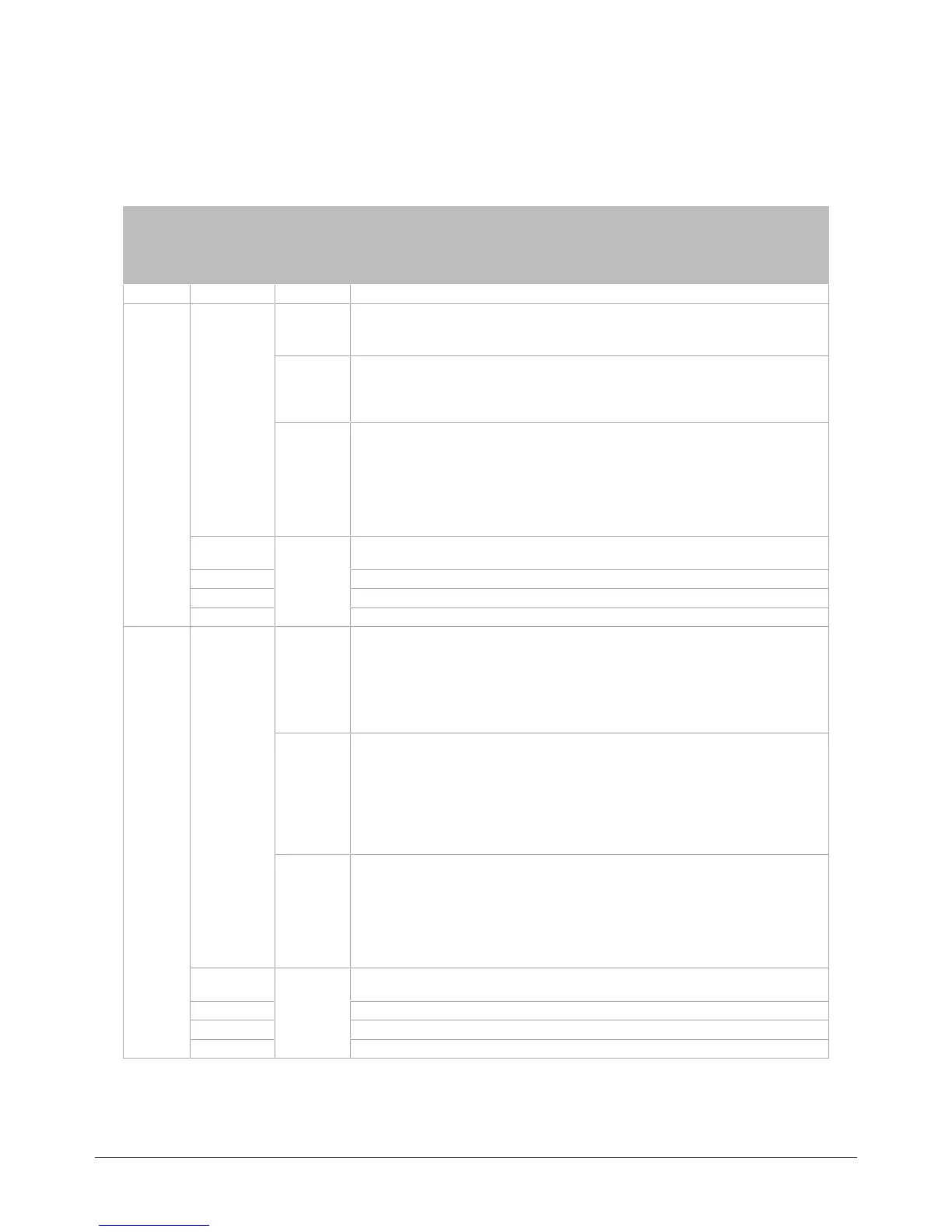41ECL-PTU-207 Preloaded Applications
Fan Control
The fan is controlled according to nciFanSettings.FanCtrlType (nviFP39), nciFanSettings.FanC-
trlMode, FanSpeedCmd (EV6), TerminalLoad (nvoFP06) and nvoEffectOccup (nvoFP02).
When configured for ECM Motor (Var Speed), the fan is controlled using a 0-10V signal on AO7. The
fan start can also be connected on DO1.
When configured for a 3-speed fan (3Speed), the fan is controlled using DO1, DO2 and DO3.
Fan Type
setting
FanSpeed-
Cmd (EV6)
nciFanSet-
tings.FanC-
trlMode
Fan management
None Any Any Outputs DO1, DO2, DO3 and AO7 are not used.
ECM
Motor
(VarSpeed
)
Auto
On
The fan is set to FanSpeed1Level (nciFanSettings) and the fan request based on the
TerminalLoad (nvoFP06).
See Temperature Management for more details.
Auto
The fan is set to the fan request based on TerminalLoad (nvoFP06). See
Temperature Management for more details.
If the system is controlled by a return temperature sensor, the fan will be enabled at
minimum speed for 5 minutes every 2 hours to validate the temperature reading.
Smart
When nvoEffectOccup (nvoFP02) is occupied, the fan is controlled in On
FanCtrlMode.
When nvoEffectOccup (nvoFP02) is not occupied, the fan is controlled in Auto
FanCtrlMode.
When in unoccupied mode, if the system is controlled by a return temperature sensor,
the fan will be enabled at minimum speed for 5 minutes every 2 hours to validate the
temperature reading.
Off
Any
The fan is set to 0% unless the system is in freeze protection mode/ In that case the
fan is set to HeatMaxFan (nviFP39)
Low The fan is set to FanSpeed1Level (nciFanSettings).
Med The fan is set to FanSpeed2Level (nciFanSettings).
High The fan is set to FanSpeed3Level (nciFanSettings).
3 Speed
Fan
Auto
On
The fan will always be at least at Speed1.
Fan speed2 will be enabled when the fan request based on TerminalLoad (nvoFP06).
is greater than FanSpeed2Level (nciFanSettings).
Fan speed3 will be enabled when the fan request based on TerminalLoad (nvoFP06).
is greater FanSpeed3Level (nciFanSettings).
See Temperature Management for more details about fan request.
Auto
Fan speed1 will be enabled when the fan request based on TerminalLoad (nvoFP06).
is greater than FanSpeed1Level (nciFanSettings).
Fan speed2 will be enabled when the fan request based on TerminalLoad (nvoFP06).
is greater than FanSpeed2Level (nciFanSettings).
Fan speed3 will be enabled when the fan request based on TerminalLoad (nvoFP06).
is greater FanSpeed3Level (nciFanSettings).
See Temperature Management for more details about fan request
Smart
When the nvoEffectOccup (nvoFP02) is occupied, the fan is controlled in On
FanCtrlMode.
When the OccupancyStatus is not occupied, the fan is controlled in Auto
FanCtrlMode.
When in unoccupied mode, if the system is controlled by a return temperature sensor,
the fan will be enabled at minimum speed for 5 minutes every 2 hours to validate the
temperature reading.
Off
Any
The fan is set to off unless the system is in freeze protection mode. In that case the
fan is set to maximum speed.
Low The fan is set to fan speed 1.
Med The fan is set to fan speed 2.
High The fan is set to fan speed 3.
Table5: Fan Control
Whenever the system is in freeze protection mode, the fan is set to HeatMaxFan (nviFP39).
When the fan request switches from active to inactive, the FanOffDelay is enabled if equipments were
being controlled before stopping the fan.
Sequence of Operation
