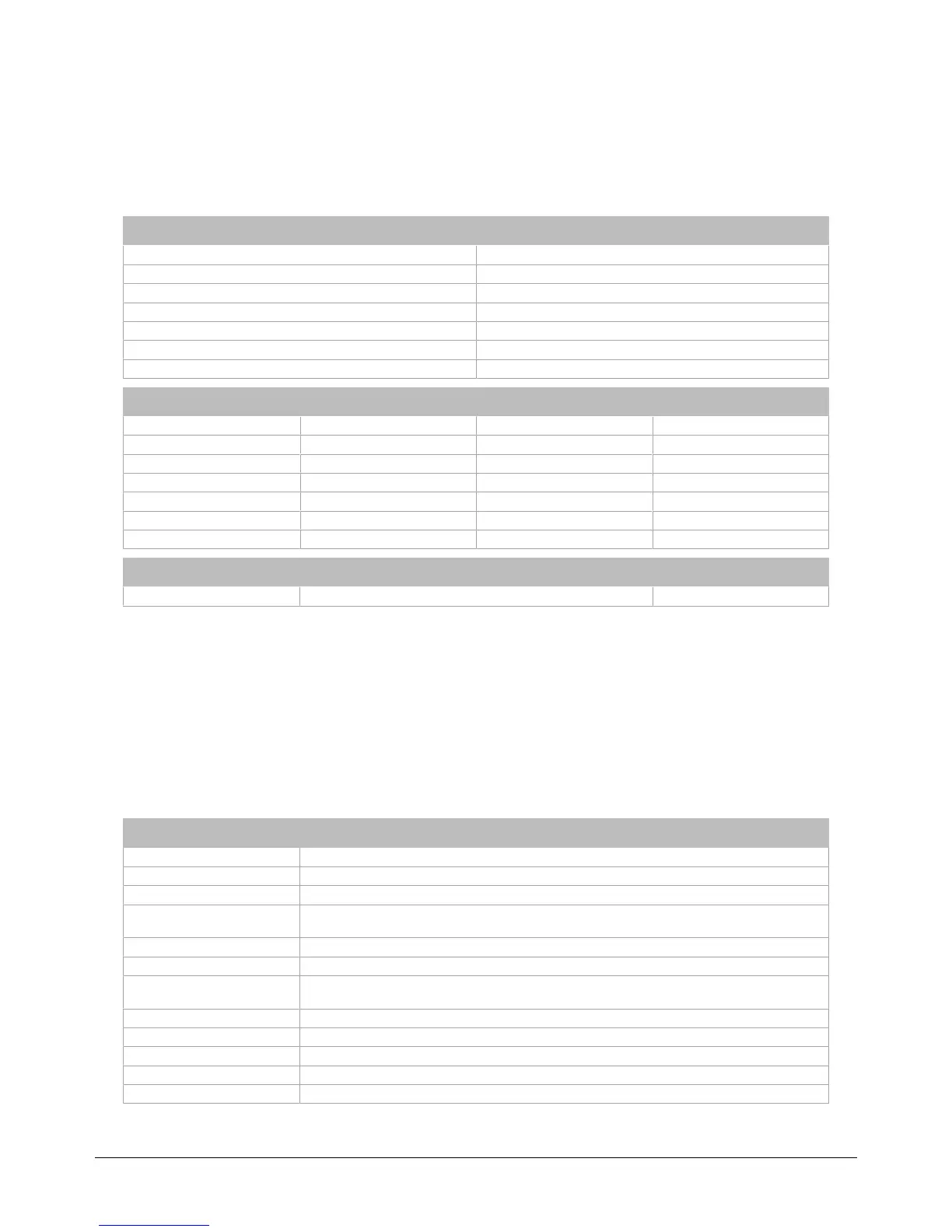23ECL-PTU-207 Preloaded Applications
nviUnitStatus (nviFP22)
This input is used to receive information from a supervisory node.
This variable is usually used to do master/slave direct control of outputs.
If this variable is used, all the outputs of the slave controller will be set to the values received by nviU-
nitStatus.
The actual outputs are linked to the following fields:
Field Description
Mode Hvac mode
heat_output_primary Heating valve control
heat_output_secondary Electric heater control
cool_output Cooling or changeOver valve control
econ_output Damper control
fan_output Fan control
inAlarm Not used
Field Name Min Value Max Value Default Value
Mode 0 9 NUL
heat_output_primary 0% 100% 163,84%
heat_output_secondary 0% 100% 163,84%
cool_output 0% 100% 163,84%
econ_output 0% 100% 163,84%
fan_output 0% 100% 163,84%
inAlarm 0 255 255
ID Units Default Value
nviFP22 SNVT_hvac_status N/A
nviSlaveInfo (nviFP23)
This input is used to receive information from a slave controller.
The different information received from the slave controller will be processed by the master controller
to calculate the different operating mode and functions of the master controller.
In a master/slave scenario, this variable will be bound to nvoSlaveInfo of a slave controller.
This variable can be used in a Fan-In binding configuration, some values are averaged and others are
processed in a last valid configuration. The nvoSlaveInfo of the master controller must be bound to its
own nviSlaveInfo to ensure that the information is processed in the calculation.
This variable has priority over the locally connected inputs.
Field Description
SpaceTemp Not used
SetpointOffset Affect nvoSetptOffset when SetpointOffsetUpdate is true.
FanSpeedCmd Affect nvoFanSpeedCmd when FanSpeedCmdUpdate is true.
LightLevel
The controller will average the values received on this variable and will not process the
ReflexFactor.
Occupancy: Change or reset the room occupancy when OccupancyUpdate is true.
Motion Affect the motion detection of the zone.
Window
Window contact information, 0 = Close; 1 = Open. The controller will process these with
nviWindowContact and affect nvoEnergyHoldOff using Fan-In Bindings
SetpointOffsetUpdate Must be true for SetpointOffset to be processed.
FanSpeedCmdUpdate Must be true for FanSpeedCmd to be processed.
OccupancyUpdate Must be true for Occupancy to be processed
Group1 Indicate an update of the EC-Remote remote control group commands
Group2 EC-Remote remote control group commands (Light/Blind/)
Variables
