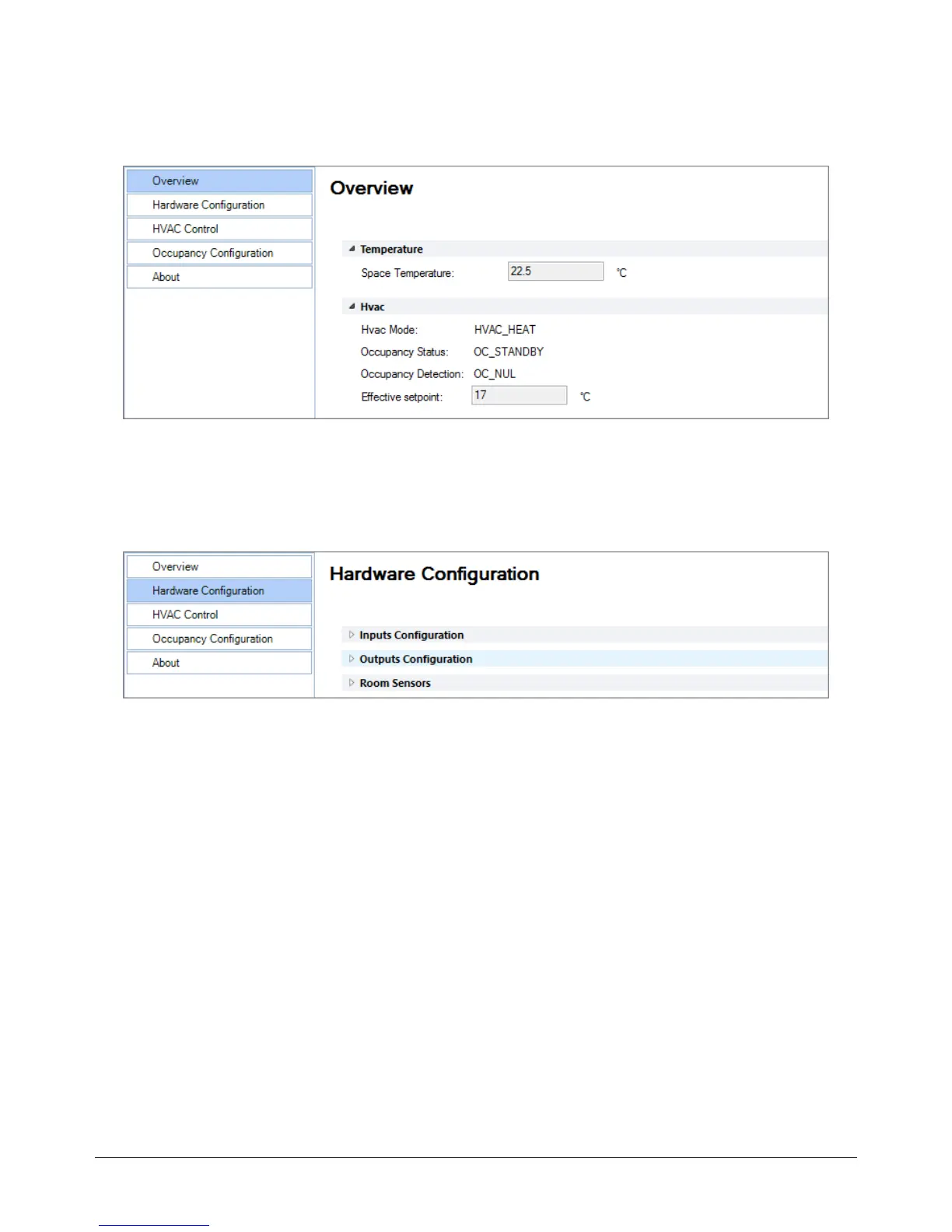60 ECL-PTU-207 Preloaded Applications
Overview
The
Overview
tab of the Configuration Assistant allows a user to view many general settings that are
conveniently located.
Figure31: Overview tab general settings
Hardware Configuration
The
Hardware Configuration
tab includes Inputs, Outputs and Room Sensors configuration. A brief de-
scription of each type of configuration parameter is outlined below.
Figure32: Hardware Configuration Tab
Configuring the Preloaded Applications