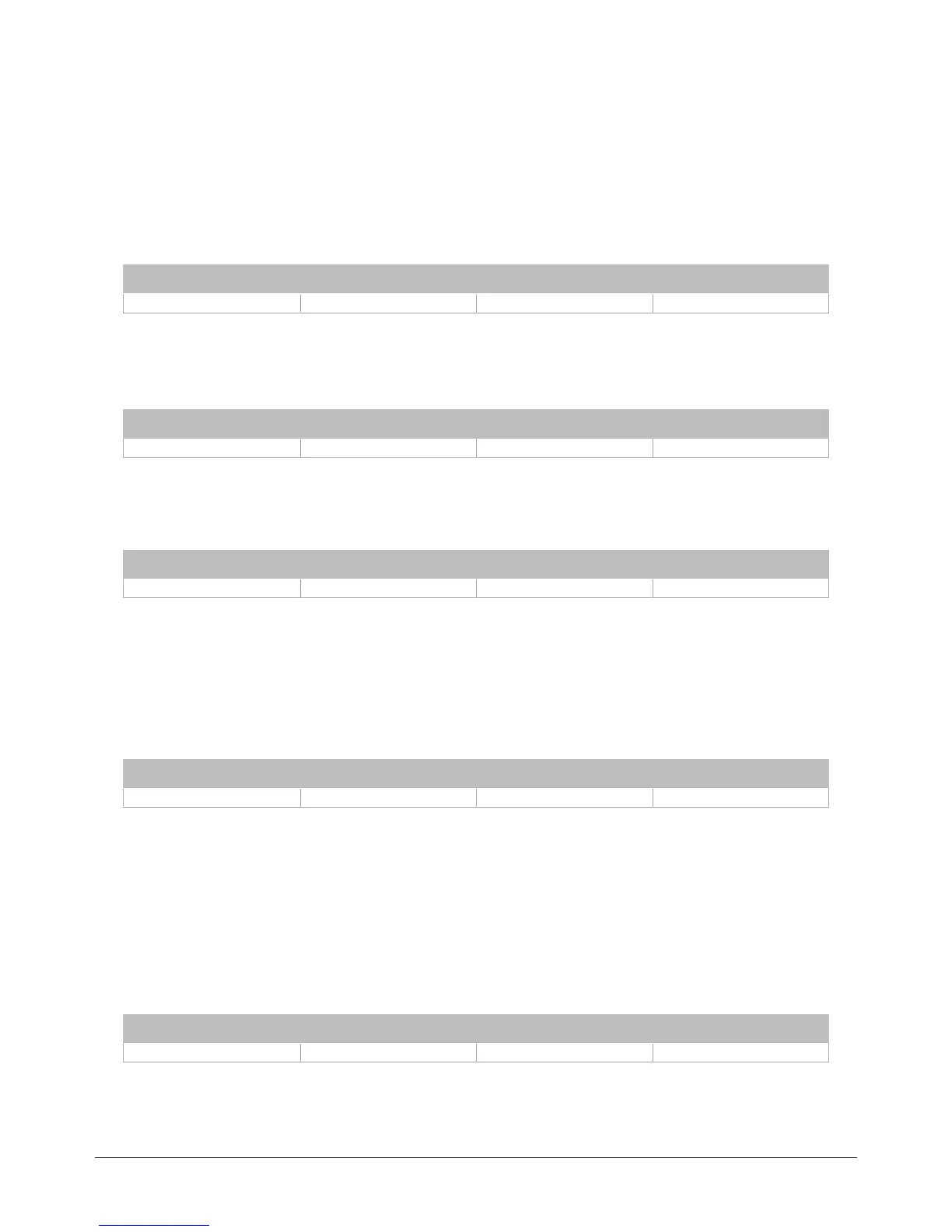34 ECL-PTU-207 Preloaded Applications
nvoSetPtOffset (nvoFP17)
This output network variable is used to monitor the effective setpoint offset used by the controller.
The calculation of the effective setpoint offset is done using the following priority order:
£ nviSetPtOffset
£ Last value received via nviSlaveInfo/SetpointOffset
£ Value received via EC-Multi-Sensor, Allure EC-Smart-Vue or EC-Smart-Comfort
£ Hard wired input
ID Units Valid Range Default Value
nvoFP17 SNVT_temp_p N/A N/A
nvoTempErr (nvoFP18)
This output network variable is used to monitor the temperature deviation from setpoint.
This variable is equal to the cooling temperature deviation plus the heating temperature deviation.
ID Units Valid Range Default Value
nvoFP18 SNVT_temp_diff_p N/A N/A
nvoCO2Load (nvoFP19)
This output network variable is used to monitor the actual fresh air request based on the CO2 concen-
tration.
ID Units Valid Range Default Value
nvoFP19 SNVT_lev_percent N/A N/A
nvoPresence (nvoFP20)
This output network variable is used to monitor the actual presence detection used by the controller.
If a valid value is received via nviOccSensor, this value will be used.
If a motion valid value is received via nviSlaveInfo, this value will be used as a 2nd priority.
The last priority is the Allure EC-Smart-Vue sensor and/or the EC-Multi-Sensor in parallel.
This network variable uses the HoldTime for detection.
ID Units Valid Range Default Value
nvoFP20 SNVT_occupancy N/A N/A
nvoChgOver (nvoFP21)
This output network variable is used to monitor the actual change over status used by the controller.
The changeover status is calculated using the following priority order:
£ Valid value received by nviChgOver
£ Valid value received by nviSourceTemp (a calculation is then made to switch the mode between
heat/cool based on the source temperature). The change over is switch between heating and cool-
ing based on ChgOverCoolOn(NumericConstant16) and ChgOverCoolOff(NumericConstant17)
If none of these are valid, nvoChgOver is by default set to Heat and will output -1.0.
ID Units Valid Range Default Value
nvoFP21 SNVT_switch N/A N/A
Variables
