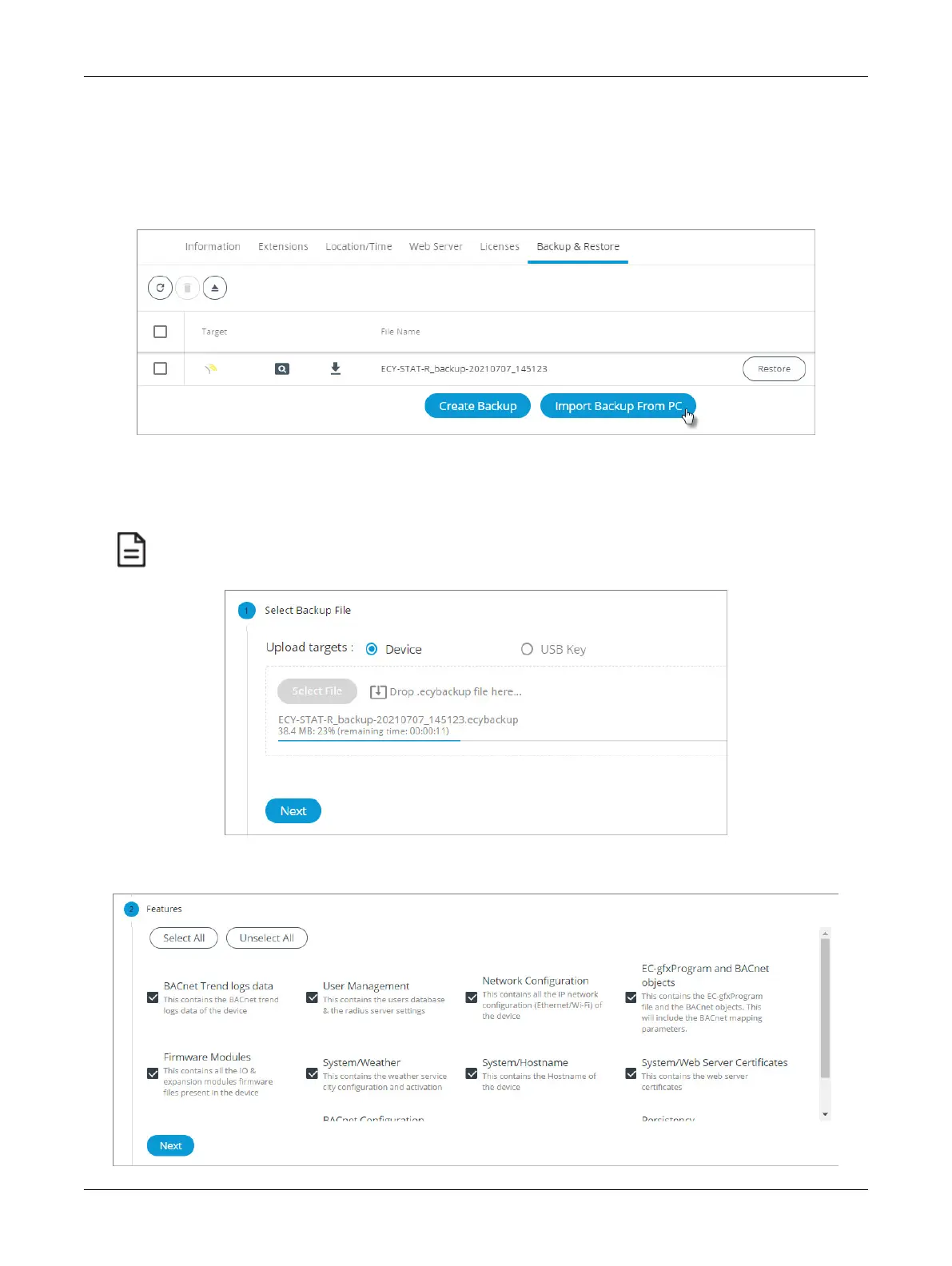84 ECLYPSE Connected Thermostat (ECY-STAT)
Importing a Backup from your PC or USB Key
The
Importing a Backup from your PC
functionality guides you through a series of well-defined steps
to easily import and restore a backup located or your PC.
1. In the Backup & Restore main screen, click Import a Backup From PC. The restore options are
displayed.
2. In the Select Backup File section Device (ECY-STAT) is preselected. Click Select File to select
the backup file (.ecybackup) you wish to restore or drag and drop the backup file in the dotted
area. Click Next.
The
USB key
option is not available at this time.
3. In the Features section, select the data you wish to backup and click Next.
ECLYPSE Web Interface