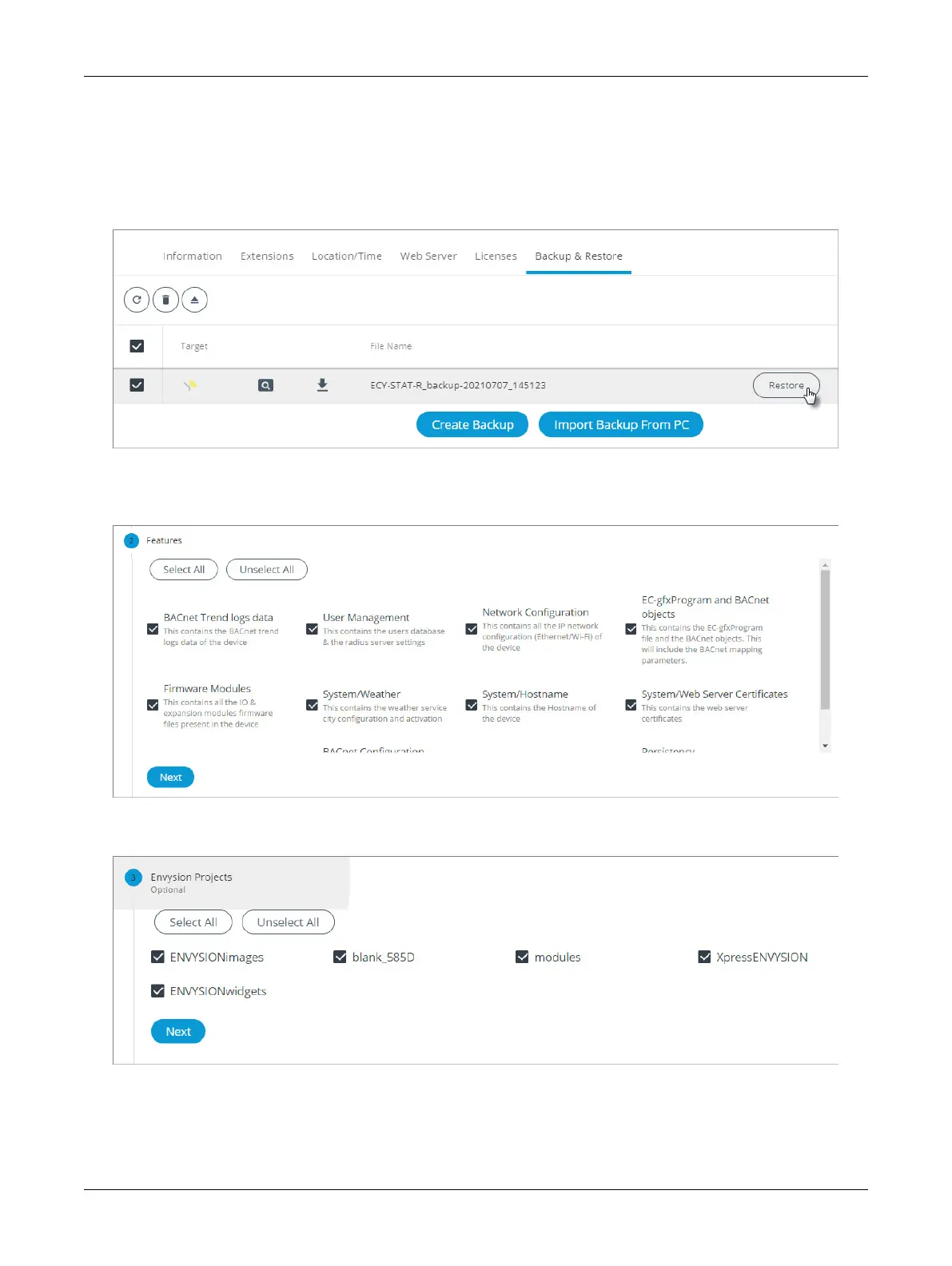86 ECLYPSE Connected Thermostat (ECY-STAT)
Restoring a Selected File
In the
Backup & Restore
main screen, a
Restore
button is available next to each backup file. This al-
lows you to restore a selected backup file already available in the controller’s internal memory.
1. In the Backup & Restore main screen, select the backup file(s) you wish to restore from the list.
Click Restore and the restore options are displayed.
2. Select the features you want to restore. By default, all features are selected. To unselect some of
the features, simply click the checkbox or use the Select All or Unselect All options. Click Next.
3. Select the ENVYSION projects to restore and click Next.
ECLYPSE Web Interface