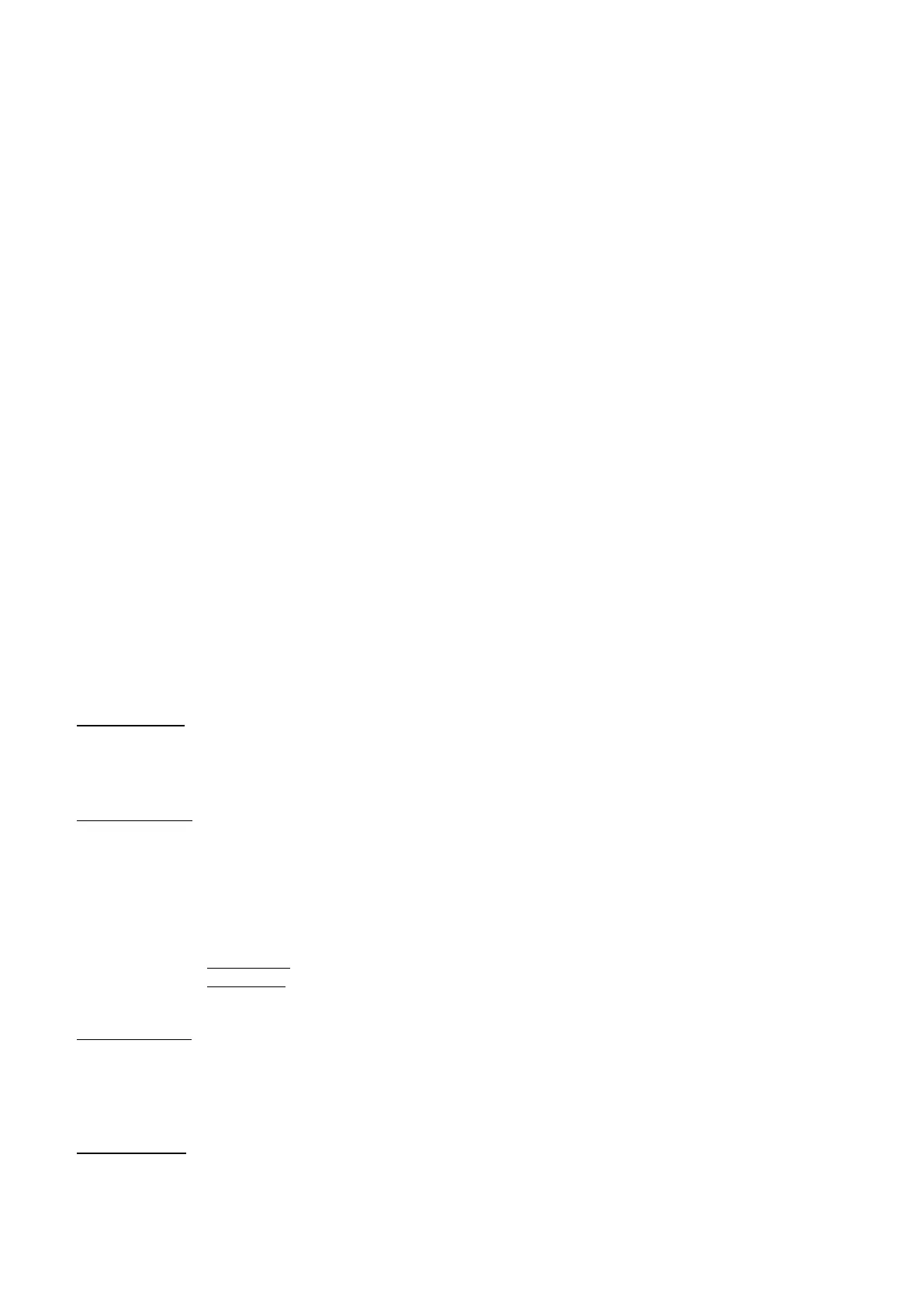SuperSigma2 AM PMS – V1.5.6 17-1-2020 Page 38 (97) ©2019 DMC GmbH Herten Germany
M1-49T Brake torque reduction time “BTrqRtm”
This parameter is active only in torque mode.
This sets the time taken to ramp down from full braking torque to zero torque when brake operation (direction, footbrake,
neutral) is ended and a drive condition is detected. Increasing the value gives a smoother but longer transition from
braking to driving.
M1-50T Power steer delay “PStrDly”
This sets the period that the “Pin 17 Contactor 3 o/p (Powersteer - Fan control)” on 35-Way Connector, will remain active
after the trigger source has been removed. The trigger source is set by the parameter “M3-7T Power steer trigger
”PsF/FR/S”” in the Controller Set-up menu.
M1-51T Electric brake delay “EBrkDly”
This setting is normally associated with a Walkie type vehicle fitted with an electromechanical brake connected to the
“Pin 16 Contactor 2 o/p (Magnet Brake - Fan control)” of the 35-Way Connector. The value sets the delay between the
entering of “end of braking mode” (speed lower than “M1-15T Speed threshold to enter end of braking mode
”SpdThEbM””) and the electric brake being applied. If the vehicle is detected at standstill (speed lower than “M1-18T Zero
Speed Threshold to enter hill hold or neutral brake end ”ZSpdTh””) before “M1-51T Electric brake delay “EBrkDly”” is
elapsed, the EM brake is applied and therefore this has no effect.
Resuming: the EM brake is applied if “M1-51T Electric brake delay “EBrkDly”” is elapsed from the instant of entering in
end of braking OR if zero speed is detected.
There is also a fixed period of 0.1s that sets the delay from when pulsing starts to the electric brake being released. This
helps to prevent roll back of a Walkie truck when starting driving on a gradient.
M1-52T Accelerator pot minimum “AccMin”
This sets the voltage on the Accelerator input that will correspond to zero speed or zero torque demand.
The type of Accelerator input (normal or wig wag) can be configured via the parameter “M3-12T Accelerator type
”AccelTyp””.
M1-53T Accelerator pot maximum “AccMax”
This sets the voltage on the Accelerator input that will correspond to maximum speed or maximum torque demand.
The type of Accelerator input (normal or wig wag) can be configured via the parameter “M3-12T Accelerator type
”AccelTyp””.
When the accelerator is properly set, it reaches 100% when full pressed and sets the motor speed or torque demand
according to parameter “M3-2TControl Mode “Spd/Torq””.
In “Speed Mode” when accelerator reaches 100%, the motor speed demand correspond to 100% of actual speed limiting.
If, for example,“M1-22T Cutback speed 1 (I/O 5-6 set to Speed) “Speed1”” is active and set to 120Hz, then the speed
demand corresponding to 100% of accelerator is 120Hz. Else if, for example, the motor is running reverse and “M1-6T
Maximum speed reverse “SpdMaxR”” is set to 60Hz, the speed demand corresponding to 100% of accelerator is 60Hz.
In “Torque mode” the accelerator is scaled on the maximum current set in the autotuning menu. So when accelerator
pedal is fully pressed (100%) the torque corresponding to maximum current is demanded to the motor. In case of
“Advanced mode” activated, the 100% of accelerator corresponds to the torque limits for Drive style 1 and Drive Style2
(see “Advanced Mode” “M3-5TI/O Pin 5 and 6 ”Sp/In/Ad””).
M1-54T Brake pot minimum “BrkMin”
This sets the voltage on the Footbrake input that will correspond to begin footbrake operation. Notice that as soon
footbrake is pressed and footbrake input voltage greater than “BrkMin”, a foot brake operation is started.
If the controller is in torque mode, the brake torque applied will depend on Footbrake value;
If the controller is in speed mode, the footbrake deceleration ramp will depend on Footbrake value.
M1-55T Brake pot maximum “BrkMax”
In “Torque mode”, this sets the voltage on the Footbrake input that will correspond to the braking torque as set by the
parameter “M1-13T Foot brake torque “FBrake””.
The brake torque is changed proportionally to “Brake Pot Value” (see brake pot value in test menu “M11-11 "BrakePot"
[%]” and “M11-12 "BrakePot" [V]”) from “M1-7T Neutral Brake torque “NBrake”” (when “Brake Pot” = 0%) to “M1-13T
Foot brake torque “FBrake”” (when “Brake Pot” = 100%).
In “Speed Mode”, this sets the voltage on the Footbrake input that will correspond to the braking ramp for speed as set
by the parameter “M1-14T Foot brake ramp time “FbrkRamp””.
The ramp time for braking is changed proportionally to “Brake Pot Value” (see brake pot value in test menu M11-11
"BrakePot" [%], M11-12 "BrakePot" [V]) from “M1-8T Neutral brake ramp time “NBrkRamp””(when “Brake Pot” =0%) to
“M1-14T Foot brake ramp time “FbrkRamp”” (when “Brake Pot” =100%).