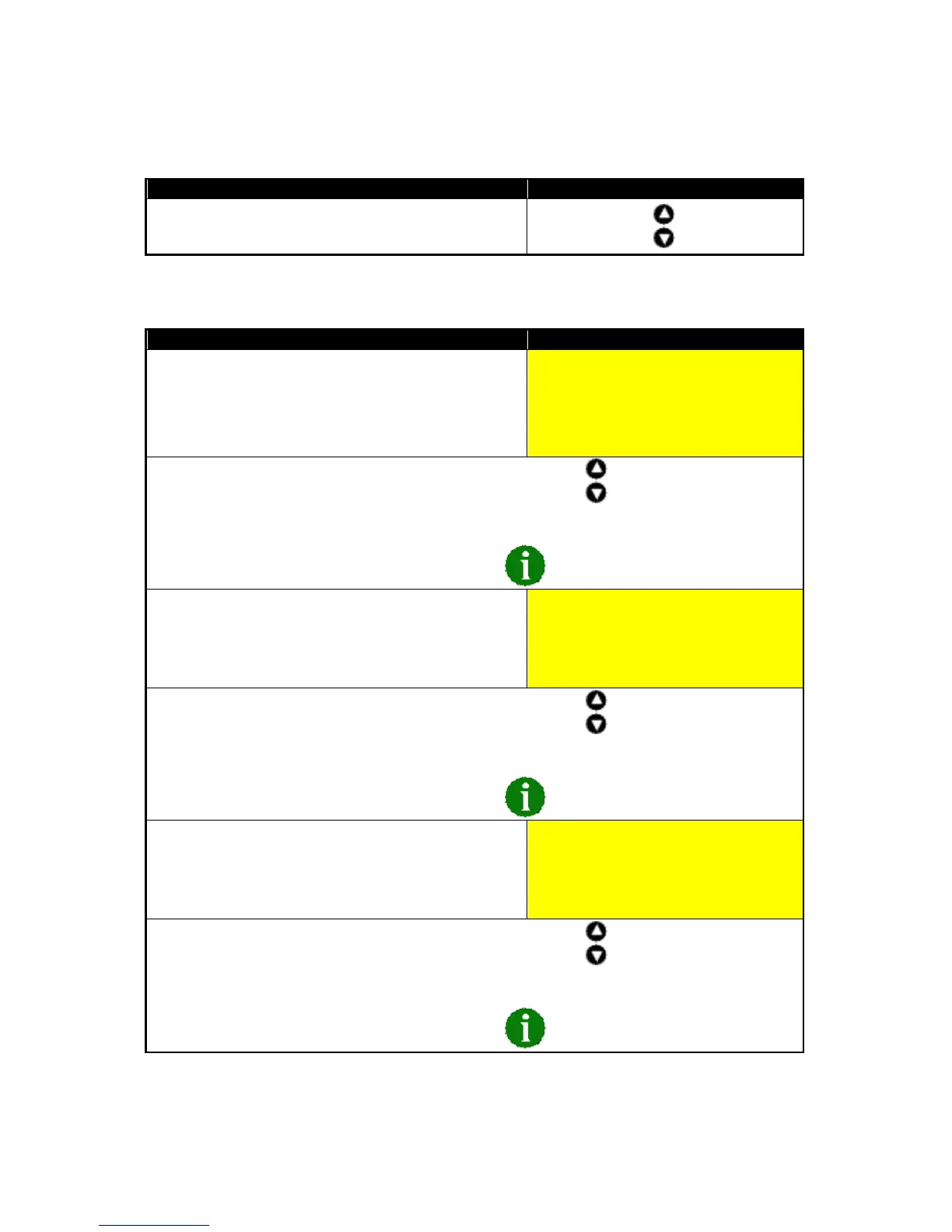DSE Model 5510 Autostart Control and Instrumentation System Operators Manual
057-015 5510 OPERATING MANUAL ISSUE 11 07/07/09 AM 41
5.4.5 DISPLAY EDITOR
The Display Editor is user to make changes to display language, contrast and run priority mode.
Operation Detail
To enter the Display Editor press both the UP and
DOWN buttons together.
5.4.6 EDITING ‘DISPLAY EDITOR’ CONFIGURATION VALUES
Operation Detail
The LCD will then display:
Software version is shown for your convenience. This is
the version of firmware within the 5510 controller.
CONFIGURATION
Contrast
l
Software version x.xx
To change the value for the displayed parameter press either the buttons to increase or
decrease the value.
To view the different configuration functions press the button.
The LCD will then display:
CONFIGURATION
Language
English (United Kingdom)
Software version x.xx
To change the value for the displayed parameter press either the buttons to increase of
decrease the value.
To view the different configuration functions press the button.
The LCD will then display:
(5510 only when configure for running on load demand)
CONFIGURATION
Gen set run priority
1
Software version x.xx
To change the value for the displayed parameter press either the buttons to increase of
decrease the value.
To view the different configuration functions press the button.