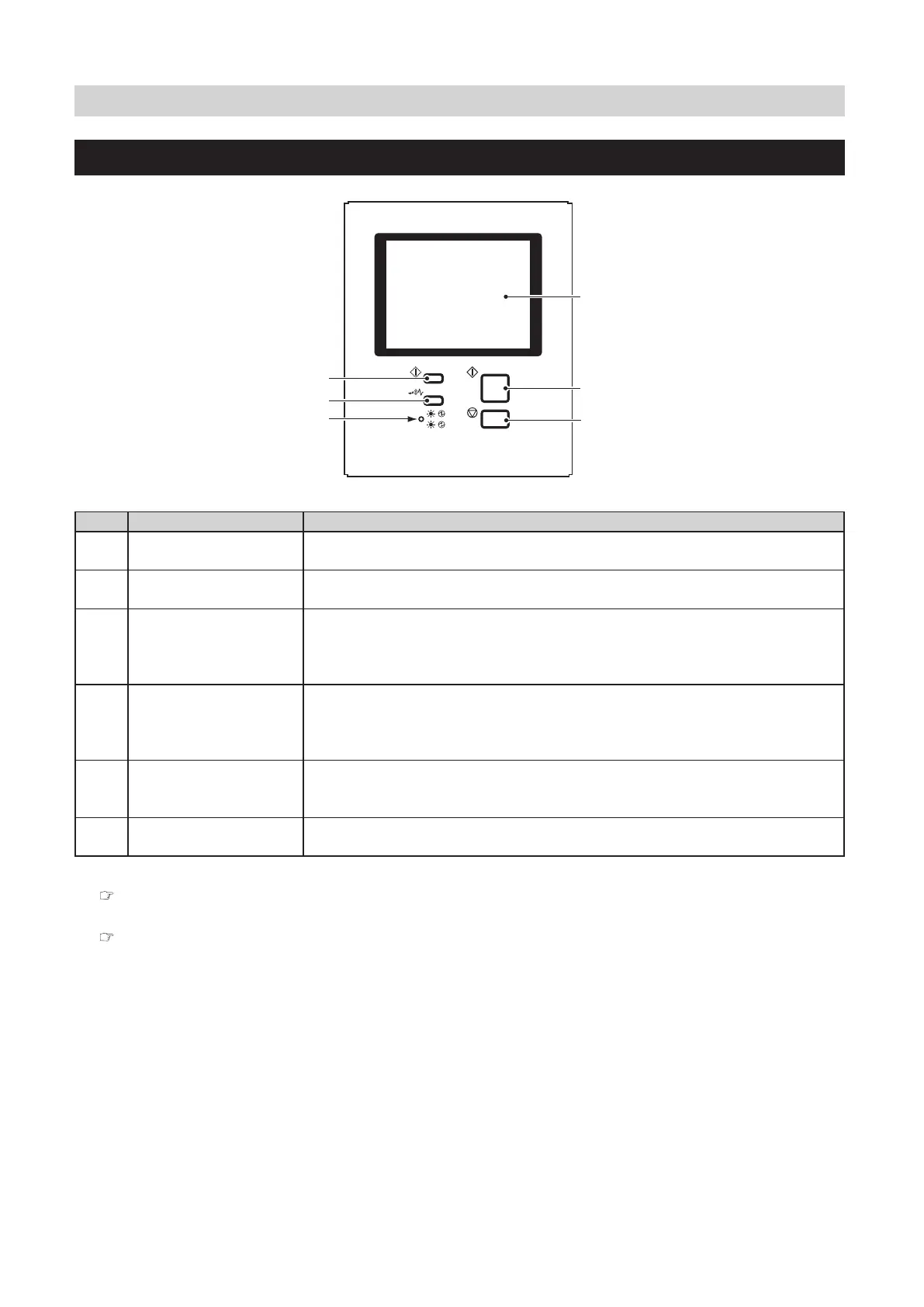1-6
Chapter 1 Prior to Use
5. Names and Functions of Control Panel
5-1. Control Panel
[1]
[2]
[3]
[5]
[4]
[6]
No. Name Function
[1] Touch Panel Displays information on the machine's state or setting.
Touching the panel changes the displayed information.
[2] Start Key Touching this key for about one second in the stop state starts operations.
When pressed during processing, the machine enters the waiting mode (*).
[3] Stop Key Press this key to stop collating.
Touching the eject key while touching this key turns the paper conveyance motor
in the reverse direction.
Use this function to remove paper jammed in the paper feed unit.
[4] Indication Lamp Indicates states of the machine by lighting or blinking.
Lit in green: Power is ON
Blinking in green: Waiting mode
Lit in orange: The touch panel backlight is OFF(*2)
[5] Eject Key The paper conveyance motor drives while this key is pressed.
Use this key to reject paper which has stopped in the middle of the conveyance
path.
[6] Preset Key Touching this key for about one second collates only one set, and memorizes the
paper feed bin used and paper thickness in the machine.
(*) Refer to "Chapter 2 4. Waiting Mode" for details on the waiting mode.
(
P.2-34)
(*2) Refer to "Chapter 2 5-5. Auto Backlight O Setting" for details on the backlight mode.
(
P.2-38)
