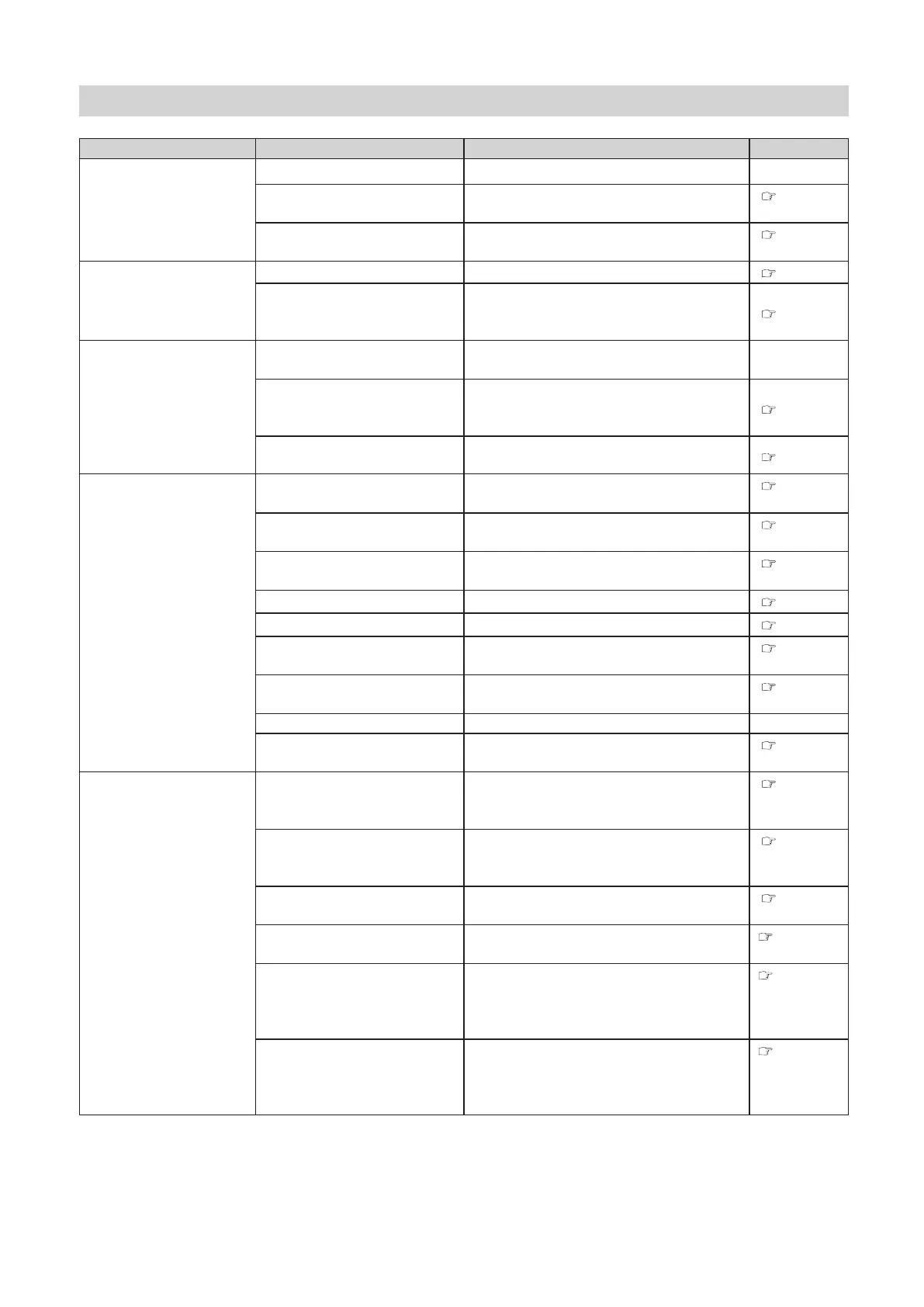5-15
Chapter 5 Troubleshooting Guide
2. Troubleshooting
Symptoms Causes Countermeasures Reference
Power is not turned on.
The power cord is removed. Connect the power cord securely.
-
The main power switch is not set
to ON.
Turn ON the main power switch of all the
collators.
P.2-2
The main power switch and power
switch are not set correctly.
Set all switches correctly.
P.2-2
The machine does not start
operating when the preset
key is pressed.
Paper is not loaded. Load the paper.
P.2-10
The Machine is in The Auto
Backlight O Setting.
Touch the touch panel and set it back to the
normal mode. (If two DSC-10/20s are connected,
touch both touch panels.)
P.5-14
The machine does not start
operating when the start
key is pressed.
The number of sets is set to “0”. Input the number of sets by using the numerical
keypad.
-
The Machine is in The Auto
Backlight O Setting.
Touch the touch panel and set it back to the
normal mode. (If two DSC-10/20s are connected,
touch both touch panels.)
P.5-14
The processing speed is set to “0”. Perform presettings
P.2-29
Miss-feed occurs.
The stack height sensor is adjusted
defectively.
Adjust lower the position of the stack height
sensor.
P.2-21
The separating air is adjusted
defectively.
Adjust the amount of separating air by using
the separating air adjustment.
P.2-22
Paper is not separated before
being loaded.
Separate the paper enough.
P.2-10
Ink is not dried. Dry the paper enough.
P.2-10
Paper is not loaded in alignment. Load the paper in alignment.
P.2-10
The paper guide is pressed against
the paper too strong.
Set the paper guide so that it touches the paper
lightly.
P.2-18
Paper dust is stuck to the suction
belt.
Clean up the suction belt.
P.4-1
The suction belt does not rotate. Fit the conveyance shaft securely.
-
Incorrect adjustment of the
separator
Decrease the height of the separator.
P.2-26
Mis-detection of miss feed
occurs.
Paper is fed askew. Load the paper neatly, and press the paper
guides lightly against the front of the paper and
at the center of the right side.
P.2-10
Preset has not been performed. Perform preset when paper is loaded. Perform
preset again if miss-feed or double-feed occurs
at preset.
P.2-29
Double-feed detection is not set
appropriately.
Check the double-feed detection setting, and
perform preset again.
P.2-27
Paper thicker than 157 g/m
2
is
used.
Set the processing speed to 3000 sets/hour.
P.2-31
When left ejecting paper thicker
than 157 g/m
2
, paper was loaded
on the bin other than the topmost
bin (bin 1).
Load paper on the topmost bin (bin1).
P.2-13
When right ejecting paper
thicker than 157 g/m
2
, paper was
loaded on the bin other than the
bottommost bin (bin 10).
Load paper on the bottommost bin (bin10).
P.2-13
