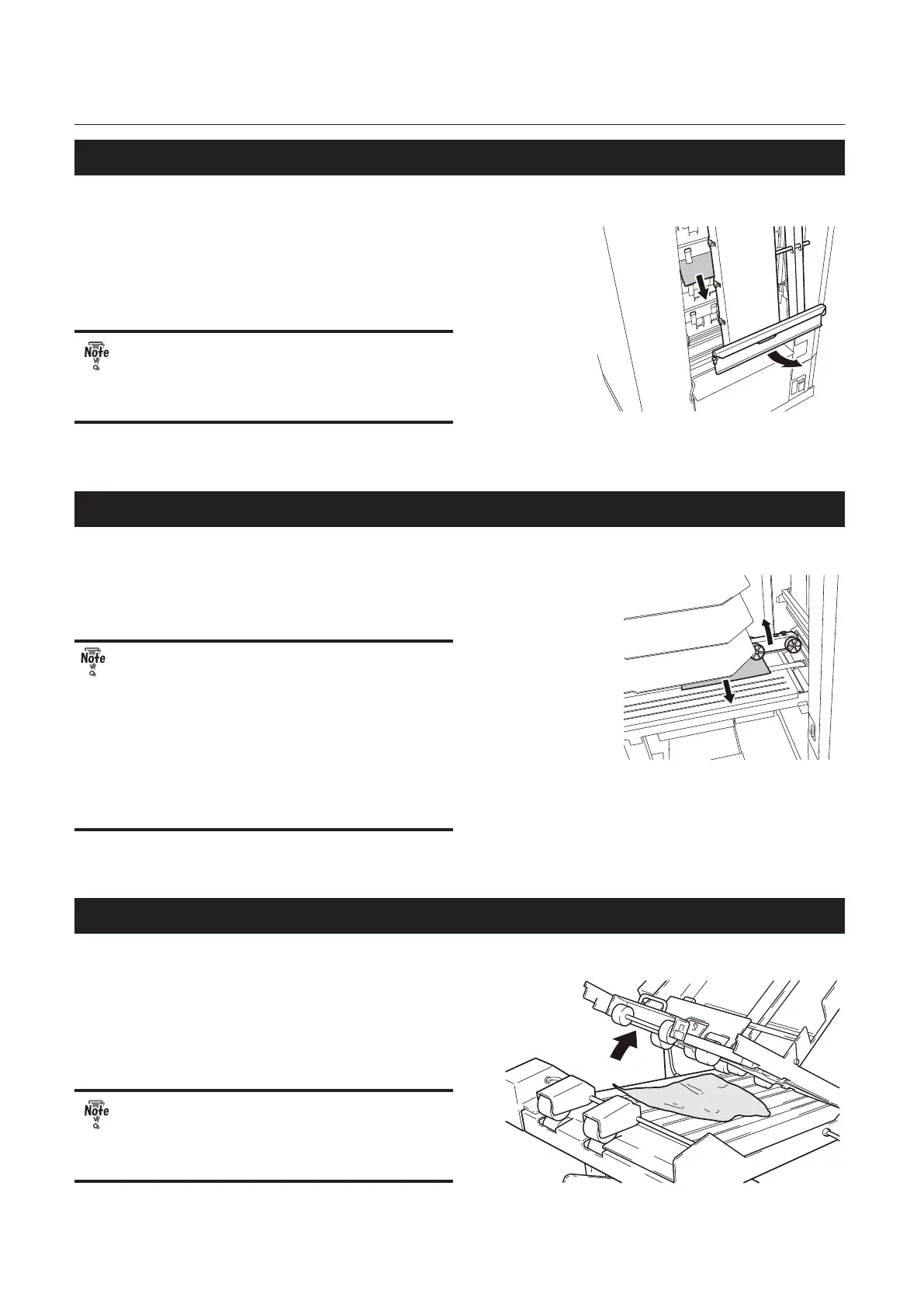5-10
Chapter 5 Troubleshooting Guide
1-5. Paper jams at Paper Path (vertical conveyance unit)
1
Pull the handle of the vertical
conveyance board to open it.
2
Remove the jammed paper.
After removing the paper, close the vertical
conveyance board completely.
Otherwise, the collating process cannot be
restarted.
1-6. Paper jams at Paper Path (horizontal conveyance unit)
1
Pull the handle of the horizontal con-
veyance board to open it.
• When paper is ejected to the paper
receiving table of tower B, if the message
is displayed even though paper has not
jammed, it means that paper is not fed
to tower A correctly.
• When ejecting paper to the downstream
unit, if the message is displayed even
though paper has not jammed, it means
that paper is not fed to tower B correctly.
1-7. Paper jams In LUL-HM
1
Lift up the conveyance board of LUL-HM
to open.
2
Remove the jammed paper.
After removing the paper, close the
conveyance board completely.
Otherwise, the collating process can not be
restarted.
