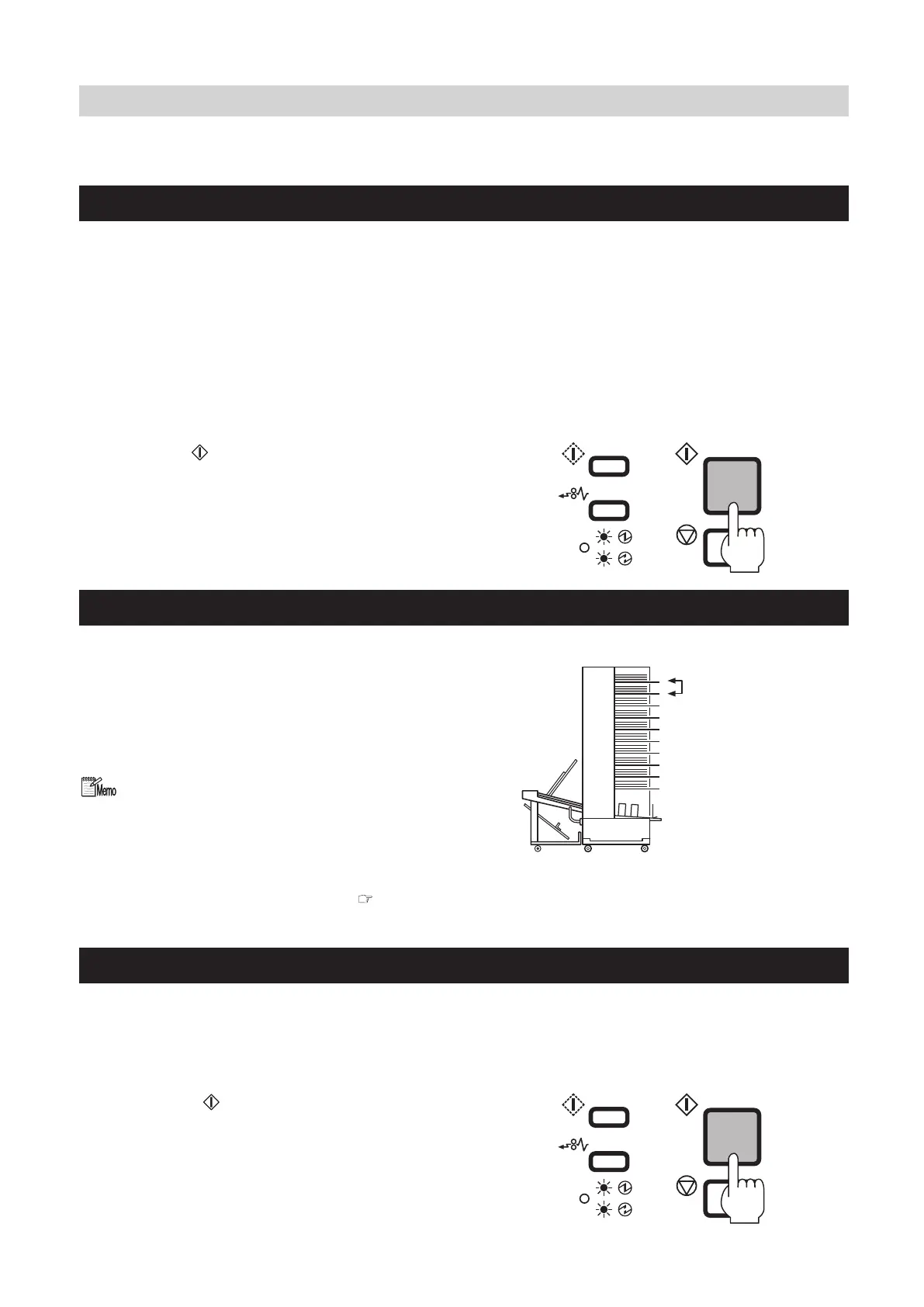2-33
Chapter 2 Basic Operation
3. When Paper Runs Out
When paper runs out in the middle of collating, follow the procedures below.
3-1. When Using Block Mode (1/2 or 1/4)
When any paper feed bin in the block in current use runs out of paper, machine operations will dier
according to the BLOCK CHANGE setting.
• When BLOCK CHANGE is set to AUTO
The paper of the next block is fed automatically.
Paper can be loaded on the empty bin while the machine is running.
• When BLOCK CHANGE is set to MANUAL.
The machine stops paper feeding.
Press the
key to restart using the paper of
the next block.
3-2. When Using Alternate Mode
Bins for thick paper
1
2
3
4
5
6
7
8
9
10
When one of the paper feed bins for thick
paper runs out of paper, the paper of another
bin is fed automatically.
You can load paper on the empty bin while
the machine is running.
In the gure, the all bin mode is selected for
operations using the DSC-10/20 only with the
paper loading method set to left side ejection.
As the paper loading method will dier
according to the number of DSC-10/20s
connected, and the paper ejection direction,
refer to “2-6. Loading the Paper” (
P.2-10) for
details on loading methods.
3-3. When Using Block Mode (ALL)
The machine stops running when any paper feed bin runs out of paper.
1
Load paper on the empty paper feed bin.
2
Press the key to start collating again.
