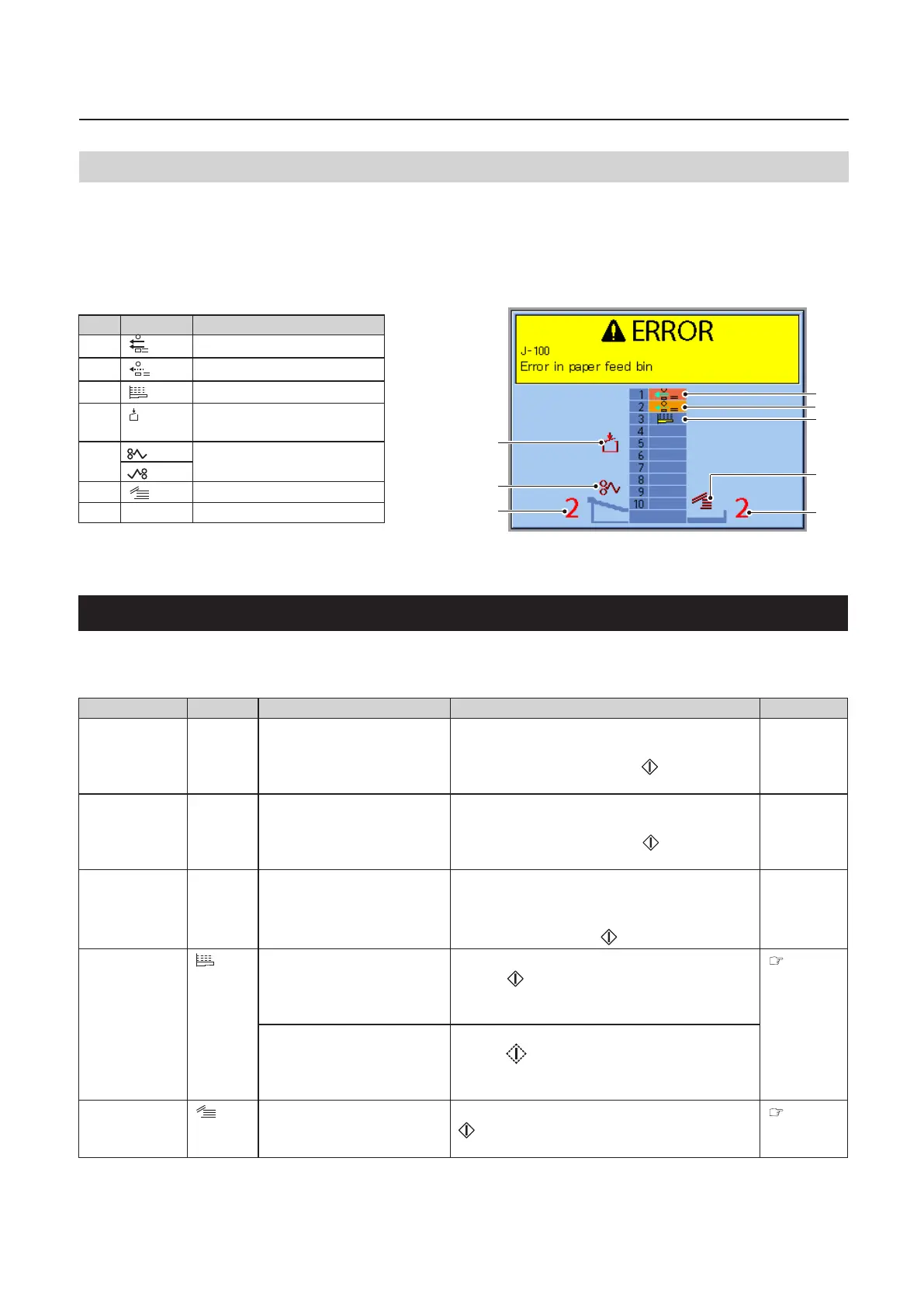5-1
Chapter 5 Troubleshooting Guide
Chapter 5 Troubleshooting Guide
1. Error Messages Is Displayed
When an error occurs during operation or at power ON, an error message will be shown on the touch
panel along with a warning buzzer. If error messages are displayed while connecting another DSC-
10/20 or a downstream unit, see the control panel of that DSC-10/20 or downstream unit.
[1]
[2]
[3]
[6]
[7]
[7]
[5]
[4]
No Icon Error
[1]
Double-Feed
[2]
Miss feed
[3]
No paper error
[4]
Vertical conveyance board
is opened.
[5]
Paper jam
[6] Paper receiving tray is full
[7] Number Error set display
1-1. Error Messages
If the following error message is displayed on the touch panel, perform the countermeasure indicated.
Message Icon Cause Countermeasures Reference
Error on Tower
B
–
An error has occurred in tower B. Check the touch panel of tower B. The error message
disappears by clearing the cause of the error in tower
B. After clearing the error, press the key to resume
operations.
—
Error on Tower
A
–
An error has occurred in tower A. Check the touch panel of tower A. The error message
disappears by clearing the cause of the error in tower
A. After clearing the error, press the key to resume
operations.
—
Downstream
Error
–
An error has occurred in the
downstream unit.
Check the details of the error on the control panel of the
downstream unit. For details on clearing errors, refer to
the instruction manual of the downstream unit. After
clearing the error, press the key to resume operations.
—
Load paper
on paper feed
bin.
Paper is not loaded on the paper
feed bin indicating the “no paper”
error message at start or during
operations.
There is no paper on the paper bin indicated as empty.
Press the key again.
P.2-10
Paper is not been loaded on
the paper feed bin used in the
program mode or block mode
selected at preset.
There is no paper on the paper bin indicated as empty.
Press the key again.
Paper receiv-
ing tray full
Paper ejected onto the paper
receiving table is over 100 mm
high.
Remove all paper on the paper receiving table. Press the
key again.
P.5-8
