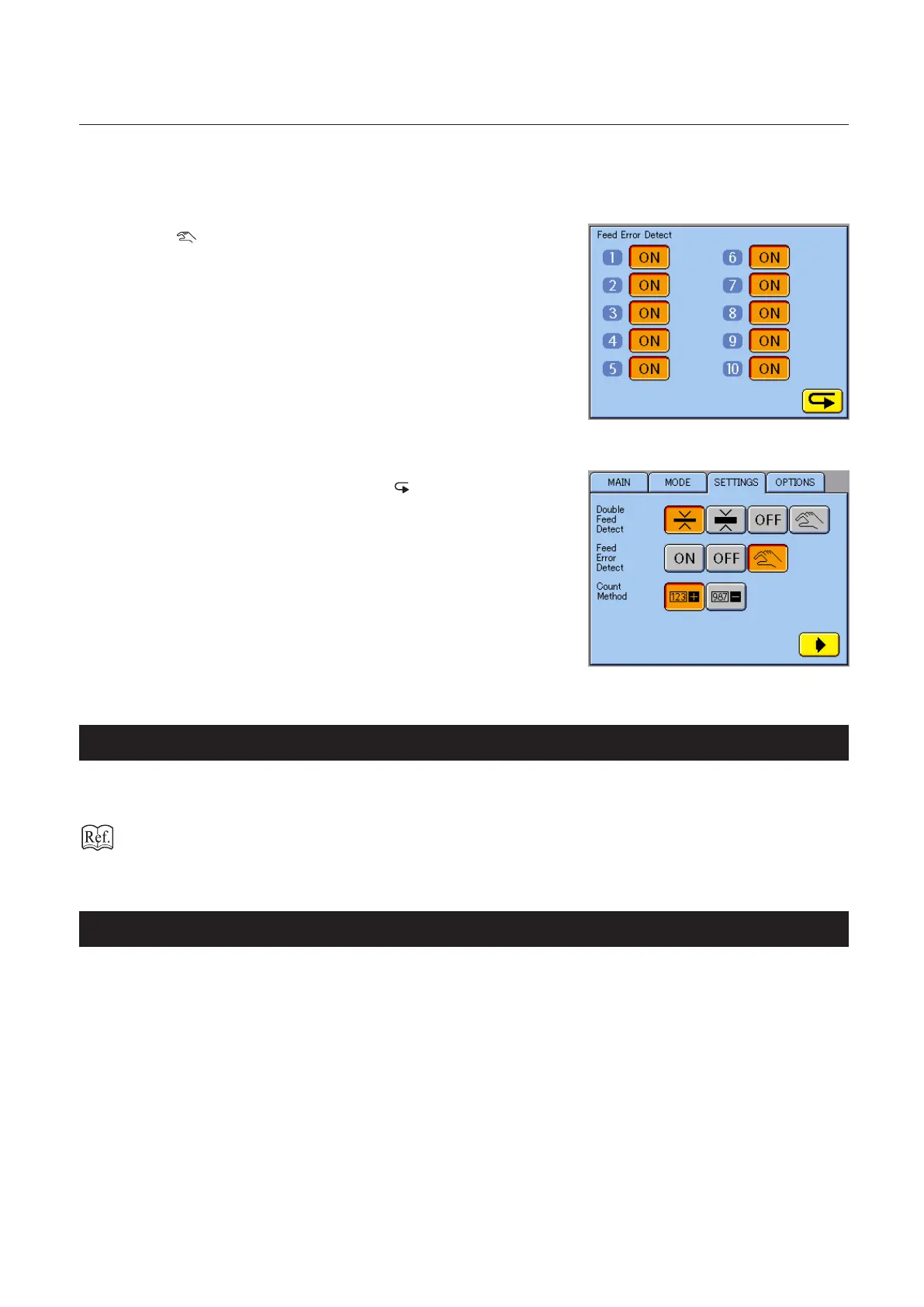2-29
Chapter 2 Basic Operation
If performing paper feed error detection settings according to the paper in
each paper feed bin
1
Touch of paper feed error.
The Individual Paper Feed Error Setting screen
will be displayed.
2
Set paper feed error detection for each
paper feed bin to be changed.
Settings changed will be memorized.
3
Return to the SETTINGS menu at .
2-13. Downstream Unit Setting
Set the downstream unit(s) connected.
For details on settings, refer to the instruction manual of each downstream unit.
2-14. Preset Paper Feed Function
This function determines bins loaded with paper by preset and those without paper, as well as memorizes
the length and thickness of the paper in each bin.
• If set to the alternate mode, load paper on both consecutive bins used. If set to the block mode, load pa-
per on all bins used in each block.
• If the collated set, position of bin used, or DSC-10/20 settings have been changed, be sure to perform pre-
setting again.
