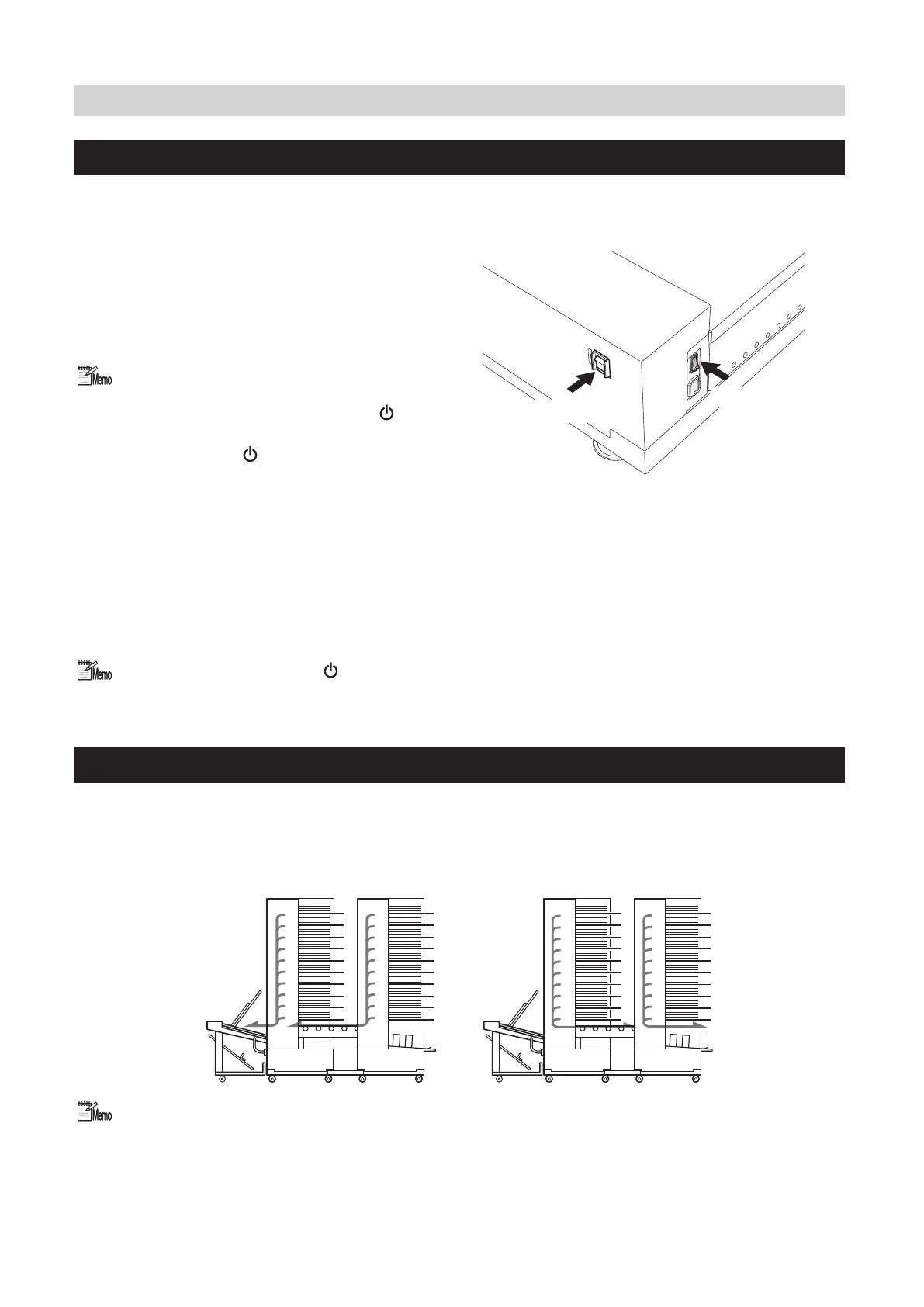2-2
Chapter 2 Basic Operation
2. Operation Procedures
2-1. Power On
<When Connected>
Power switch
Main power switch
1
Set the main power switches of both
collators to the "I" side.
2
Set the power switch of tower A to the
"I" side.
• Both collators can be turned ON/OFF us-
ing only the power switch of tower A if the
power switch of tower B is set to "
" side.
• After nishing the job, set the power switch
of tower A to " " side.
<Stand-Alone>
1
Set the main power switch to the "I" side.
2
Set the power switch to the "I" side.
Set the power switch to the " " side after operations end.
2-2. Setting the Paper Eject Direction
Set the paper eject direction to left or right as seen from the control panel.
• Left side ejection • Right side ejection
A
B
A
B
1
2
3
4
5
6
7
8
9
10
1
2
3
4
5
6
7
8
9
10
1
2
3
4
5
6
7
8
9
10
1
2
3
4
5
6
7
8
9
10
When connecting two collators, perform basic operations by using the control panel of tower A.
