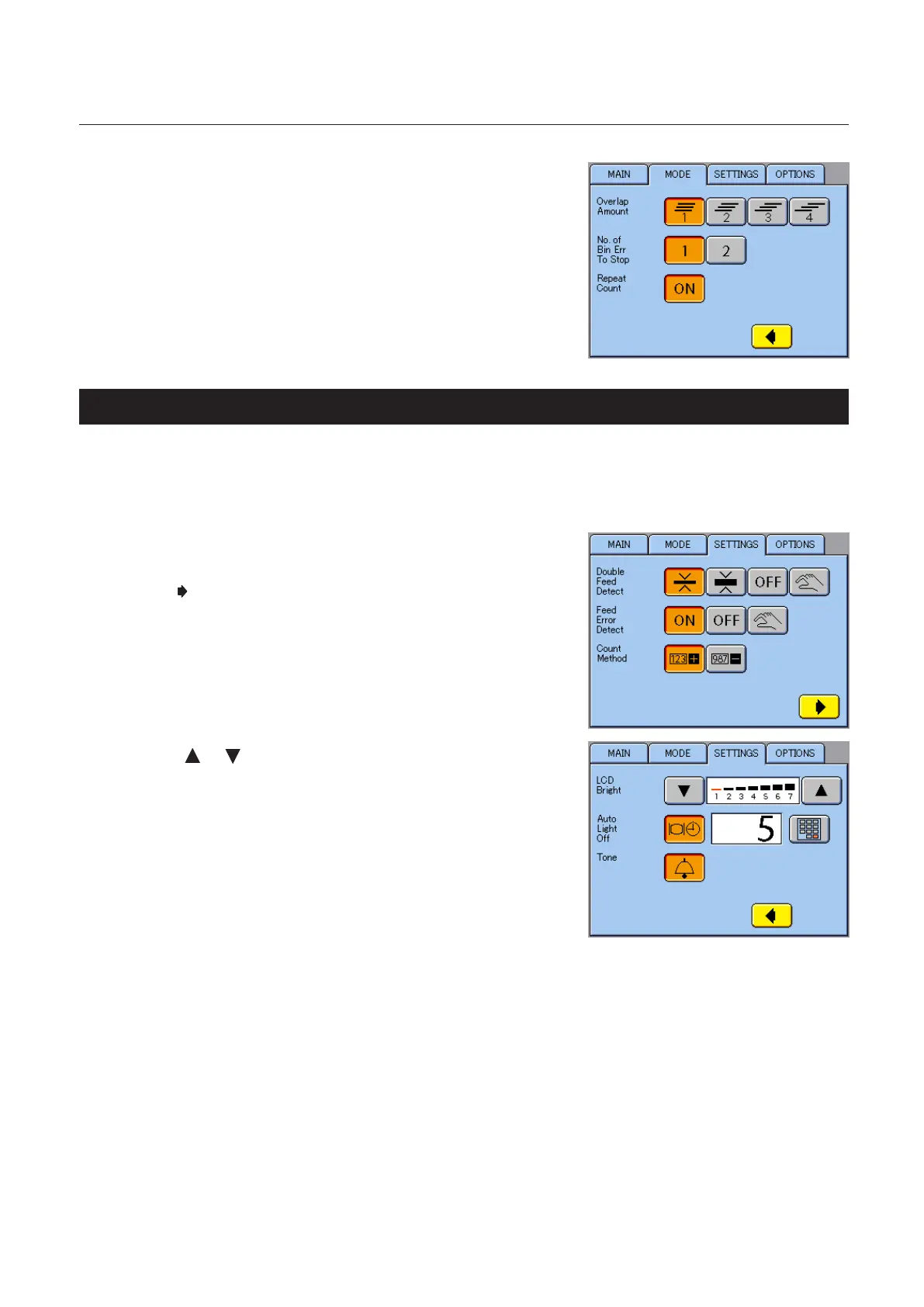2-37
Chapter 2 Basic Operation
3
Touch the Processed Sets Repeat Key.
The setting switches between “ON” and “OFF”
each time it is touched.
5-4. Panel Brightness Setting
The touch panel brightness can be adjusted if dicult to see.
At shipment, this is set to “7”.
If towers are connected, set for each tower individually.
1
Select the SETTINGS menu.
2
Touch .
The SETTINGS 2 Menu appears.
3
Set the or .
(Setting range 1 to 7)
• Touching the Up Key once brightens the
touch panel by one level.
• Touching the Down Key once dims the
touch panel by one level.
