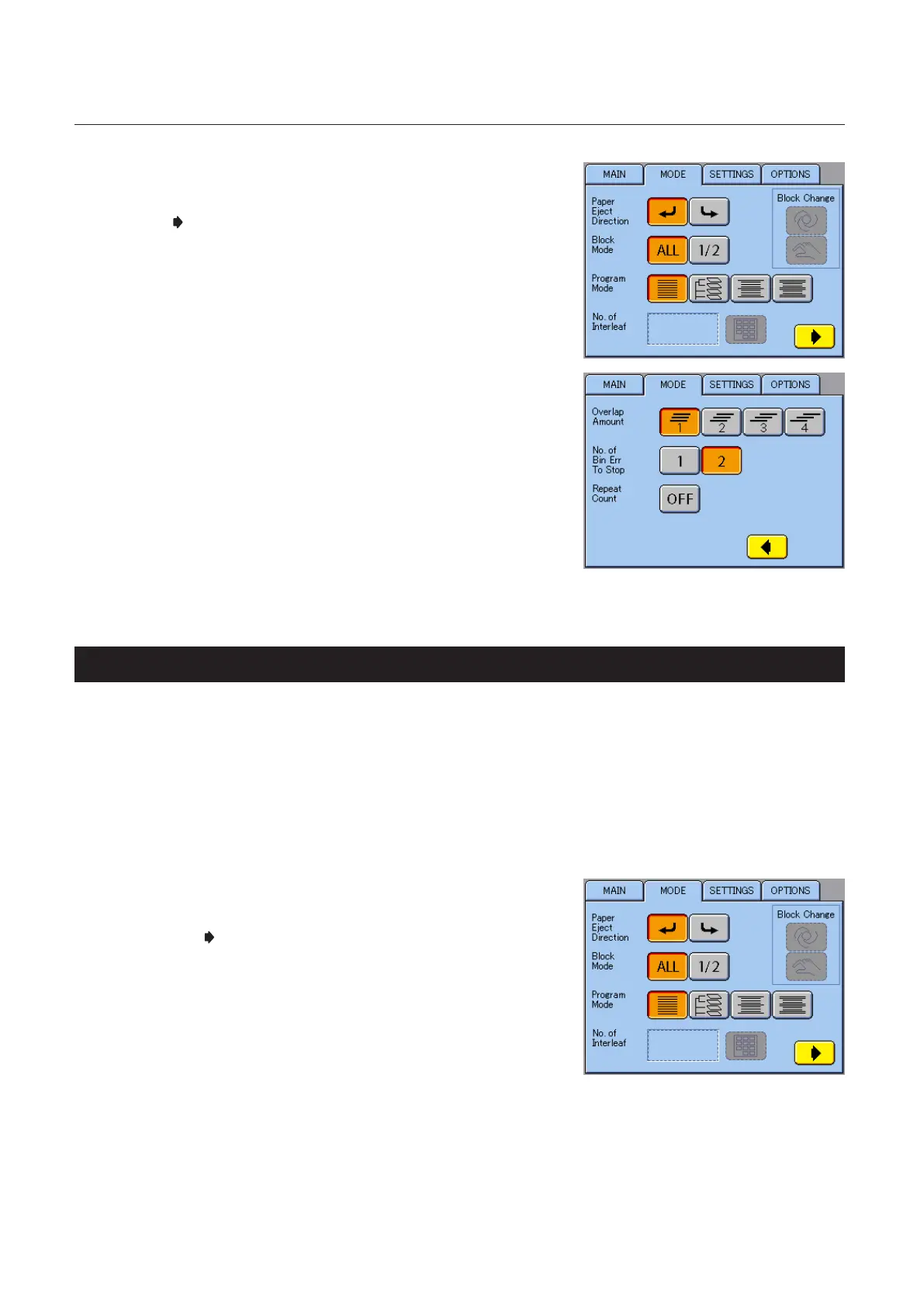2-36
Chapter 2 Basic Operation
1
Select the MODE menu.
2
Touch .
The MODE 2 Menu is displayed.
3
Select “1” or “2” for the number of sets
standing by after paper feed error.
5-3. Number of Processed Sets Repeat Setting
For setting whether or not to display the same value entered after collating the number of sets entered.
At shipment, this setting is set to “OFF”.
• When two DSC-10/20s are connected, set at tower A.
• When set to ON, the machine will enter the waiting mode if there is paper on the paper feed bin at
count up.
1
Select the MODE menu.
2
Touch the .
The MODE 2 Menu is displayed.
