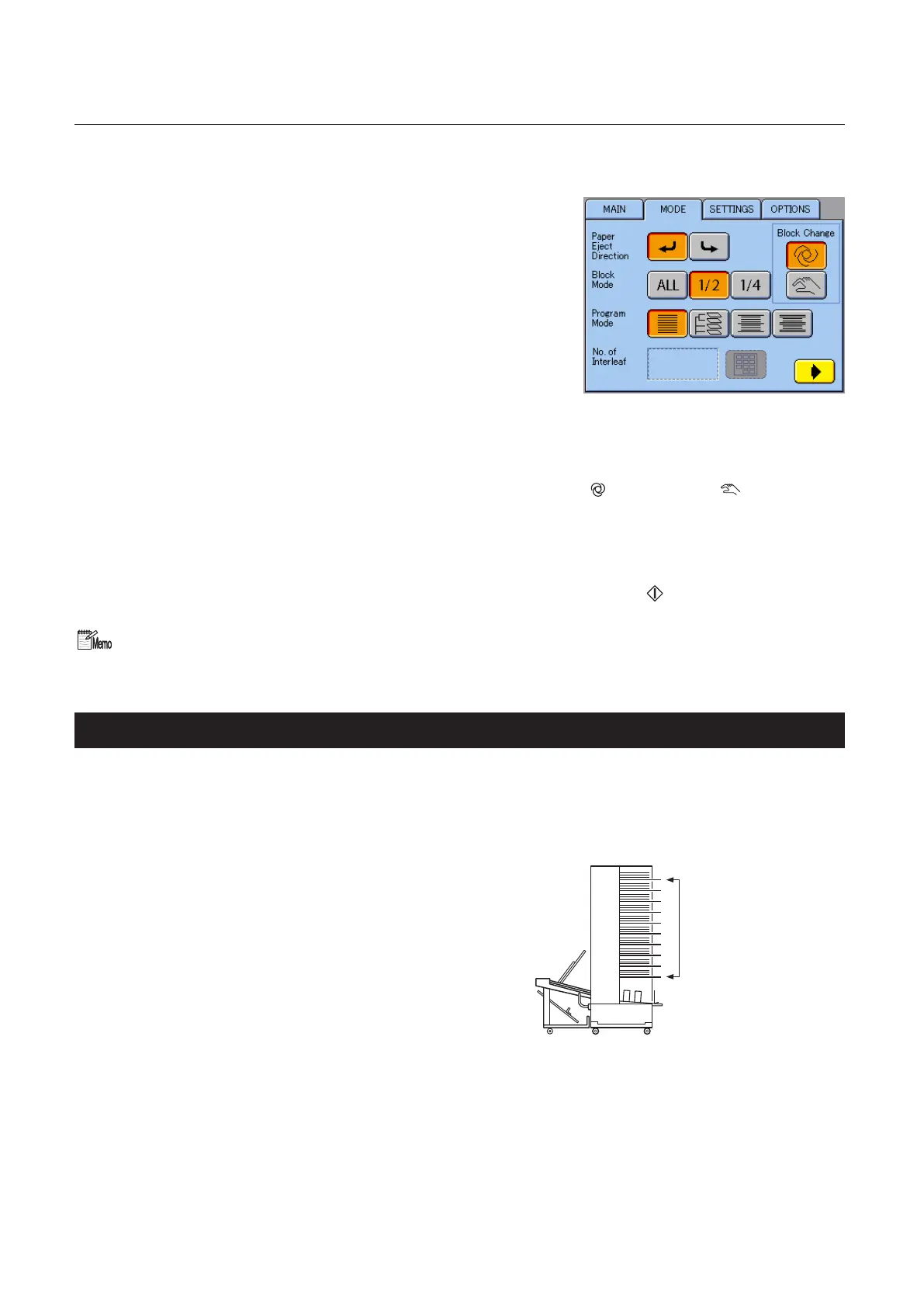2-4
Chapter 2 Basic Operation
Setting Method
1
Select the MODE menu.
2
Set the Block Mode as follows:
• ALL
Paper feed bins are not divided into blocks.
• 1/2
Paper feed bins are divided into two blocks.
• 1/4
Paper feed bins are divided into four blocks.
1/4 can be selected only when two collators are used.
3
When selecting 1/2 of 1/4, set the Block Change to AUTO ( ) or MANUAL ( ).
• AUTO
When the block in current use runs out of paper, the paper in the next block are fed automatically
without stopping the machine.
• MANUAL
Operations will stop when a paper feed bin runs out of paper. Press the
key to restart collating
using the paper in the next block.
After performing presetting, touching the display tower A information area of the main menu while
the machine is stopping allows selection of the block starting operations rst.
2-4. Setting the Program Mode
What Is the Program Mode?
This function is used for selecting which paper feed bins to use according to the purpose of the collation
work.
One bin per piece
1
2
3
4
5
6
7
8
9
10
• All Bins Mode
Each piece of paper is fed from one bin. This
mode is appropriate when all pieces of paper
are the same in thickness.
