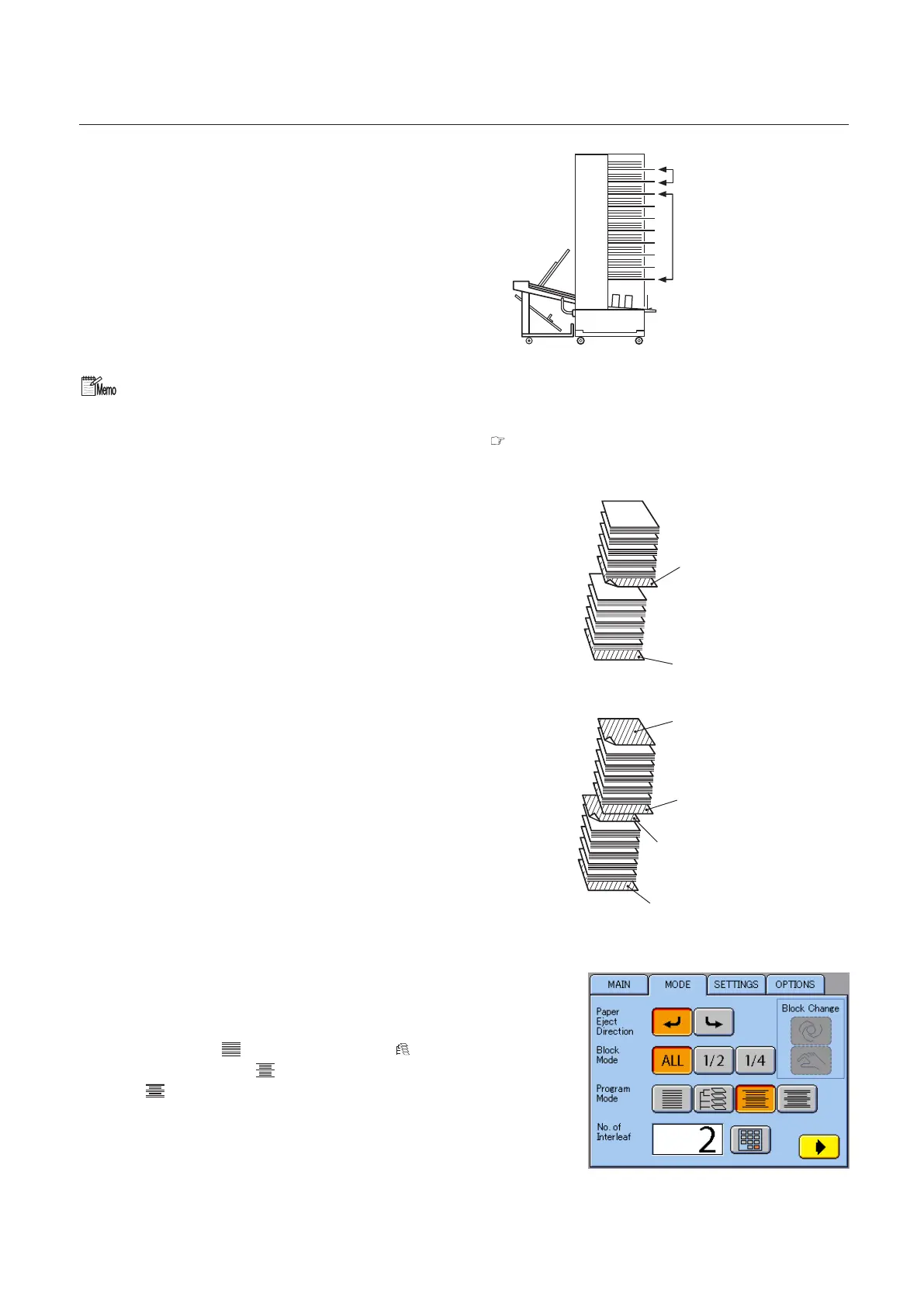2-5
Chapter 2 Basic Operation
Two bins for the cover
One bin per piece
1
2
3
4
5
6
7
8
9
10
• Alternate Mode
Two bins are used for a certain sheet of paper
(cover, etc.). Other sheets are fed from one bin
respectively.
This is especially suitable if the cover is thicker
than the other pages. As the number of sheets
which can be stacked will be fewer with thick
paper, use the two-paper feed bins to stack
paper during paper feed operations.
In the gure, the all bin mode is selected for operations using the DSC-10/20 only with the paper load-
ing method set to left side ejection.
As the paper loading method will dier according to the number of towers connected, and the paper
ejection direction, refer to “2-6. Loading the Paper” (
P.2-10) for details on loading methods.
Interleaf
Interleaf
• Interleaf Mode 1
Insert two interleaves after a certain number
of sets are collated.
Interleaf 2
Interleaf 1
Interleaf 2
Interleaf 1
• Interleaf Mode 2
Insert two interleaves after a certain number
of sets are collated.
Setting Method
1
Select the MODE menu.
2
Select the program mode from the all
bins mode (
), alternate mode ( ), in-
terleaf mode 1 (
), and interleaf mode
2 (
).
