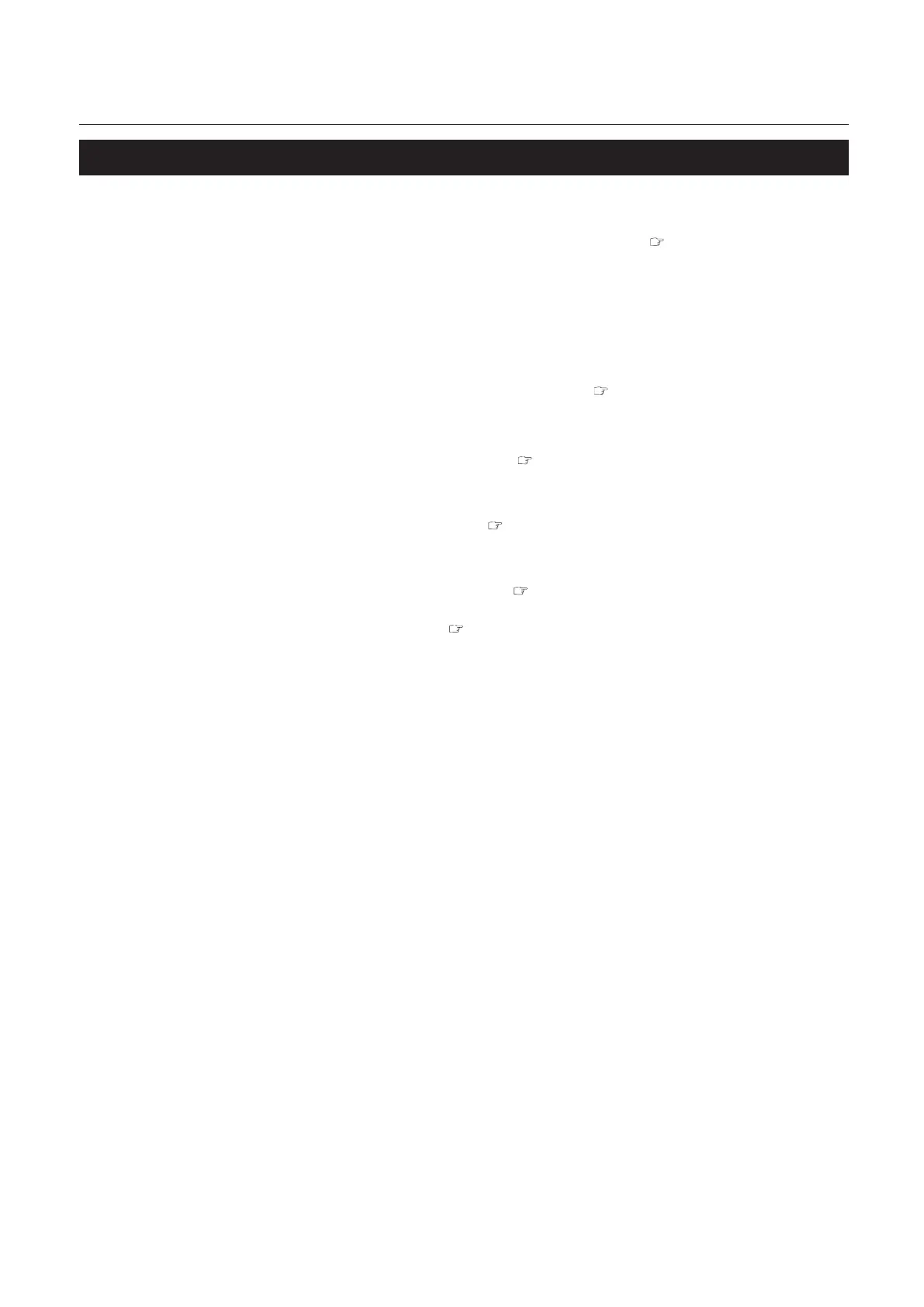5-11
Chapter 5 Troubleshooting Guide
1-8. Double-feed or Miss Feed Occurs
When miss feed occurs frequently, check the following items.
1
Check that the separator and suction belt are gently touching. ( P.2-26)
• Corner of the leading edge of paper is bent when thin paper is used (especially A5/IN paper).
Lower the separator.
• Paper wrinkles vertically when thin paper is fed in humid environment.
Lower the separator.
Raising the separator too high may cause miss feed.
2
Check that the shutter bar is suitable for the paper size. ( P.2-22)
3
Set the separating air strength.
Refer to "Separating air strength reference value table” ( P.2-23).
4
Set the pickup air strength.
Refer to "Pickup air strength reference value table” ( P.2-25).
5
Set the separating air adjustment knob.
Refer to "Separating air amount reference value table” ( P.2-22).
6
Set the level sensor adjustment knob. ( P.2-21)
7
Check the separated state of the paper in the check mode.
Touch the separating air adjustment key.
Wait for the paper bin to stop and then check the paper.
Check that air is blown between the paper sheets and they are separated properly.
Perform the following adjustments according to the paper feed state.
• Air is not blown between paper sheets
Increase the strength of the separating air.
• Paper flaps strongly
Decrease the strength of the separating air.
• Air does not reach the trailing edge of paper when using large thick paper larger than A3/LD
size above 81.4g/m
2
Increase the strength of the separating air, adjust the position of the shutter bar, and increase the
separating air amount.
• Air does not reach the trailing edge of paper when using large thick paper larger than A3/LD
size above 81.4g/m
2
Increase the strength of the separating air, adjust the position of the shutter bar, and decrease the
separating air amount.
• When feeding paper curling upwards, the paper rises up excessively and jams near the suction
belt
Adjust the position of the shutter bar and decrease the separating air amount. If the paper still rises
excessively, lower the level sensor position.
• When feeding paper curling downwards, the paper sheets do not rise properly and separate well
Adjust the position of the shutter bar and increase the separating air amount. If paper separation is still
bad, lower the level sensor position.
