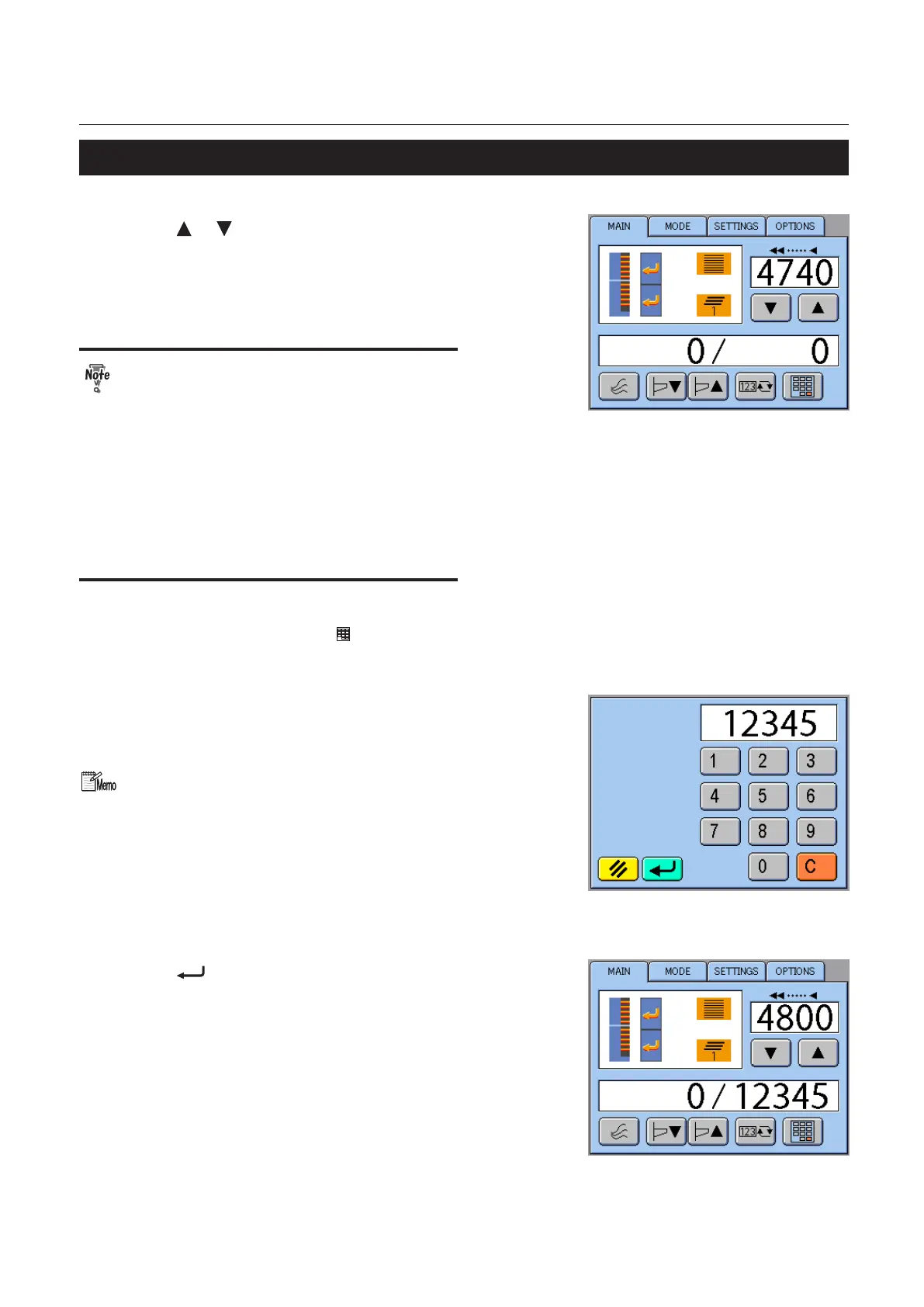2-31
Chapter 2 Basic Operation
2-15. Starting to Collate
1
Touch or on the MAIN menu screen
to set the collating speed.
The maximum processing speed which can be
set diers according to the settings made at
presetting.
• When using the block mode or alternate
mode, increasing the speed faster than the
processing speed displayed after presetting
may cause delay in the switch to another
paper bin when the current paper bin runs
out of paper, resulting in the ejection of
faulty sets and stopping of the machine.
• When using paper thicker than 157 g/m
2
,
miss feed may occur because of the slow
paper feed timing. In this case, set the
processing speed to 3000 sets/hour.
2
At the MAIN menu, touch .
3
By using the numerical keypad, input
the number of sets to be collated.
The number of sets to be processed means the
total number of sets to be collated. Note that
the value is not the total number of sheets.
When two DSC-10/20s are connected, enter
the number of sets to be processed from tow-
er A.
4
Touch to return to the MAIN menu screen.
Conrm that input value is displayed in the set
number window.
