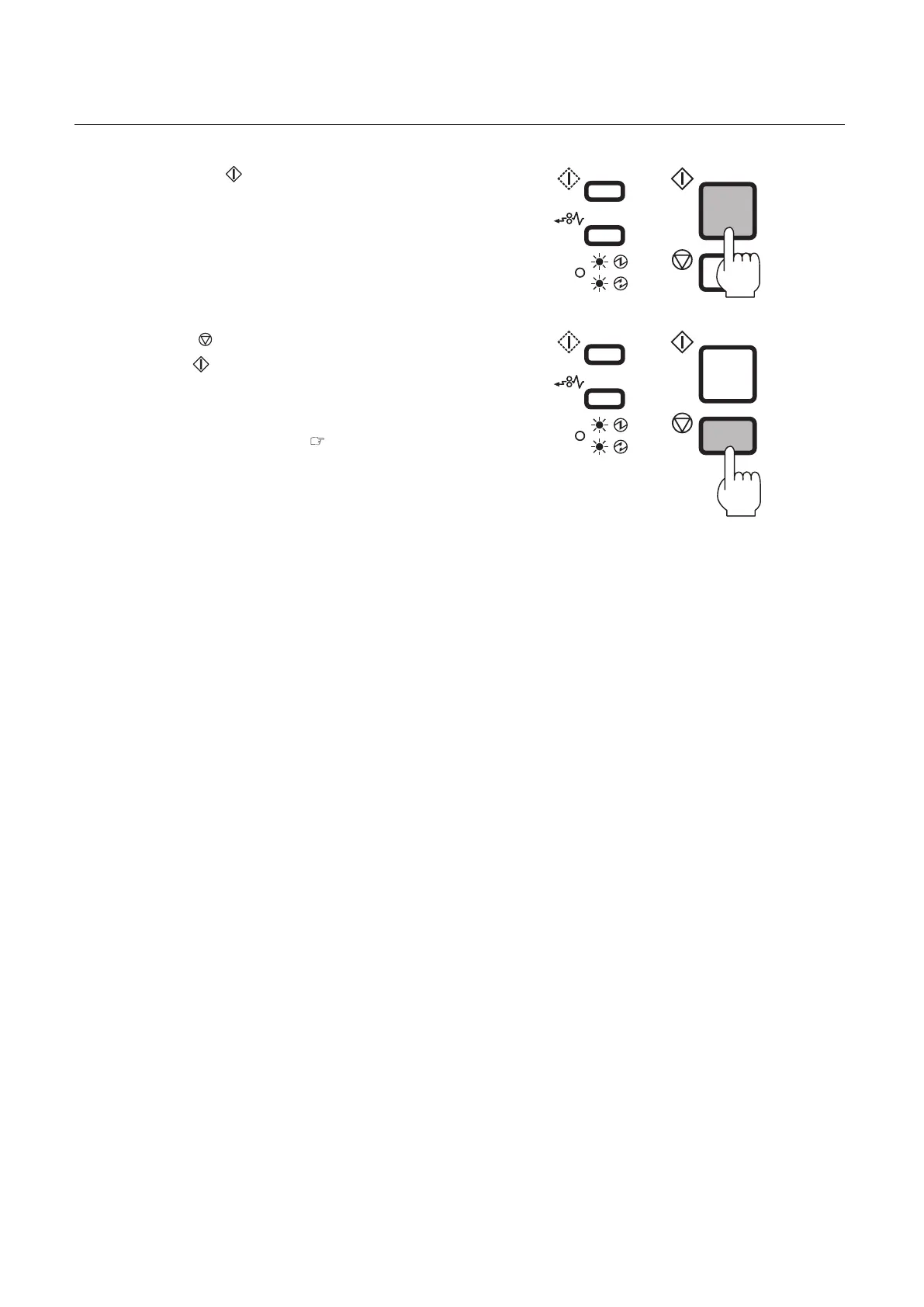2-32
Chapter 2 Basic Operation
5
Pressing the key for about one sec-
ond starts processing.
6
Press the key to cancel.
When the key is pressed in the middle of
the process, the machine stops only feeding
paper and enters the waiting mode.
Refer to "Chapter 2 4. Waiting Mode" for de-
tails on the waiting mode (
P.2-34).
