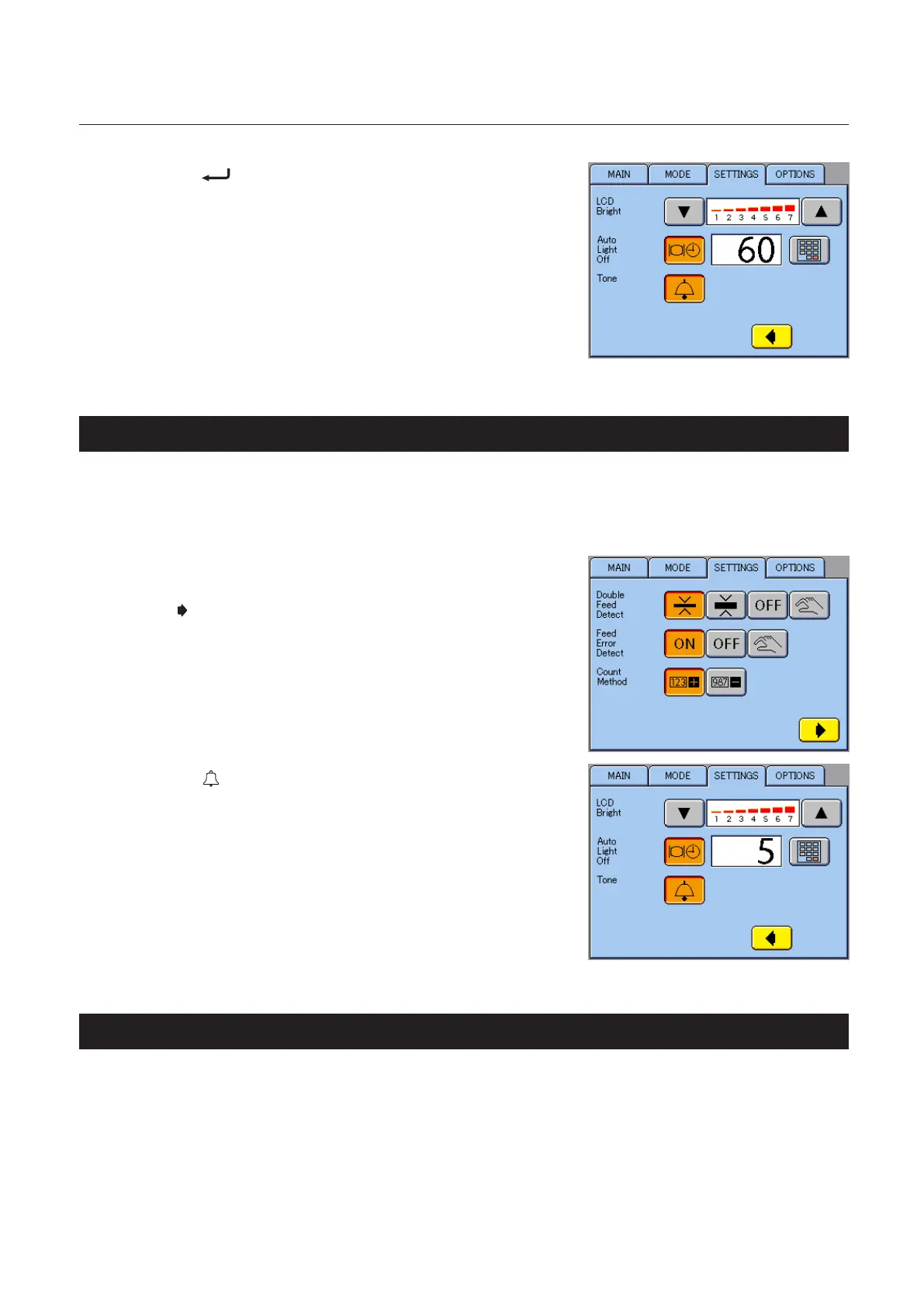2-39
Chapter 2 Basic Operation
6
Press the key.
The screen returns to the SETTINGS menu 2.
5-6. Buzzer Setting
Use this function to turn ON/OFF the buzzer to indicate the machine has stopped and buzzer of keys entered
on the touch panel or control panel.
If towers are connected, set for each tower individually.
1
Select the SETTINGS menu.
2
Touch .
The SETTINGS 2 Menu appears.
3
Set using .
To sound the buzzer, set to ON. If not using the
buzzer, set to OFF.
ON: Key is displayed in orange
OFF: Key is displayed in gray
5-7. Count Display Setting
Select whether to count up or count down the number of sets collated.
Count up: Indicates the number of sets collated.
Count down: The value displayed decreases every time a set is collated.
At shipment, this is set to “Count up”.
When two DSC-10/20s are connected, perform this setting for each tower.
