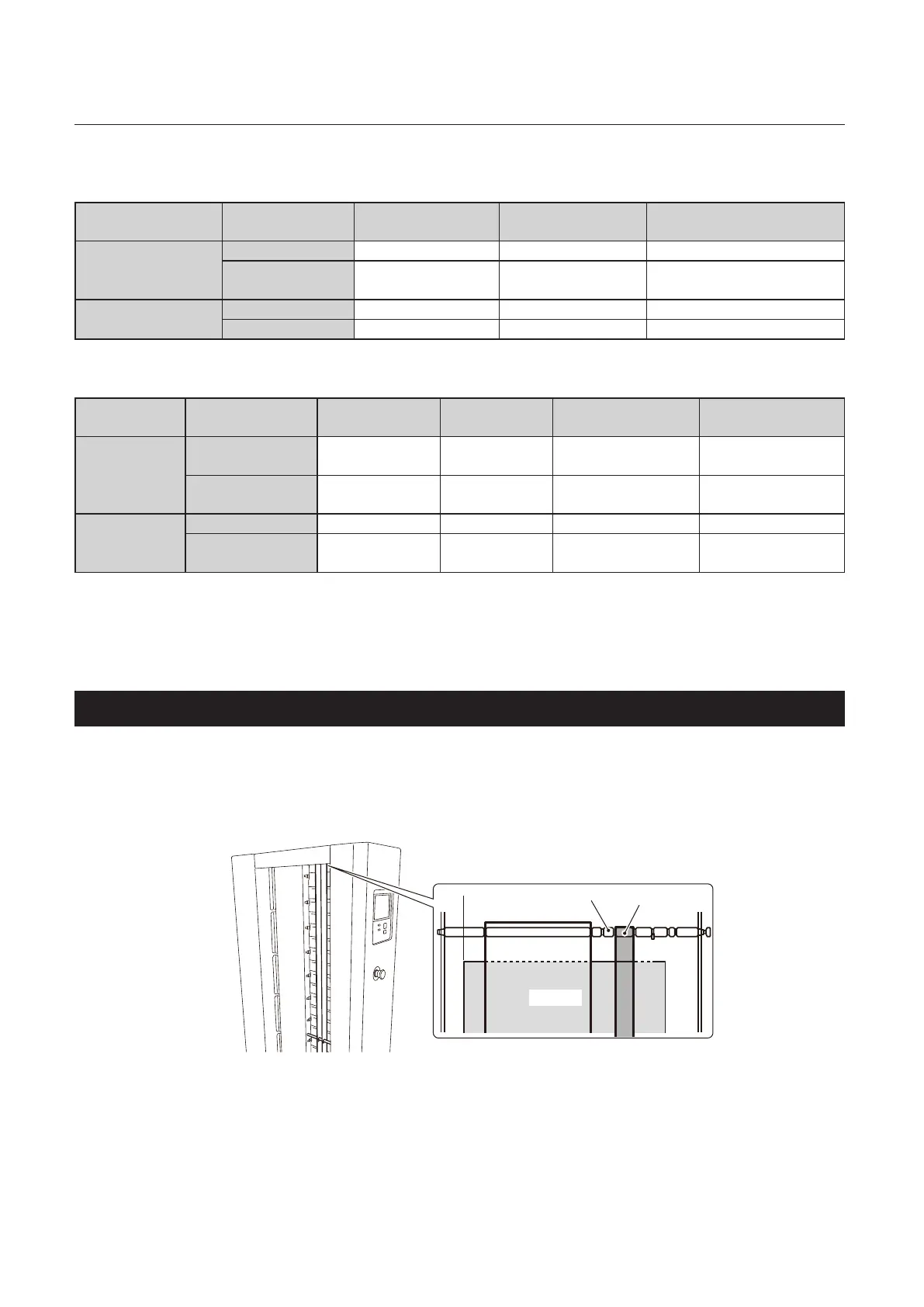2-20
Chapter 2 Basic Operation
When Using the Program Mode
<Stand-Alone>
Paper size Paper ejection
direction
Block Mode 1/2 Alternate Mode Block Mode 1/2 +
Alternate Mode
A5/IN
A4/LT paper
conveyed sideways
Right side ejection Sixth bin Tenth bin Sixth bin, Tenth bin
Left side ejection Sixth bin Second bin Second bin, Sixth bin,
Eighth bin
Non-standard paper
size
Right side ejection Not used Not used Fifth bin
Left side ejection Not used Third bin Third bin, Seventh bin
<Tower Connected>
Paper size Paper ejection
direction
Block Mode 1/4 Alternate
Mode
Block Mode 1/2 +
Alternate Mode
Block Mode 1/4 +
Alternate Mode
A5/IN
A4/LT paper
conveyed
sideways (*1)
Right side ejection Sixth bin (A, B) Tenth bin (A) Tenth bin (A, B) Sixth bin, Tenth bin
(A, B)
Left side ejection Sixth bin (A, B) Second bin (A) Second bin (A, B) Second bin, Sixth
bin, Eighth bin (A,B)
Non-standard
paper size (*2)
Right side ejection Not used Not used Not used Fifth bin (A, B)
Left side ejection Not used Third bin (A) Third bin (A, B) Third bin,
Seventh bin (A, B)
(*1) : Be sure to load paper on odd-numbered bins.
(*2) : Be sure to load paper on even-numbered bins.
2-7. Adjusting the Guide and Stopper
1
Adjust the position of the sub guide in accordance with the paper size.
Insert the sub guide in the same grooves on the upper and lower stays.
The gure below shows an example of using A3 size paper.
Sub Guide
Stay
A3 paper
