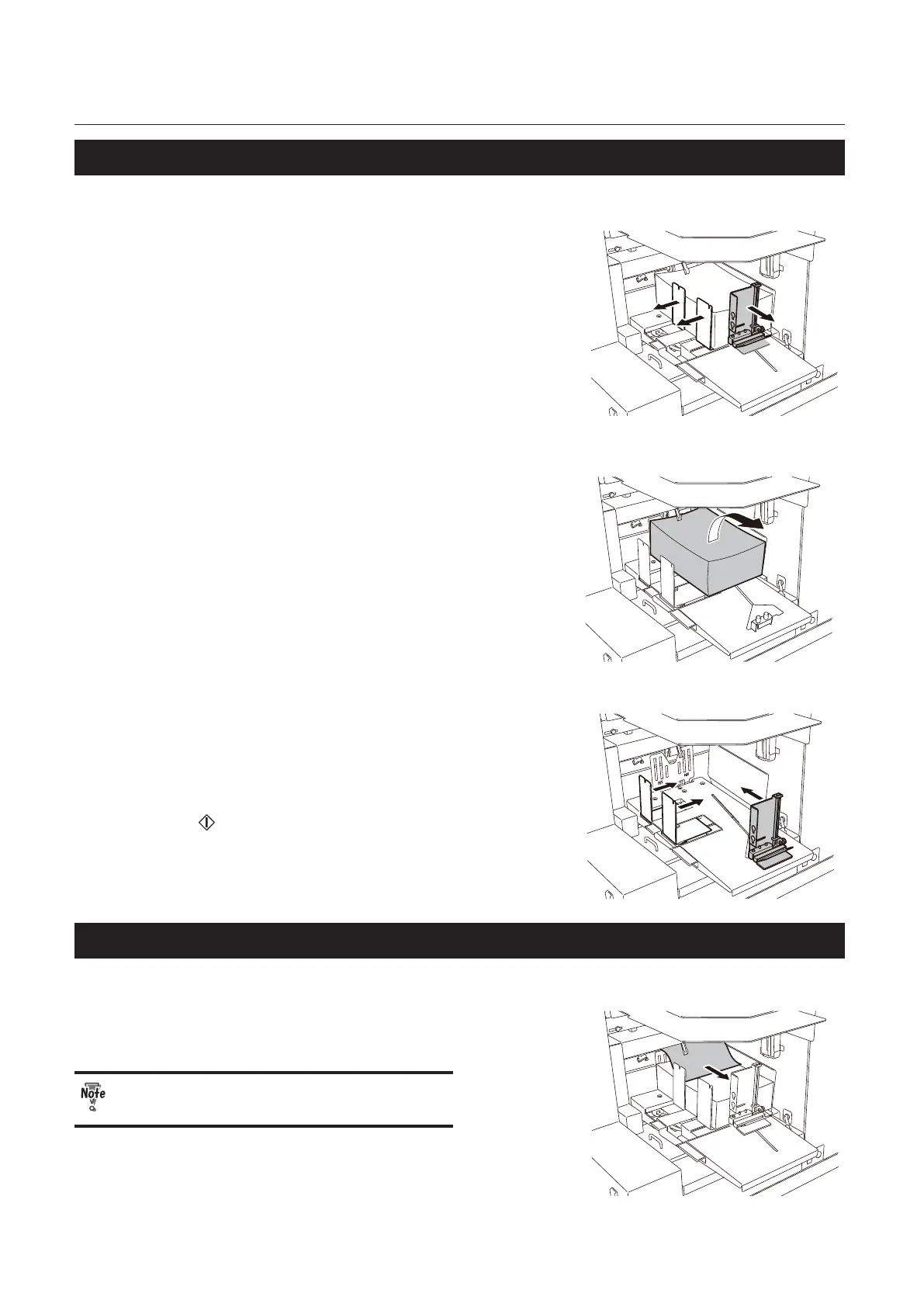5-8
Chapter 5 Troubleshooting Guide
1-2. Remove the Paper from the Paper Receiving Table
1
Pull out paper receiving stopper 1 in the
arrow direction.
Remove the paper receiving stopper 1.
2
Pull out side guide F in the arrow direction.
3
Remove the paper.
4
Return paper receiving stopper 1 to its
original position.
5
Return the side guide F to its original
position.
Touch the key to restart operations.
1-3. Paper jams at the Paper Ejection Outlet (Right Side Ejection)
1
Remove paper jammed at the paper
ejection outlet or paper receiving table.
Remove all sets if set to the offset stacking
mode.
