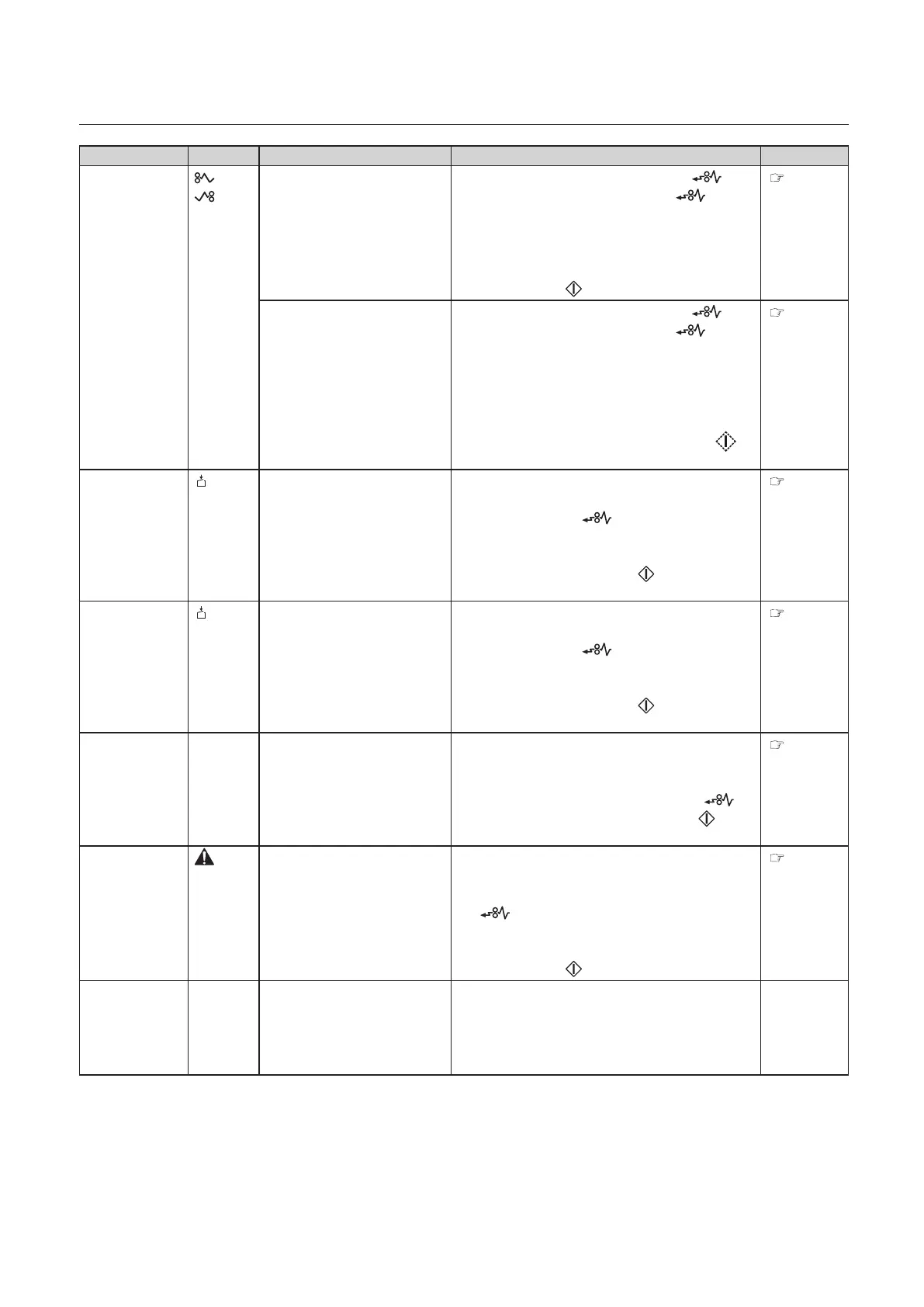5-7
Chapter 5 Troubleshooting Guide
Message Icon Cause Countermeasures Reference
Jam-BridgeB
Remain
Paper jammed at the bridge
(tower B side) at start or during
operations.
Eject the jammed paper by pressing the
key. If paper is not ejected even if the key is
touched, open the horizontal conveyance board
and remove the jammed paper by hand. Remove
all paper from the paper receiving table when
performing sorting operations on the ejection
stacker. Touch the key to resume operations.
P.5-10
Paper jammed at the bridge
(tower B side) at preset.
Eject the jammed paper by pressing the
key. If paper is not ejected even if the key
is touched, open the horizontal conveyance
board and remove the jammed paper by hand.
(For details on how to pull out the paper, refer to
the page indicated.) Remove all paper from the
paper receiving table when performing sorting
operations on the ejection stacker. Press the
key again.
P.5-10
Vertical
conveyance
board is open.
The vertical conveyance board
was accidentally opened
during operations.
Close the vertical conveyance board properly.
(For details on how to close, refer to the page
indicated.) Touch the key and eject the paper
inside. Remove all paper from the paper receiving
table when performing sorting operations on
the ejection stacker. Touch the key to resume
operations.
P.5-13
LUL-HM
conveyance
board is open.
The LUL-HM conveyance board
was accidentally opened
during operations.
Close the conveyance board of LUL-HM properly.
(For details on how to close, refer to the page
indicated.) Touch the key and eject the paper
inside. Remove all paper from the paper receiving
table when performing sorting operations on
the ejection stacker. Touch the key to resume
operations.
P.5-14
Suction box is
pushed up.
None
(Bin dis-
played in
orange)
The suction box is pushed up
by a foreign object.
Check the paper bin with the error message and
resolve the problem causing the push up of the
suction box. If this occurs during operations,
remove the foreign object, then touch the
key and eject the paper inside. Touch the key to
resume operations.
P.2-18
Emergency
Stop
Touched accidentally during
operations.
Clear the emergency stop switch of the tower or
downstream unit connected. For details on how to
clear the error, refer to the page indicated.) Touch
the key and eject the paper inside. Remove
all paper from the paper receiving table when
performing sorting operations on the ejection
stacker. Touch the key to resume operations.
P.5-12
Call Service –
The time of use set for this
machine has been exceeded.
Turn ON and OFF the emergency stop switch or
open and close the vertical conveyance board to
clear the message.
Maintenance by a service engineer is required.
Contact your nearest Duplo dealer.
—
