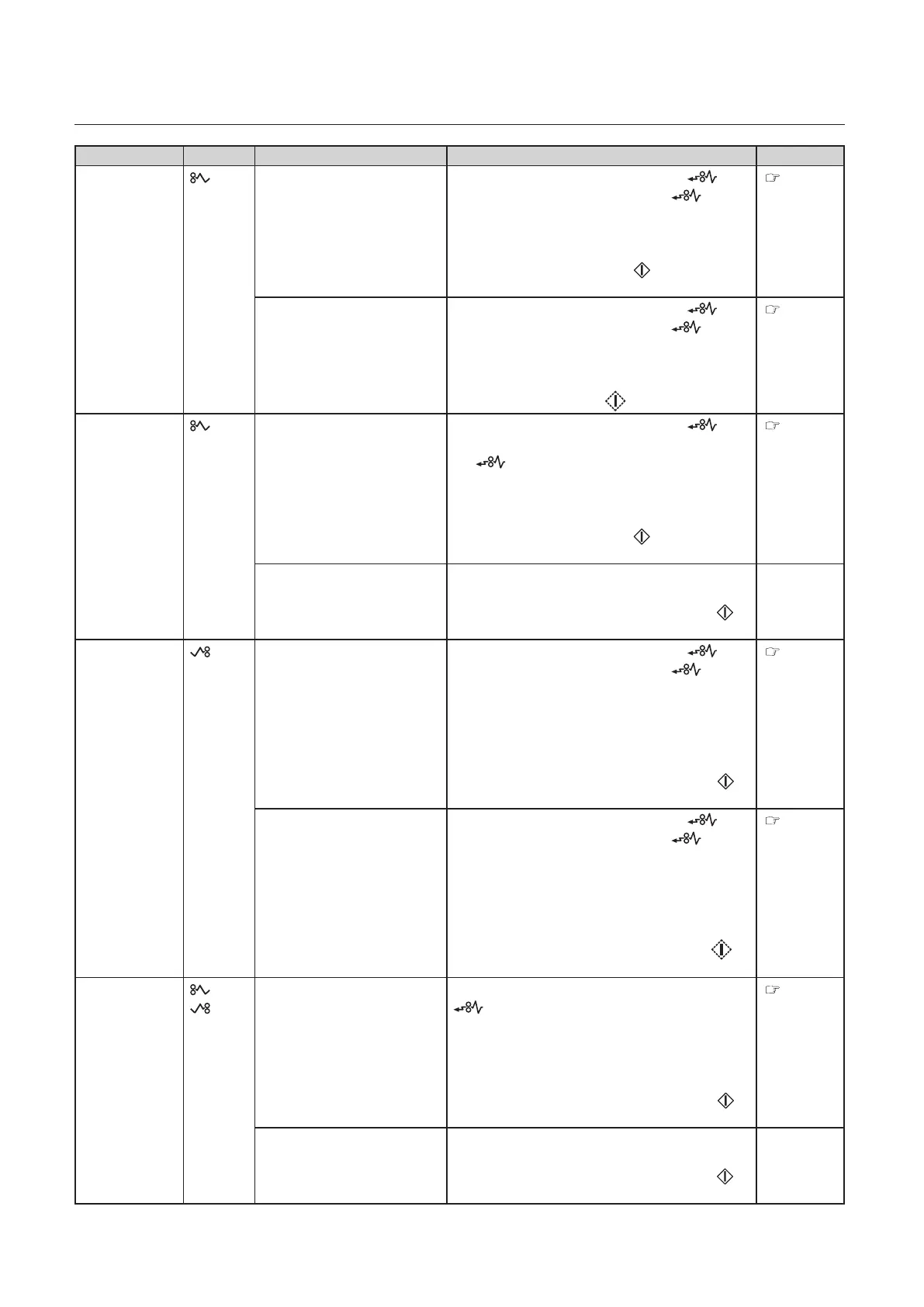5-6
Chapter 5 Troubleshooting Guide
Message Icon Cause Countermeasures Reference
Jam-Remain at
LUL-HM Eject
Paper jammed at the LUL-HM
conveyance outlet at start or
during operations.
Eject the jammed paper by pressing the
key. If paper is not ejected even if the key
is touched, open the conveyance board of the
LUL-HM and remove the jammed paper by hand.
(For details on how to pull out the paper, refer to
the page indicated.) Touch the key to restart
operations.
P.5-10
Paper jammed at the LUL-HM
conveyance outlet at preset.
Eject the jammed paper by pressing the
key. If paper is not ejected even if the key is
touched, open the conveyance board of the LUL-
HM and remove the jammed paper by hand. (For
details on how to pull out the paper, refer to the
page indicated.) Press the key again.
P.5-10
Jam-BridgeA
No Paper
Paper jammed before reaching
the bridge (tower A side) or
reached the bridge late.
Eject the jammed paper by pressing the
key. If the paper cannot be ejected by touching
the key, remove the paper jammed at the
paper ejection outlet of the paper receiving
table. Remove all paper from the paper receiving
table when performing sorting operations on
the ejection stacker. Touch the key to resume
operations.
P.5-10
Paper is not sent to the bridge
(tower A side) due to miss
feeding at the paper feed unit
or because paper has run out.
If paper is not sent due to miss feed or because
there is no paper, refer to the countermeasure
provided for paper feed bin errors. Touch the
key to resume operations.
—
Jam-BridgeA
Remain
Paper jammed at the bridge
(tower A side) at start or during
operations.
Eject the jammed paper by pressing the
key. If paper is not ejected even if the key
is touched, open the horizontal conveyance
board and remove the jammed paper by hand.
(For details on how to pull out the paper, refer to
the page indicated.) Remove all paper from the
paper receiving table when performing sorting
operations on the ejection stacker. Touch the
key to resume operations.
P.5-10
Paper jammed at the bridge
(tower A side) at preset.
Eject the jammed paper by pressing the
key. If paper is not ejected even if the key
is touched, open the horizontal conveyance
board and remove the jammed paper by hand.
(For details on how to pull out the paper, refer to
the page indicated.) Remove all paper from the
paper receiving table when performing sorting
operations on the ejection stacker. Press the
key again.
P.5-10
Jam-BridgeB
No Paper
Paper jammed before reaching
the bridge (tower B side) or
reached the bridge late.
If the paper cannot be ejected by touching the
key, remove the paper jammed at the paper
ejection outlet of the paper receiving table. (For
details on how to pull out the paper, refer to
the page indicated.) Remove all paper from the
paper receiving table when performing sorting
operations on the ejection stacker. Touch the
key to resume operations.
P.5-10
Paper is not sent to the bridge
(tower B side) due to miss
feeding at the paper feed unit
or because paper has run out.
If paper is not sent due to miss feed or because
there is no paper, refer to the countermeasure
provided for paper feed bin errors. Touch the
key to resume operations.
—
