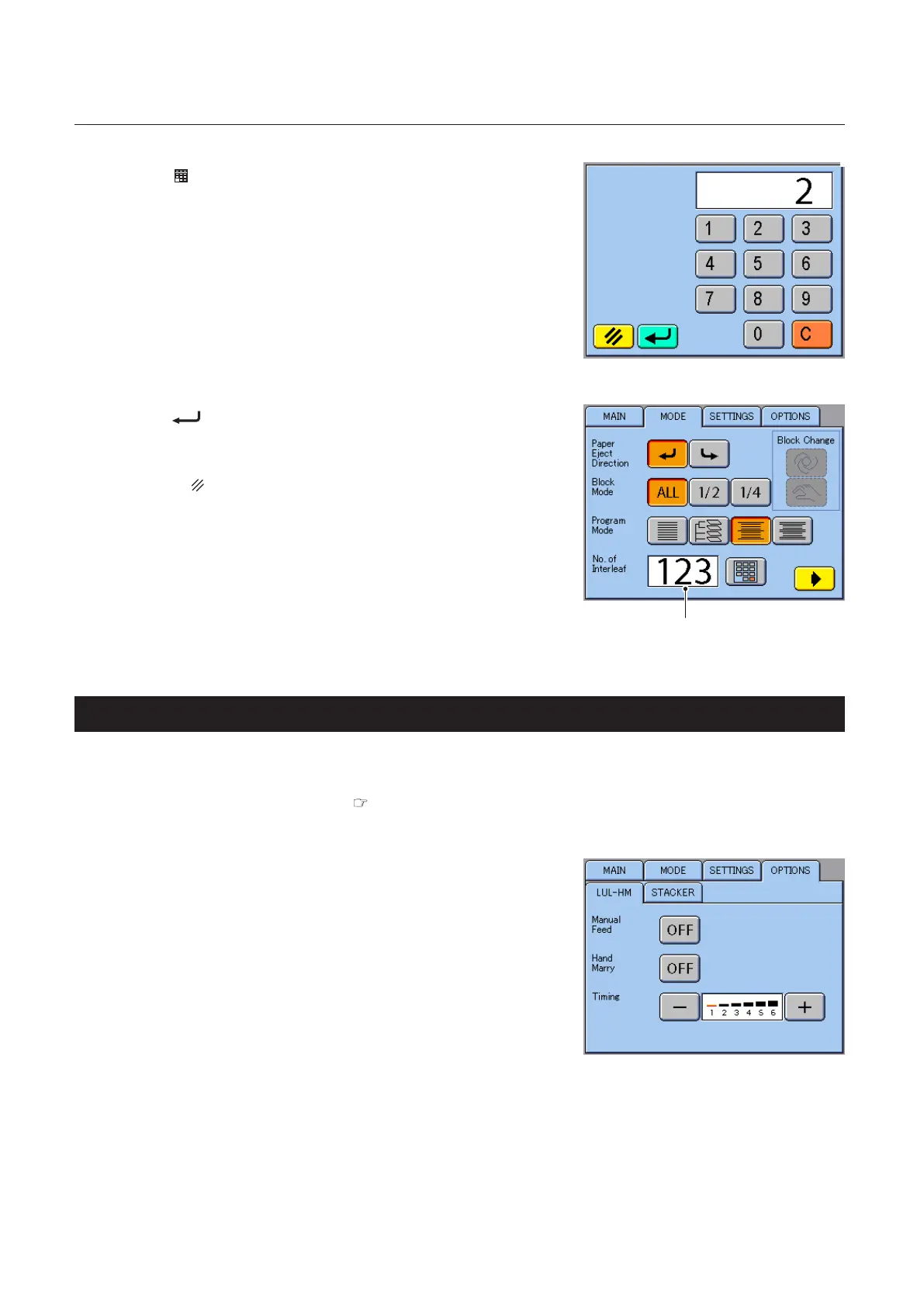2-6
Chapter 2 Basic Operation
3
Touch .
Perform Step 3 when interleaf mode 1 or 2 is
selected.
Skip it when the all bins mode or alternate
mode is selected.
4
Enter after how many sets to insert the
interleaf on the numerical keypad.
Conrm the number.
5
Touch to return to the MODE menu screen.
Conrm it the input number is displayed in the
No. of Interleaf window.
Touching
does not nalize the value en-
tered.
2-5. Setting the Stacker
Follow the procedures below only when using the stacker.
When using the stacker, make sure to set the paper eject direction to right side. For details, refer to "Chapter2
2-2. Setting the Paper Eject Direction". (
P.2-2)
When towers are connected, set from tower A.
1
Select the OPTIONS menu.
2
Select the STACKER menu.
