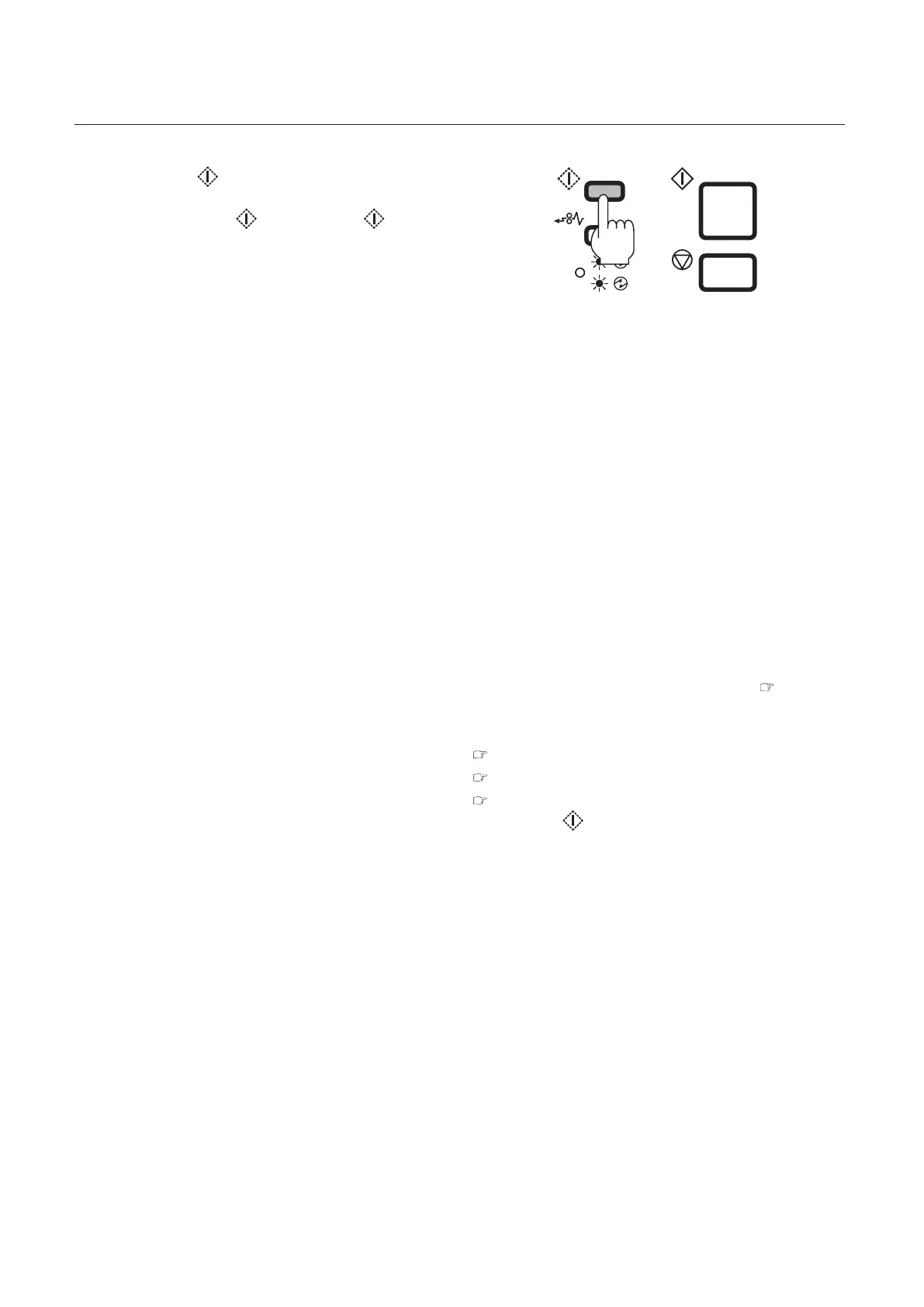2-30
Chapter 2 Basic Operation
1
Press the key for about one second.
• If collation has been performed before
touching the key, touch the key to
clear the number of processed sets and
number of sets entered.
• If collation has not yet been performed
after entering the number of sets to be col-
lated, the number of sets entered will not
be cleared.
• If the tower connected to the ejection stacker is set to right side ejection, the paper feed bin will
automatically rise even if paper is loaded only in the tenth bin.
2
Only one set of paper is collated. The collated paper is ejected to the reject tray in the
case of left side ejection, or to the stacker in the case of right side ejection.
Check the page order, top/back, direction and number of sheets to confirm that it is col-
lated correctly.
One set will be collated from all paper feed bins loaded with paper.
If using the alternate mode, interleaf mode, or block mode, the paper loaded on the bins will be col-
lated as a dierent set that intended.
Take out one set ejected and check if paper has been fed properly.
Once presetting have completed normally, the processing speed and preset data will be updated at
the MAIN menu.
After presetting, the processing speed will automatically be set to the appropriate value according to
the paper loaded, processing method selected, and connected downstream unit.
3
When the paper is not collated correctly, check the method of loading paper. ( P.2-10)
When double-feed or miss feed occurs, perform preset again after checking the follow-
ing items.
Position of the stack height sensor ( P.2-21)
Amount of the separating air ( P.2-23)
Error detection function ( P.2-28)
If it has not been fed properly, resolve the cause, and press the
key again.
Preset data will be cleared when the following settings are changed. If settings have been changed, per-
form presettings again.
• Paper ejection direction, block mode, program mode
• Overlap amount, paper receiving direction, conveyance speed
• Double-feed detection setting (except changes to OFF)
• Paper feed error detection (except changes to OFF)
When mis-detection occurs
Double-feed or miss-feed may sometimes be detected although the paper is fed normally.
• If mis-detection of double-feed occurs with the double-feed detection function set to thin paper, set it
to thick paper and perform preset again.
If double-feed occurs even when set to thick paper, it means that the double-feed detection function
cannot be used for the paper.
Turn OFF the double-feed detection function and perform presettings again.
• If mis-detection of miss-feed occurs with the double-feed detection function set to thick paper, set it
to thin paper and perform preset again.
If double-feed occurs even when set to thin paper, it means that the double-feed detection function
cannot be used for the paper.
Turn OFF the double-feed detection function and perform presettings again.
