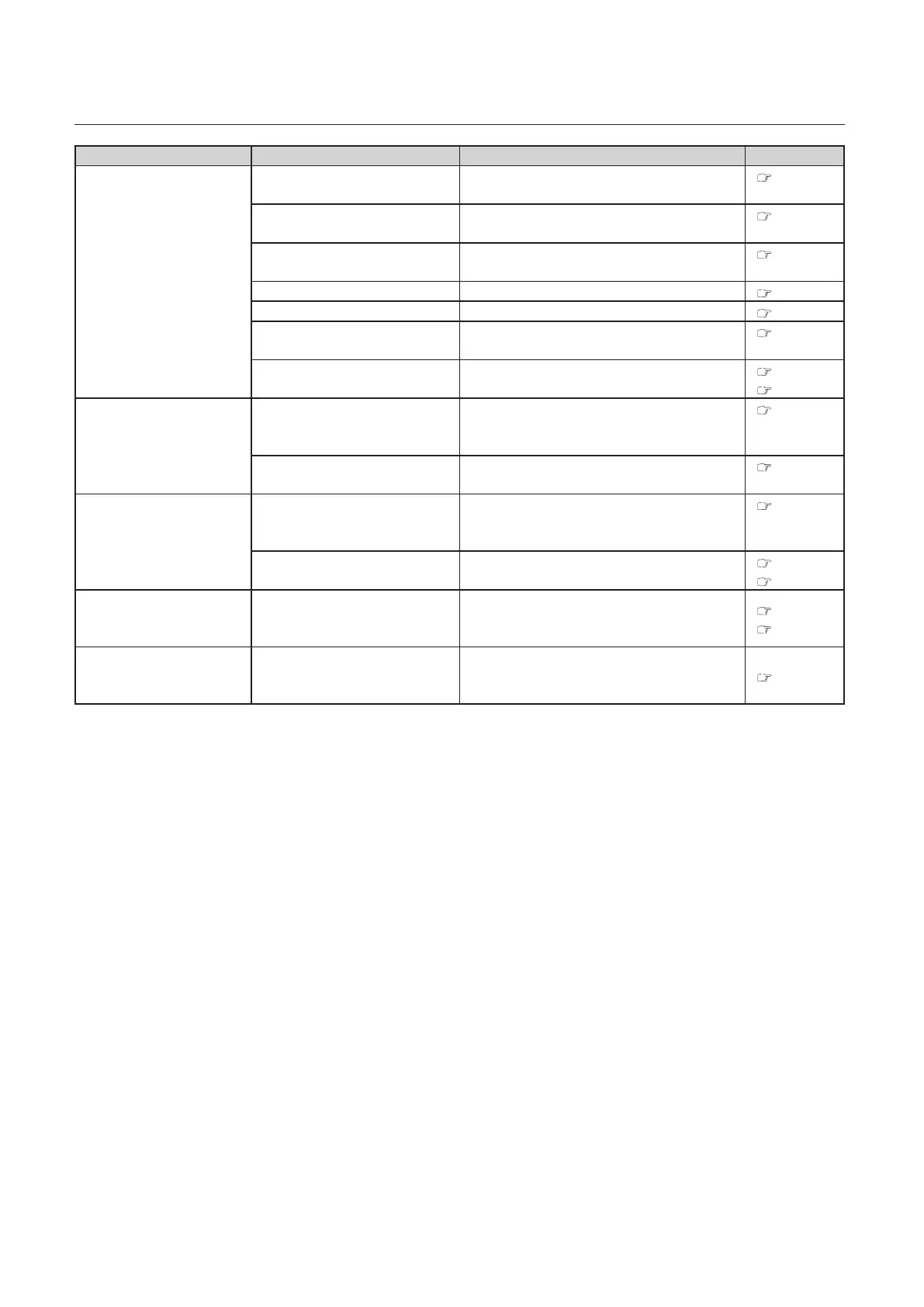5-16
Chapter 5 Troubleshooting Guide
Symptoms Causes Countermeasures Reference
Double-feed occurs.
The stack height sensor is adjusted
defectively.
Adjust higher the position of the stack height
sensor.
P.2-21
The separating air is adjusted
defectively.
Adjust larger the amount of separating air by
using the separating air adjustment.
P.2-22
Paper is not separated before
being loaded.
Separate the paper enough.
P.2-10
Ink is not dried. Dry the paper enough.
P.2-10
Paper is not loaded in alignment. Load the paper in alignment.
P.2-10
Loaded paper is more than 35 mm
(1.38 inches) in height.
Load paper so that it is less than 35 mm (1.38
inches) in height.
P.2-17
Double-feed detection is not set
appropriately.
Check the double-feed detection setting, and
perform preset again.
P.2-27
P.2-29
Double-feed occurs.
The printing conditions within the
double-feed detection area vary
widely.
Set the double-feed detection to OFF. (Double-
feed is not detected.)
P.2-27
Incorrect adjustment of the
separator
Slightly increase the height of the separator.
P.2-26
Mis-detection of double-
feed occurs.
Preset has not been performed. Perform preset when paper is loaded.
Perform preset again if miss-feed or double-
feed occurs at preset.
P.2-29
Double-feed detection is not set
appropriately.
Check the double-feed detection setting, and
perform preset again.
P.2-27
P.2-29
The paper is ejected
crookedly when set to left
side ejection.
The auxiliary jump table setting is
not appropriate.
Set the auxiliary jump table again according to
the paper size and type.
P.2-8
P.2-10
Paper ejected to the
downstream unit is not
aligned.
The overlap amount is not set
appropriately.
Adjust the overlap amount.
P.2-35
If one of the following messages is displayed on the touch panel, a malfunction which cannot be corrected
by the customer may have occurred. Turn OFF the power switch, wait a few seconds, and then turn ON the
power again. If the message is still displayed, contact your nearest Duplo dealer.
Downstream Communication Error
RL Relay Trouble
Cable Trouble1
Cable Trouble2
Cable Trouble3
Cable Trouble4
Inverter Error
Bin Board Internal Communication Error
Bin Board Memory Error
Paper Feed Bin Error
Tower A Communication Error
Tower B Communication Error
Bridge Motor Error
Oset Motor Error
Stacker Motor Error
Main Motor Error
Panel Communication Error
Exterior cover is open.
Memory Error
