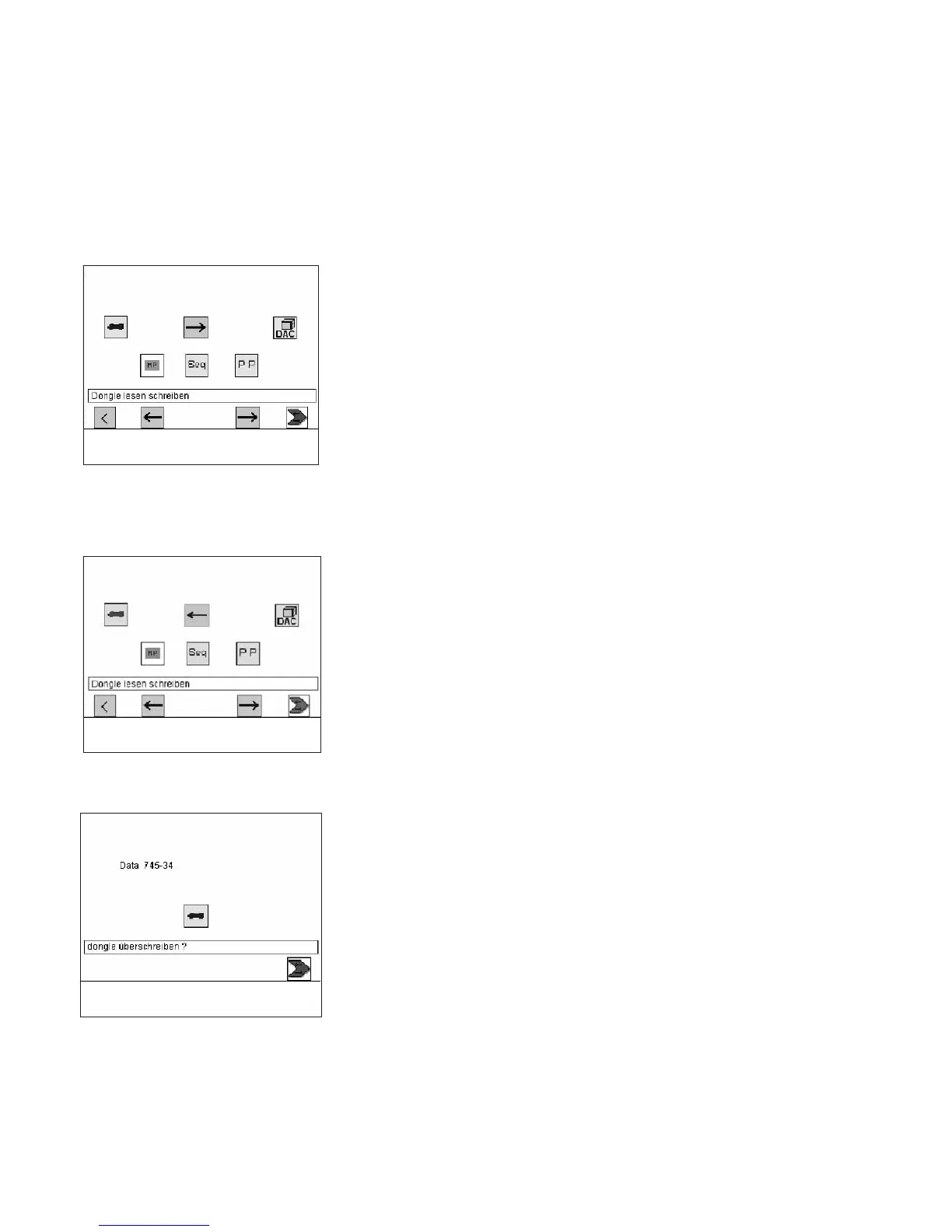4. Memory dongle
The dongle is used to memorize sewing programs and machine
parameters and to transfer these data to other sewing units.
The transfer direction is selected with the keys ”F2” and “F4”. The data
transfer is started with the “F5 ”key.
4.1 Transferring data from the memory dongle to the control
–
Use the “ð ”or“ï” cursor keys, to select the required parameter
(machine parameter, sequences or seam program).
–
The pictogram representing the required parameter will then
appear white on black.
–
Start the data transfer by pressing the “F5”key.
F1 F2 F3 F4 F5
4.2 Transferring data from the control to the memory dongle
–
When saving data on the dongle, all parameters, machine
parameters, sequences and seam programs are memorized.
–
After pres sing the “F5” key, appears the question whether the
dongle is to be overwritten.
F1 F2 F3 F4 F5
–
The current type of the dongle being plugged in is determined and
indicated on the display.
–
Data transfer c an be started by pressing the “F5” k ey and stopped
with the “ESC ”key.
–
If no data dongle 745-34-2 is indicated but e. g. Boot 745-34-2, the
dongle will first be formatted after pressing the “F5” key before the
data are saved on the dongle.
6
