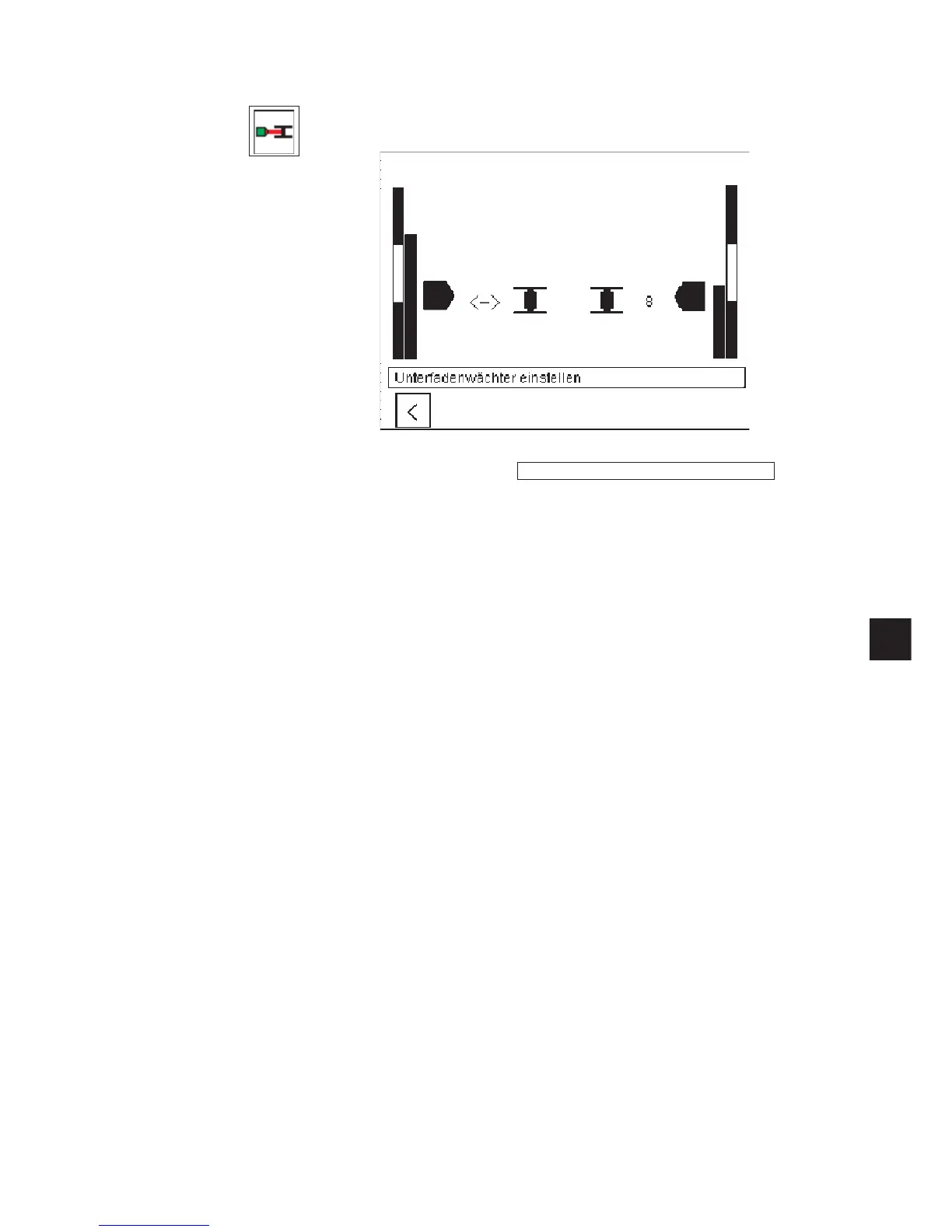7.3.1 Adjusting the looper-thread monitor
This program aligns the reflecting light barriers of the looper-thread
monitor.
Info line:
Adjusting the looper-thread monitor
–
Press OK to run the test program.
Two looper-thread bobbins and the light-barrier reflecting heads
appear in the display.
When the light barriers are correctly aligned a reflection occurs when
an empty bobbin turns.
The black bar and a figure between 1 and 15 will show the intensity of
the reflection.
If the minimal value (=8) is shown, an arrow will be displayed between
the reflecting head and the looper-thread bobbin. You will hear a beep
at the same time.
Hint:
If the light-barrier is set properly, the maximal value of 15 must be
attained when the infrared beam reaches the bobbin (black bar in the
green zone).
–
To leave test programs press function key F1.
47
4
