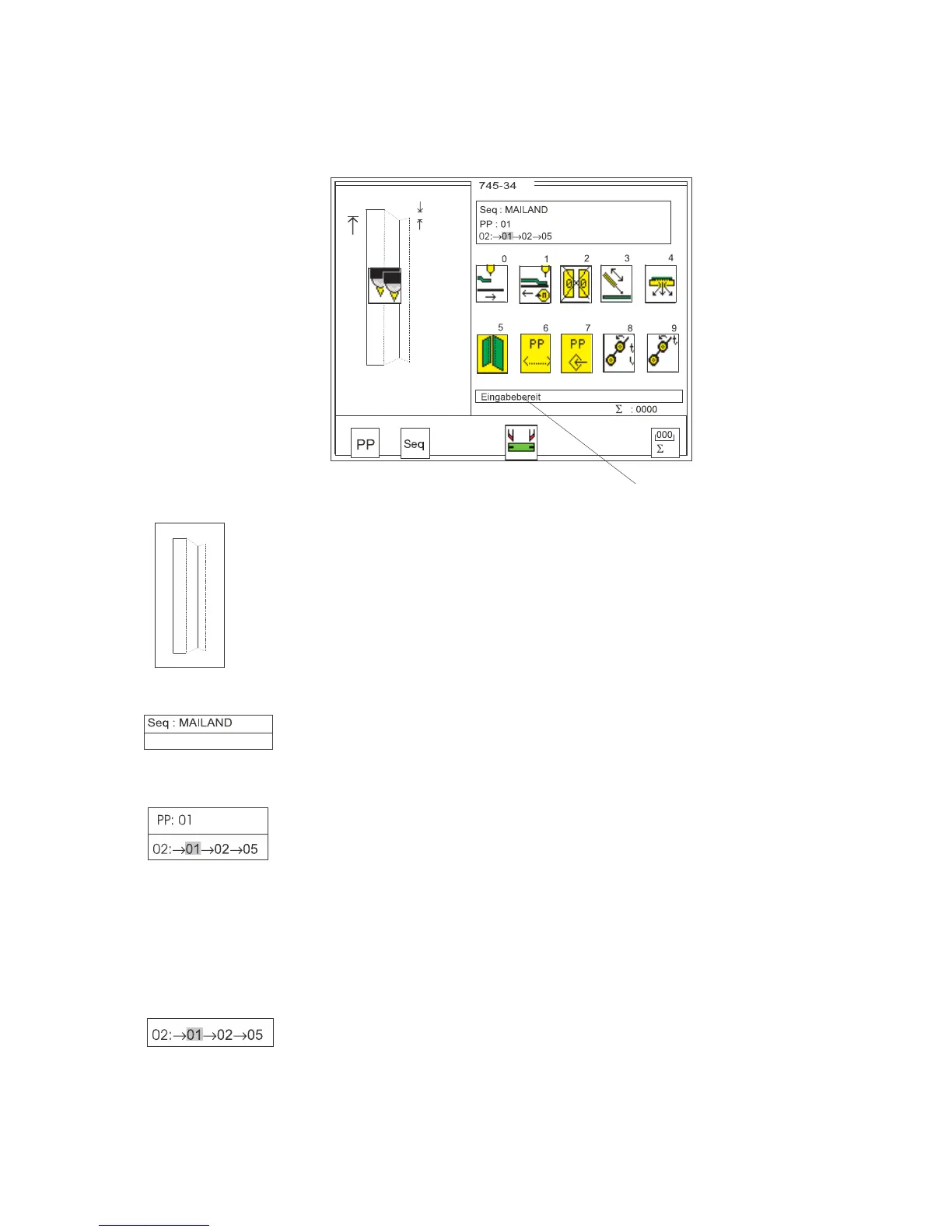6.3 Main screen
The main screen displays the seam pattern, sewing program, selected
pocket sequence and important parameters.
Parameters can be individually selected by the user.
Info line
Seam pattern
The left half of the display shows the seam pattern of the selected
pocket program.
Sequence
A box indicating the sequence appears in the top right-hand corner.
Selecting program number and pocket sequence
The selected pocket sequence is displayed in the top right-hand
corner.
If automatic pocket-program switching is on, arrows are displayed
between the individual pocket programs of the sequence.
–
Select a pocket sequence with cursor keys “ñ”or“ò”.
“ò” : select next pocket sequence
“ñ” : select previous pocket sequence.
Selecting a pocket program in the current pocket sequence
In the pocket sequence the selected pocket program is shown in
reverse video.
–
Select a pocket program with cursor keys “ð”or“ï”.
“ð” : select next pocket program
“ï” : select previous pocket program.
12
