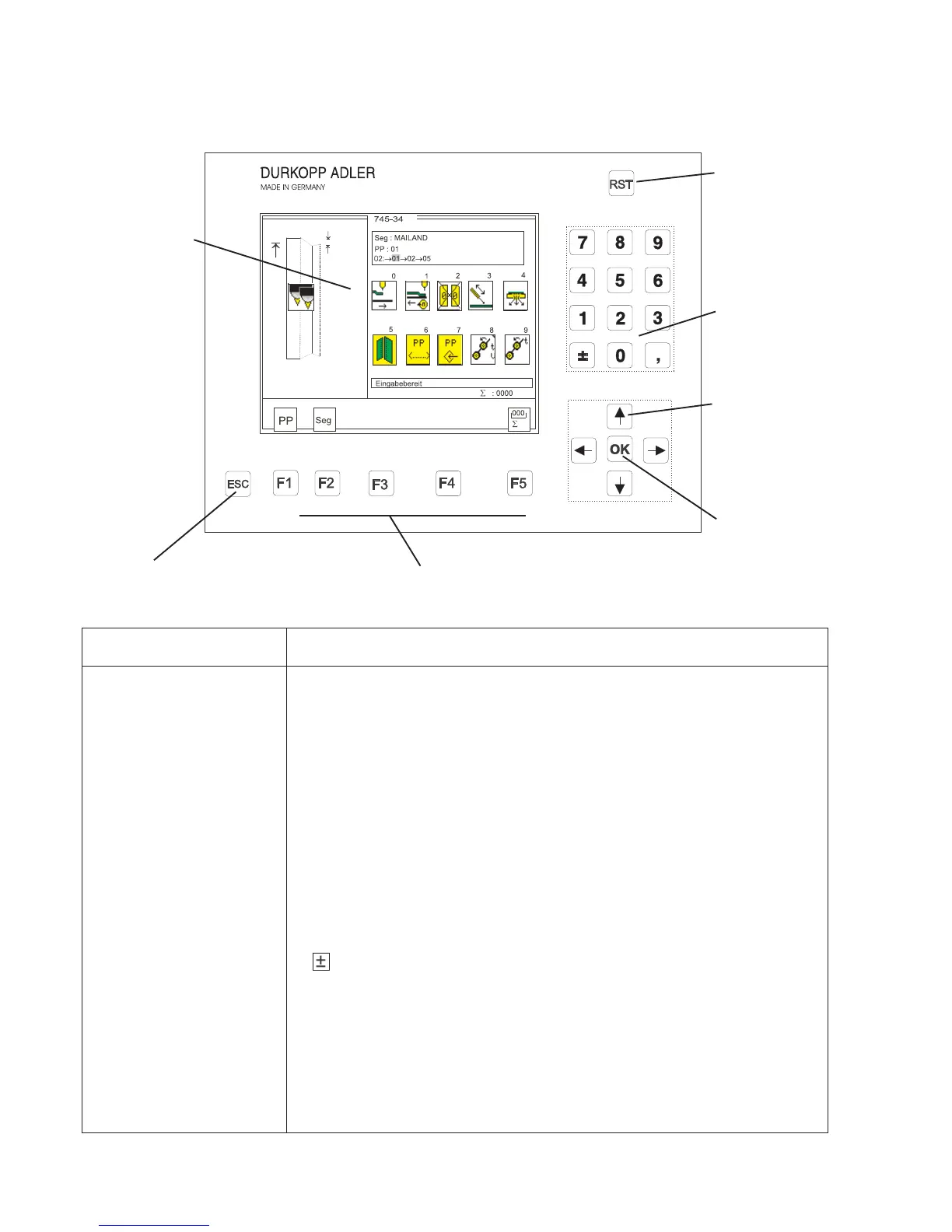2. Operating terminal
Data input and output is done via an operating terminal with a colour
LCD display and a multipurpose keyboard.
RST (reset)
key
Colour display
Decimal
keypad
Cursor keys
OK key
ESC key Function keys
Key/key group Function
Function keys Call sewing-program parameter screens
(from the main screen).
Call test programs (after pressing the RST key)
Switch functions on and off.
Leave test programs and parameter screens.
Cursor keys Change parameter values.
Change parameter values.
ï, ð : select the symbol of the required parameter
ñ, ò : switch the parameter function on and off,
select the previous/next parameter-value stage,
activate the test program
Decimal keypad Enter parameter values.
: change the parameter-value sign
Escape key Display the old parameter value again.
OK key Open window to set the selected parameter.
Accept the set parameter value.
RST key Leave machine program.
Halt current program.
4