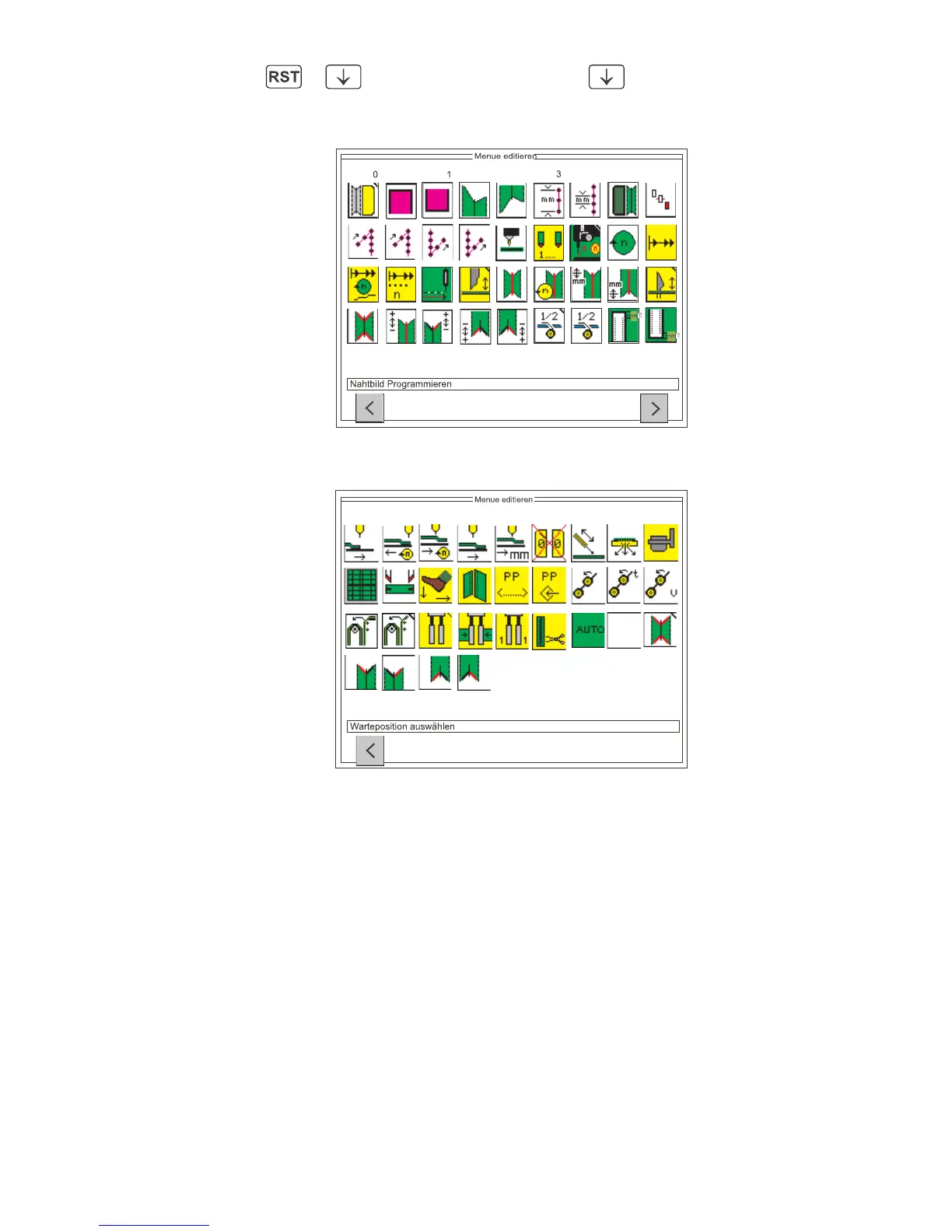7.7 Editing menus ( + or turn on main switch + )
This determines which parameters can be directly edited on the main
screen with keys 0 to 9.
–
Pressing function key F5 switches to the next screen with other
parameters.
–
Select the required parameter with cursor keys
“ï”, “ð”, “ñ”or“ò”.
A black background appears behind the symbol.
–
Select the required position by pressing keys 0 to 9.
–
Select the next parameter.
–
To leave the menus press function key F1.
Hint:
Do not define a symbol twice with the numeric keys.
86