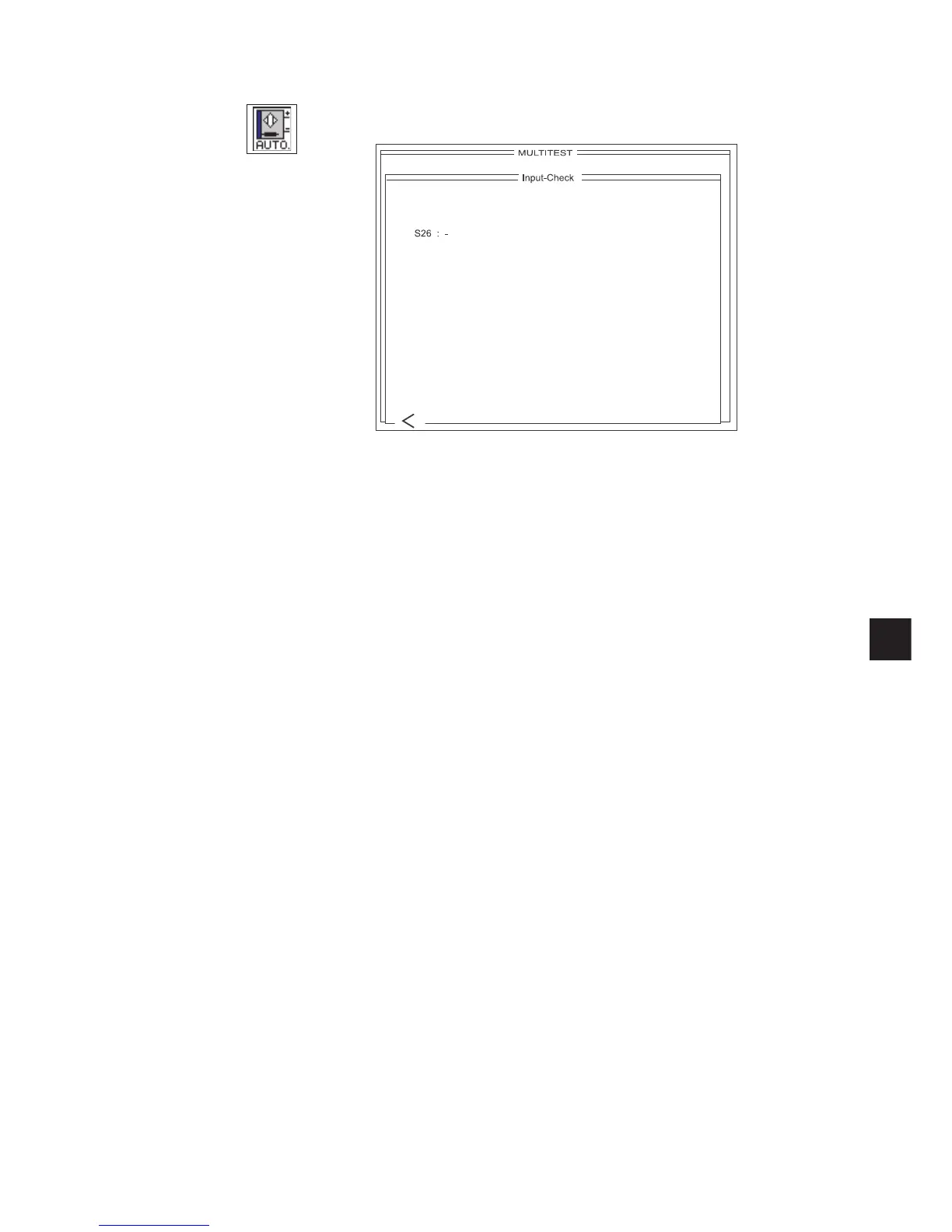7.4.4 Checking input elements
This program tests automatically the input elements.
–
Press OK to run the test program.
–
Select the input element to be tested.
–
The display shows the circuit diagram designation and the
switching status of the input element selected (e.g. “+s17”).
The display changes if the switching status is altered or another
input element is changed. A change in the switching status is
indicated by an audible signal.
–
To leave the test program press the function key F1.
77
4
