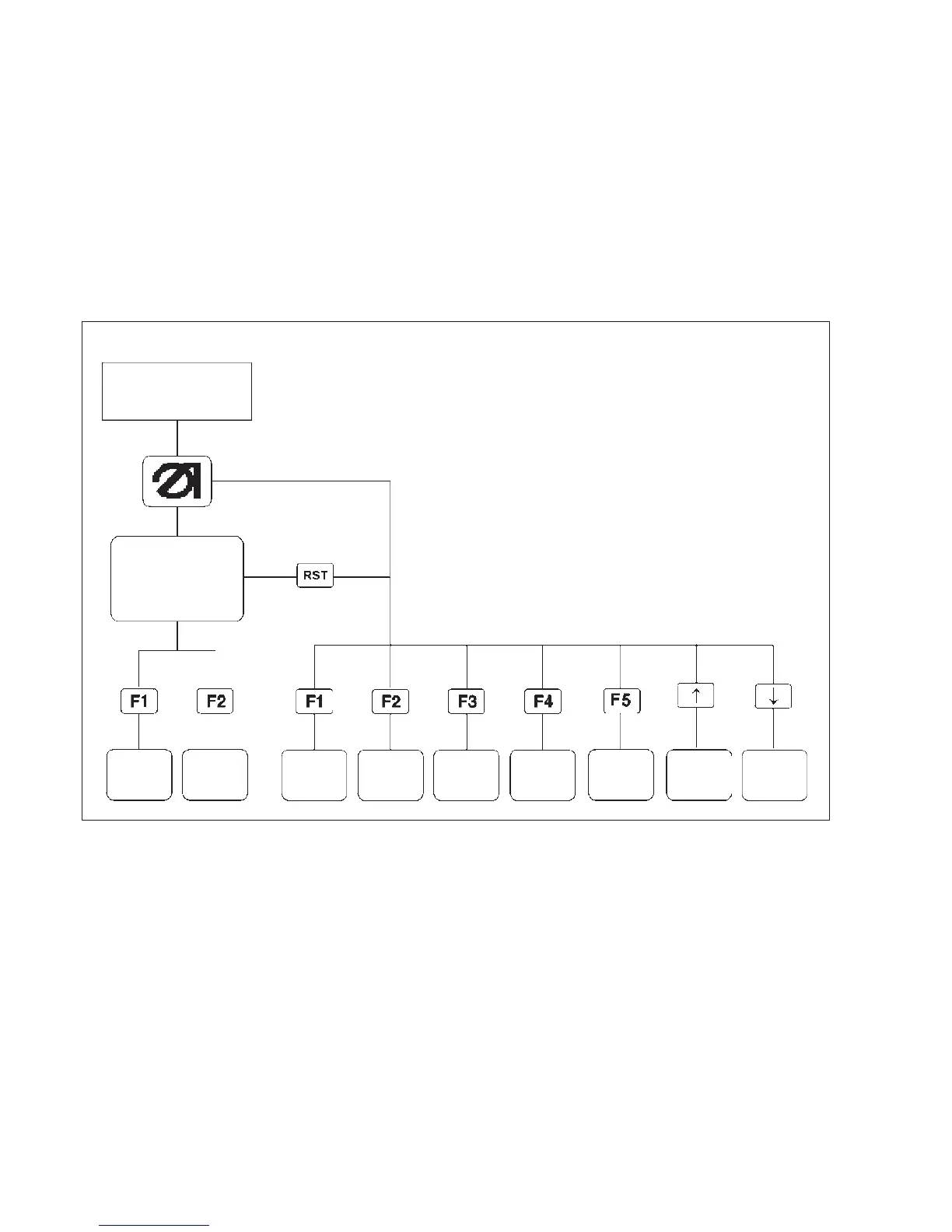7. Setting and test programs
The machine software includes various machine-specific setting and
test programs, together with the well-known MULTITEST system.
A terminal self-test checks the individual components of the operating
terminal.
7.1 Calling setting and test programs
Once the machine has been switched on, pressing certain keys opens
the various groups of setting and test programs.
Turn on the main
switch
Main screen
Functions when keys are pressed and held down:
“F1” Machine parameters
“F2” Machine test and setting programs
“F3” MULTITEST
“F4” Terminal self-test
“F5” Contrast value of the display
“Cursor-up” Language selection
“Cursor-dow n” Edit menu
38
