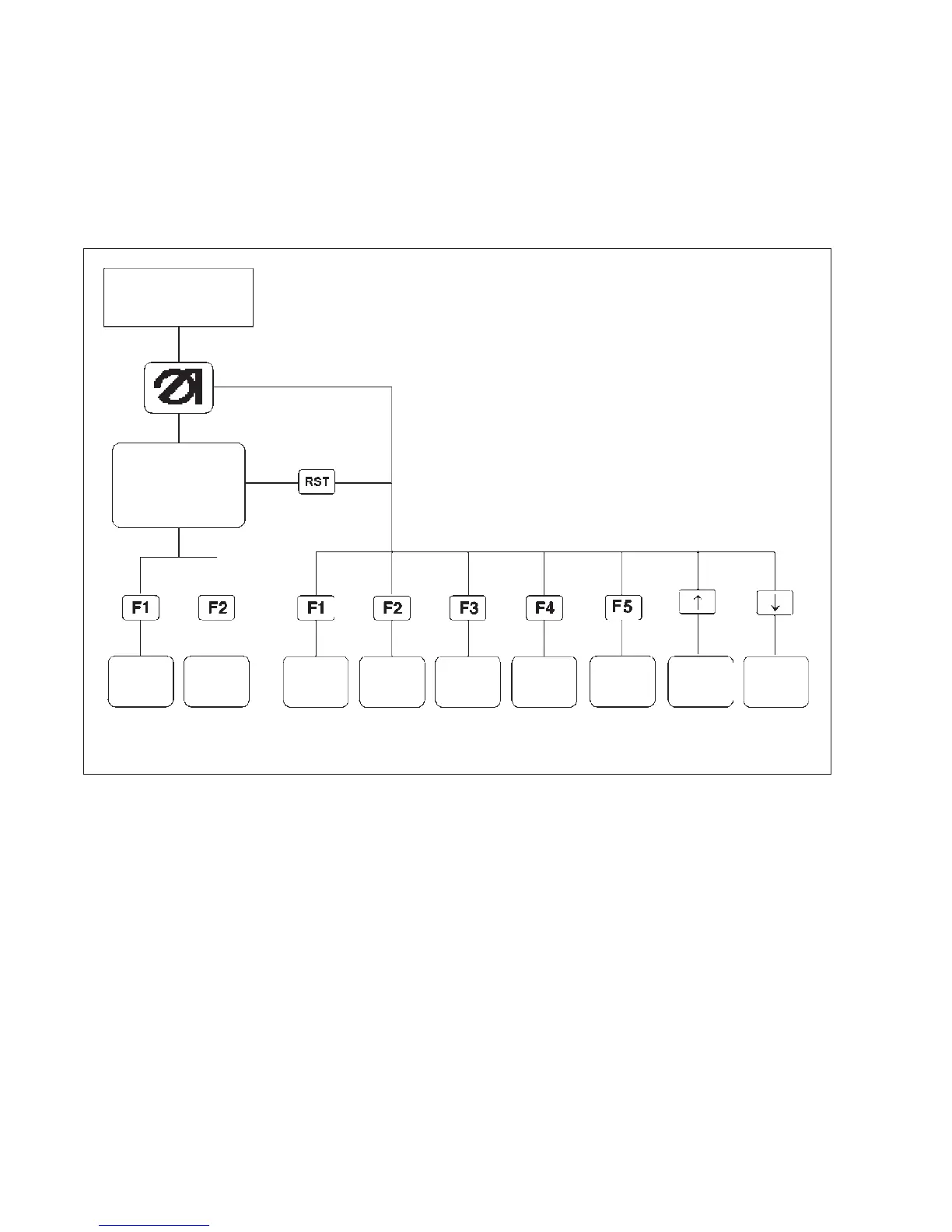5. Main operating screen
5.1 Sewing and test programs: menu structure
The user interface exclusively employs internationally intelligible
symbols.
In addition each function is briefly explained in an information line.
The individual parameters and setting and test programs are arranged
in various groups.
Turn on
main switch
Main screen
Sewing programs Setting and test programs
Calling sew ing programs
–
Turn on the main switch.
The controller is initialized.
The DÜRKOPP-ADLER logo briefly appears in the display.
–
The display switches to the main screen.
Sewing-program parameter menus are called by pressing one of
the function keys F1 and F2.
Calling setting and test programs
–
Turn on the main switch.
The controller is initialized.
The DÜRKOPP-ADLER logo briefly appears in the display.
–
While the logo is displayed press one of the function keys F1 to
F5 or cursor up, cursor dow n.
or with the machine switched on:
–
press the RST key, then hold down one of the function keys F1 to
F5 or cursor up, cursor dow n.
The display switches to the corresponding group of setting or test
programs.
8
