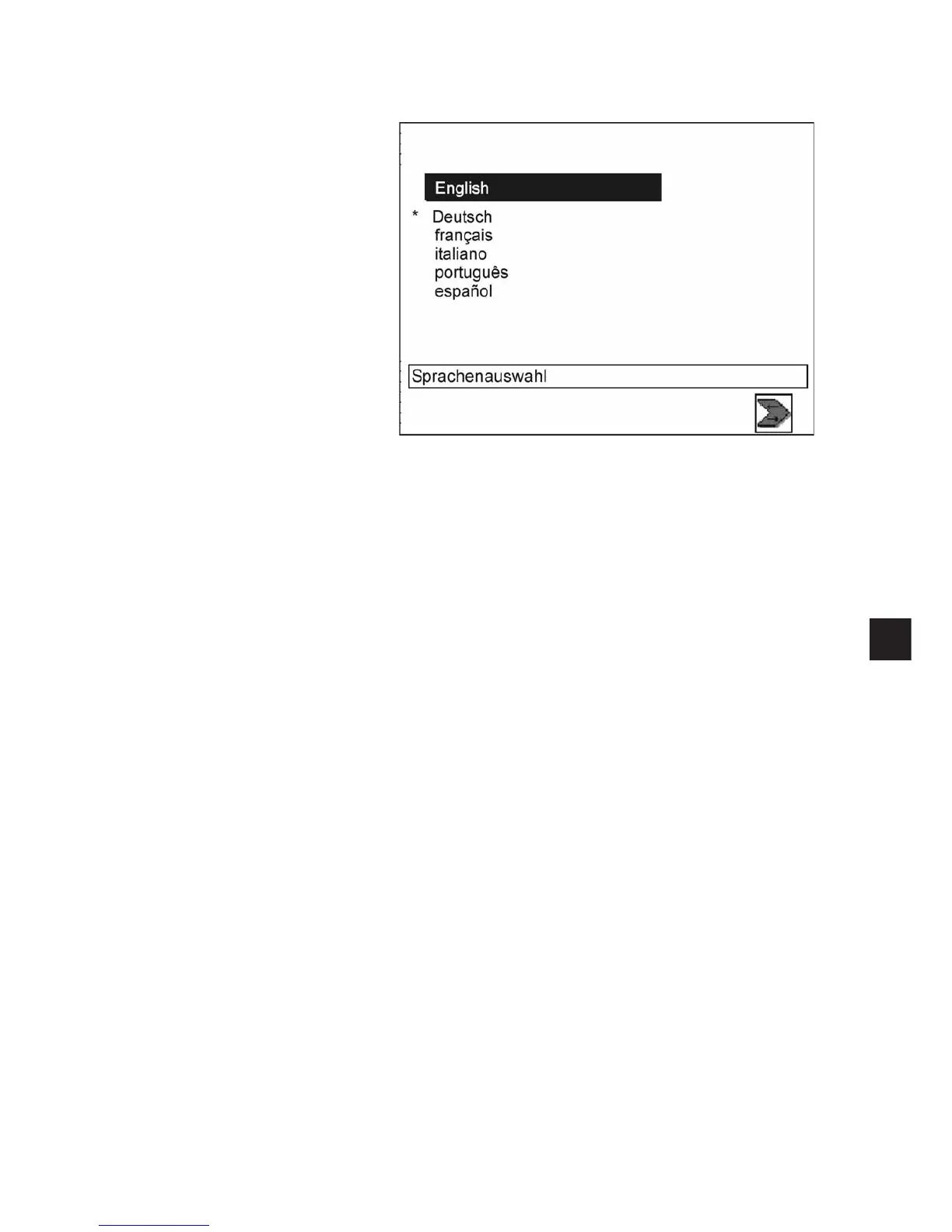3. Selecting the language
–
Switch on the main switch and keep pressing the “ñ” key or
–
Press the keys “RST” and “ ñ” in order to activate the language
selection
–
The different languages are memorized in the control.
–
By pressing the cursor keys “ ñ“or”ò” the desired language can be
selected (it will appear white on black).
–
With the “F5” key the language that will be activated when
switching on the automat the next time is marked with an asterisk.
4
5