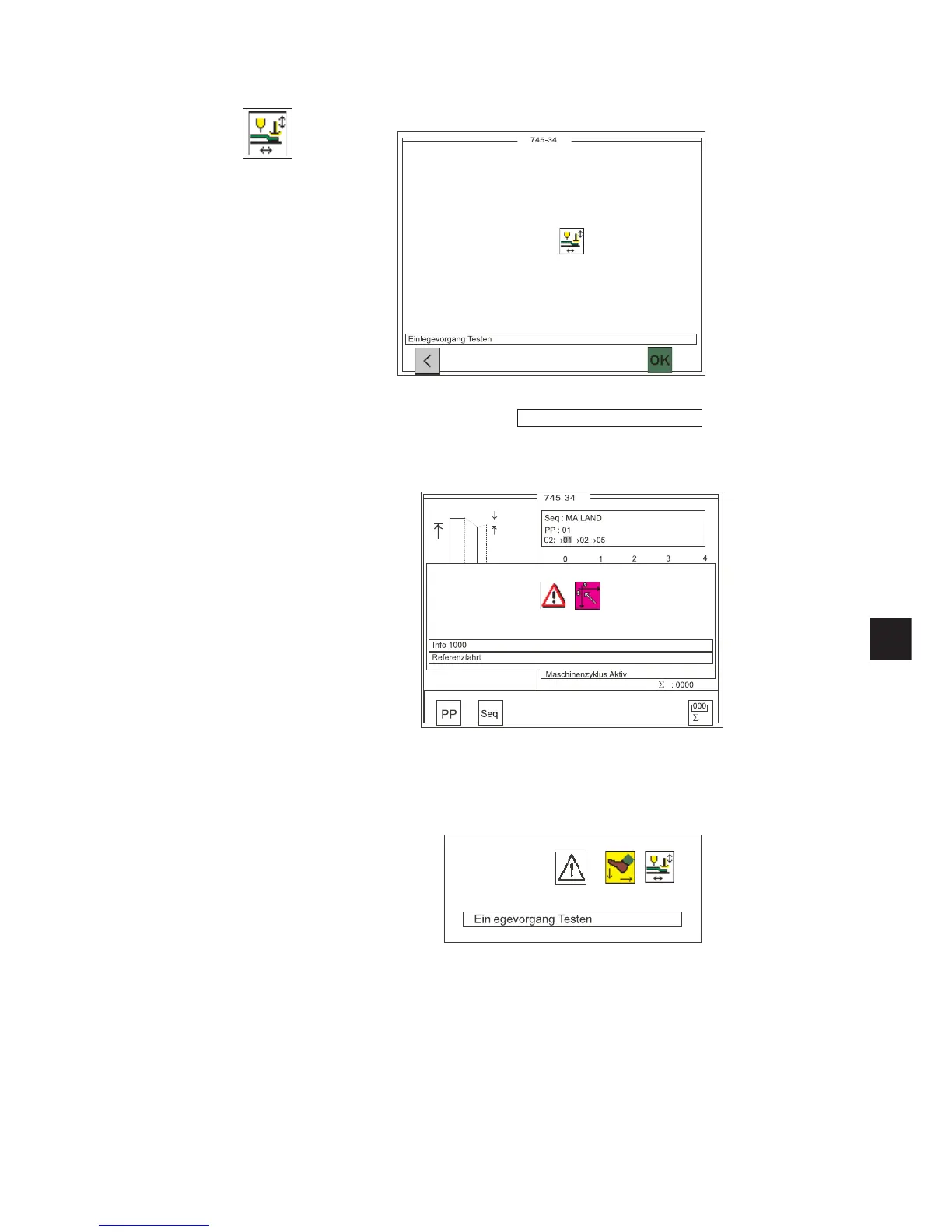7.3.9 Checking the insertion process with feed clamp
This program tests the insertion process.
Info line:
Testing insertion process
–
Press OK to run the test program.
A reference run must be executed.
The following appears in the display:
–
Push the left pedal down.
The feed carriage moves to the insertion station.
The insertion process is executed as in a sewing program.
After the last pedal stage has been completed an arrow appears in
the display.
–
Push down the right pedal in inching mode.
The feed carriage moves to its rear position.
The feed carriage waits in this position until the pedal is in its rest
position.
The feed clamps rise, the flap clamps open.
–
Push the left pedal down.
The program restarts.
–
To leave the test program press the RST key or switch the machine
off.
67
4