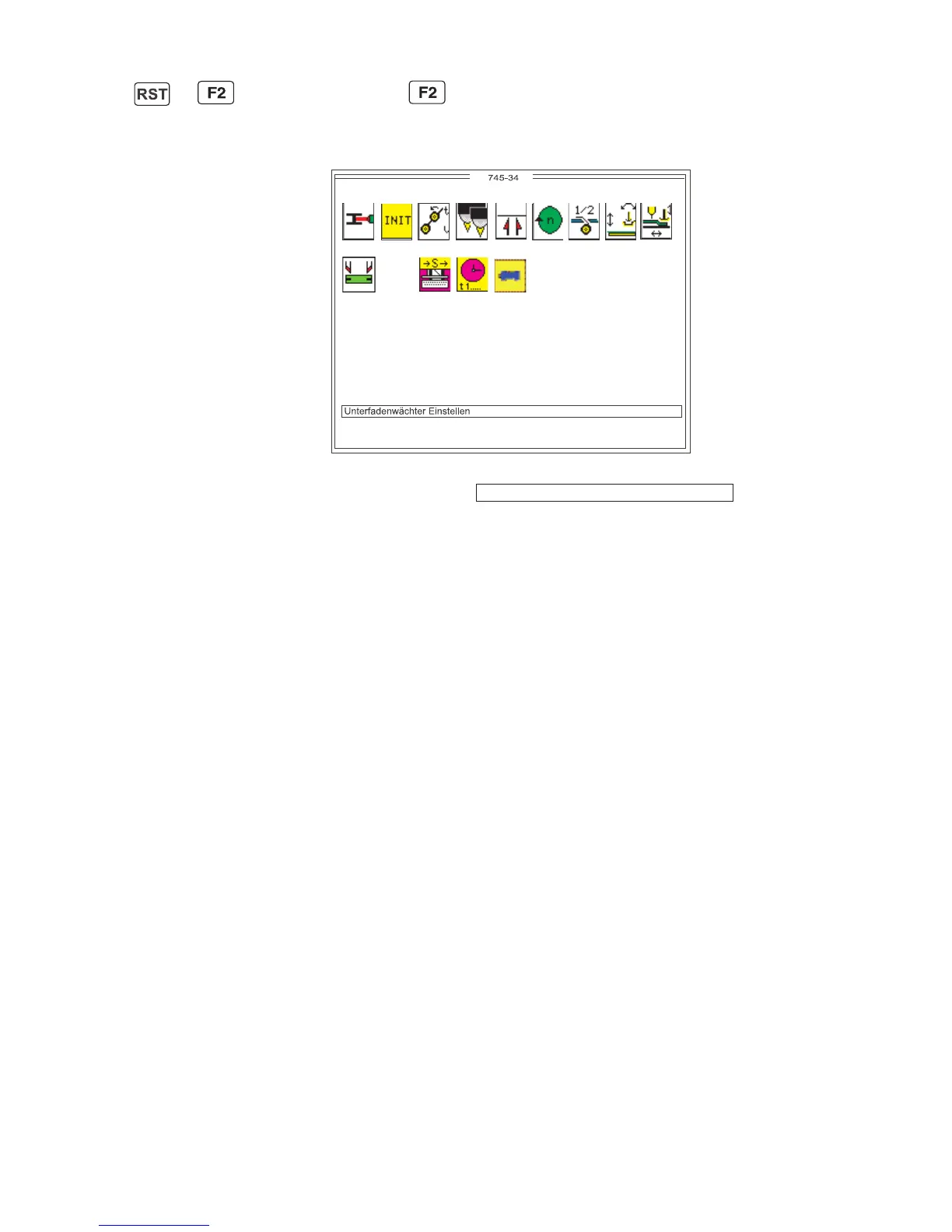7.3 Machine-specific setting and test programs
( + or main switch on + )
The machine-specific test programs test and adjust individual machine
components.
Info line:
Adjusting the looper-thread monitor
–
Press the “RST” key or turn the main switch on and press function
key “F2”.
The display switches to the machine-specific test-program screen.
–
Select the required test program with cursor keys “ð”, “ï”, “ò”or
“ñ”.
A black background appears behind the symbol.
–
Press “OK” to run the selected test program.
–
Change the selected parameter as described in section 4.2.
–
To leave machine parameters press the “RST” key or turn off the
main switch.
46
