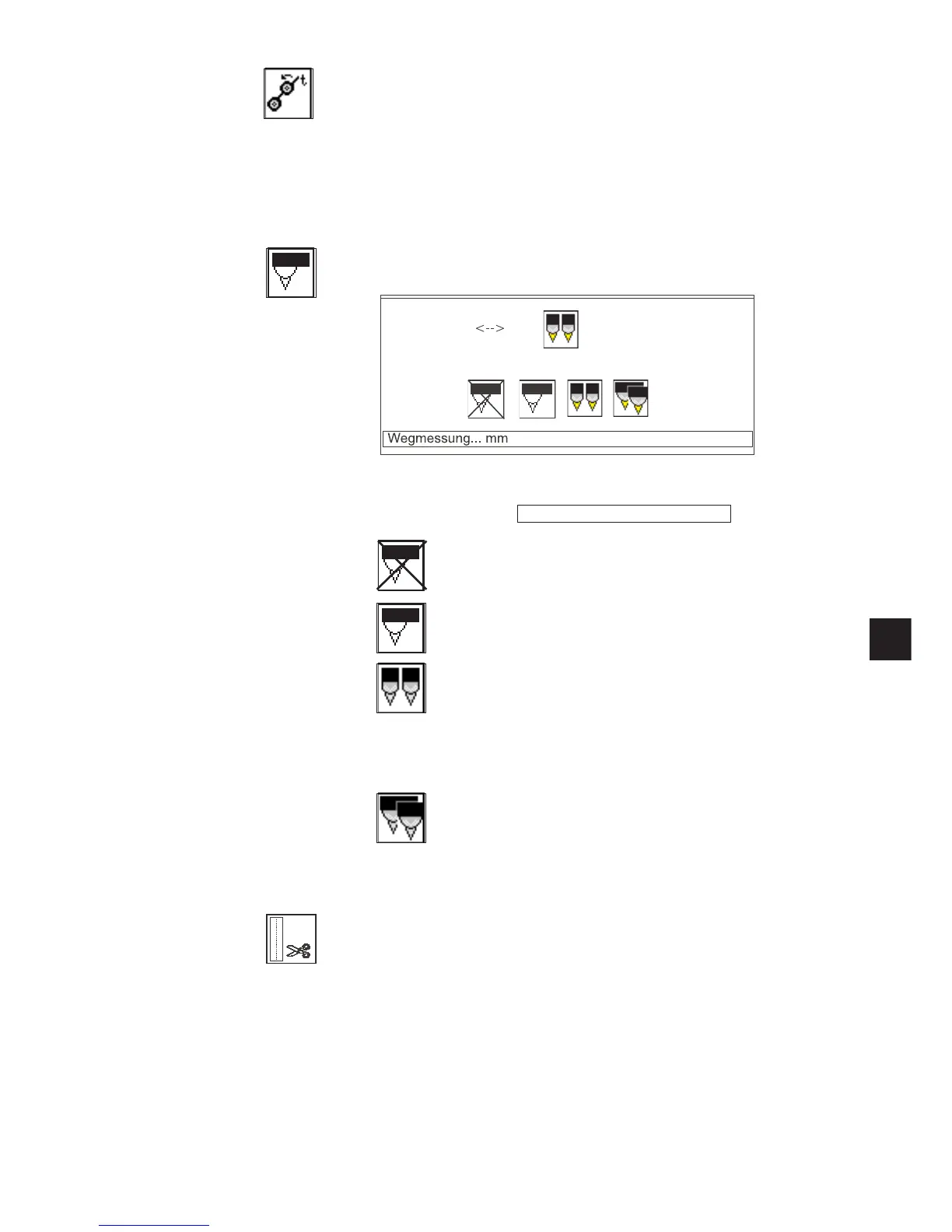4
45
Activating the smoother
This parameter tells the controller whether the machine is fitted with a
smoother.
The smoother is switched on and off in the pocket-program menu item
(F1) on the main screen.
Entry: on/off
Selecting light barriers for flap scanning
Info line:
distance measurement… mm
No light barrier present
Flap scanning w ith one light barrier
Tw o light barriers f or flap side left/right
NB:
Flap side left/right is determined by the seam program.
Automatic angle recognition
Tape cutter present
Entry: on/off
