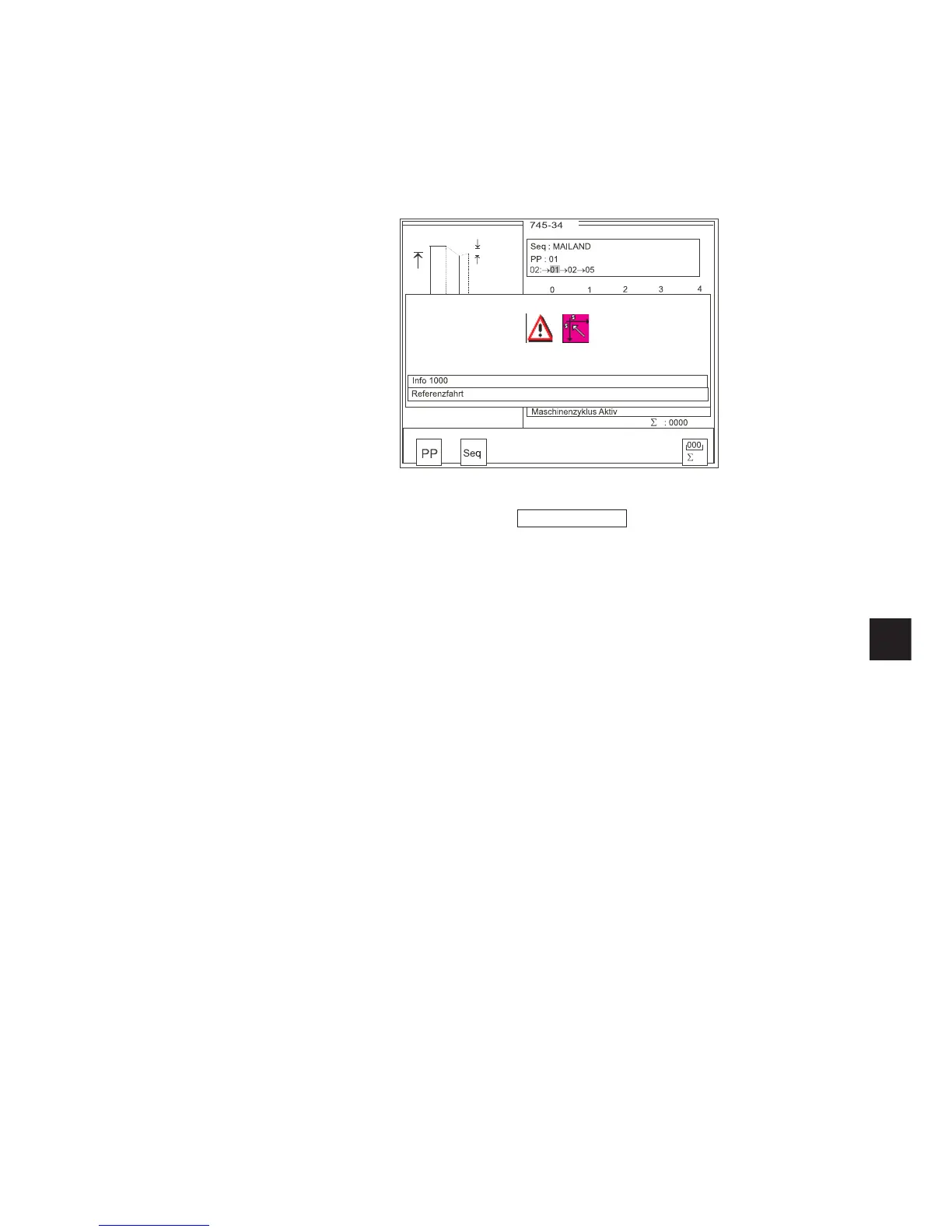6.2 Running a machine program
–
Turn on the main switch.
The controller is initialized.
–
The Dürkopp Adler Logo briefly appears in the display.
–
The controller checks the position of the transport carriage.
The following display appears:
Info line:
Reference run
–
Start the reference run by pushing the left pedal back.
–
The display switches to the main screen of the sewing unit.
You can switch from the main screen to the various parameter
screens with function keys F1 or F2.
–
Press the RST key to leave the machine program.
The controller is re-initialized.
4
11
