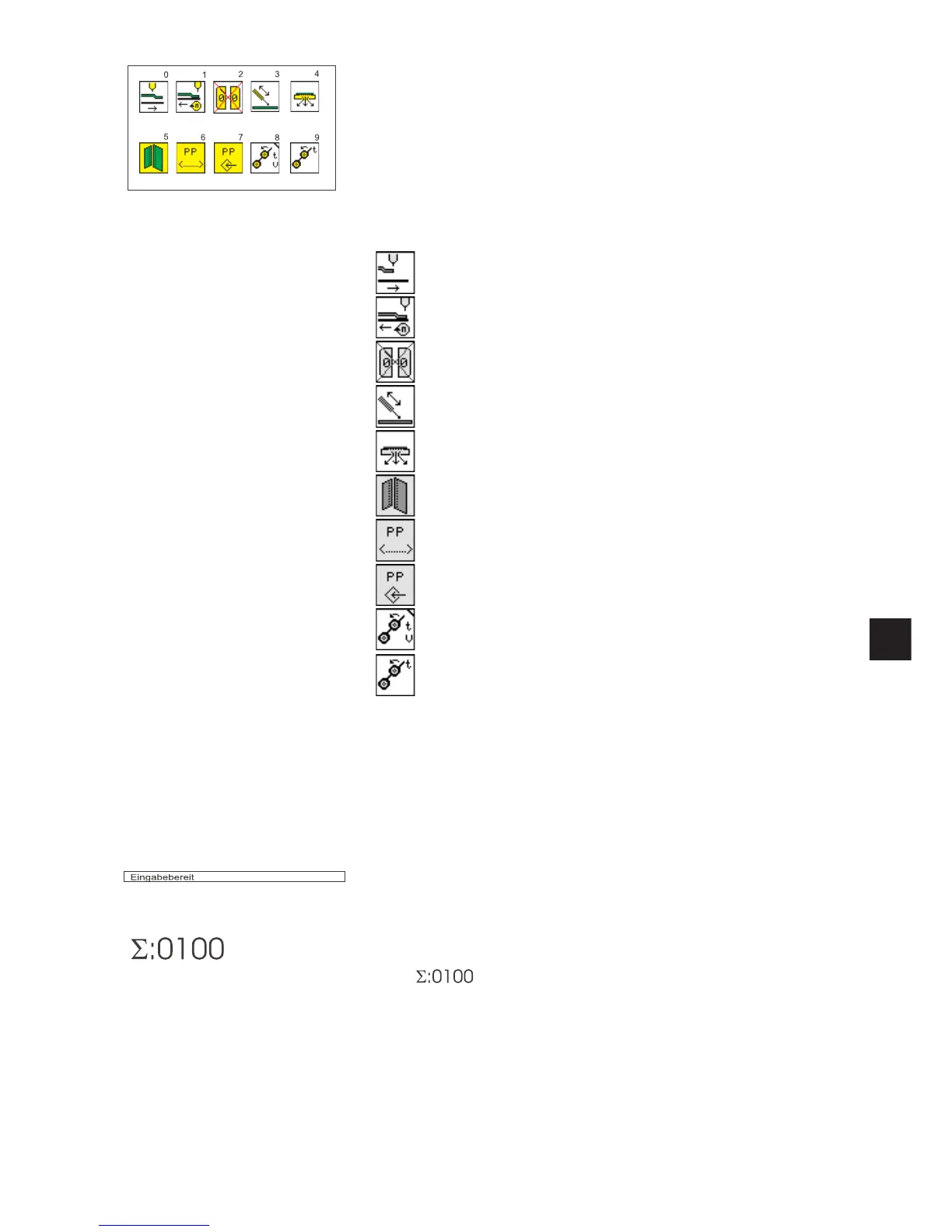Parameters
The symbols in the center of the right half of the display give rapid
access to important parameters.
Up to ten parameters can be selected by the operator for display on
the main screen (see also section 6.7).
Parameters can be changed directly on the decimal keypad.
The number of the key to be pressed is displayed to the right of the
parameter symbol.
Example:
0: carriage-return to stand-by position
1: slide-in velocity
2: flap sequence
3: holder
4: vacuum
5: breast welt
6: pocket-program name
7: save pocket program
8: smoother
9: smoother time
The functions and settings of individual parameters are described in
more detail in section 5.4: Pocket programs.
The selection of the parameter symbols is described in section 6.7.
Info line
Text explaining the selected function is displayed in the information
line.
Piece counter
The current piece count is displayed at bottom right
(e.g. ).
The piece counter shows the number of pieces completed since the
counter was last reset.
The piece counter can be reset to “0" by pressing function key F5.
4
13
