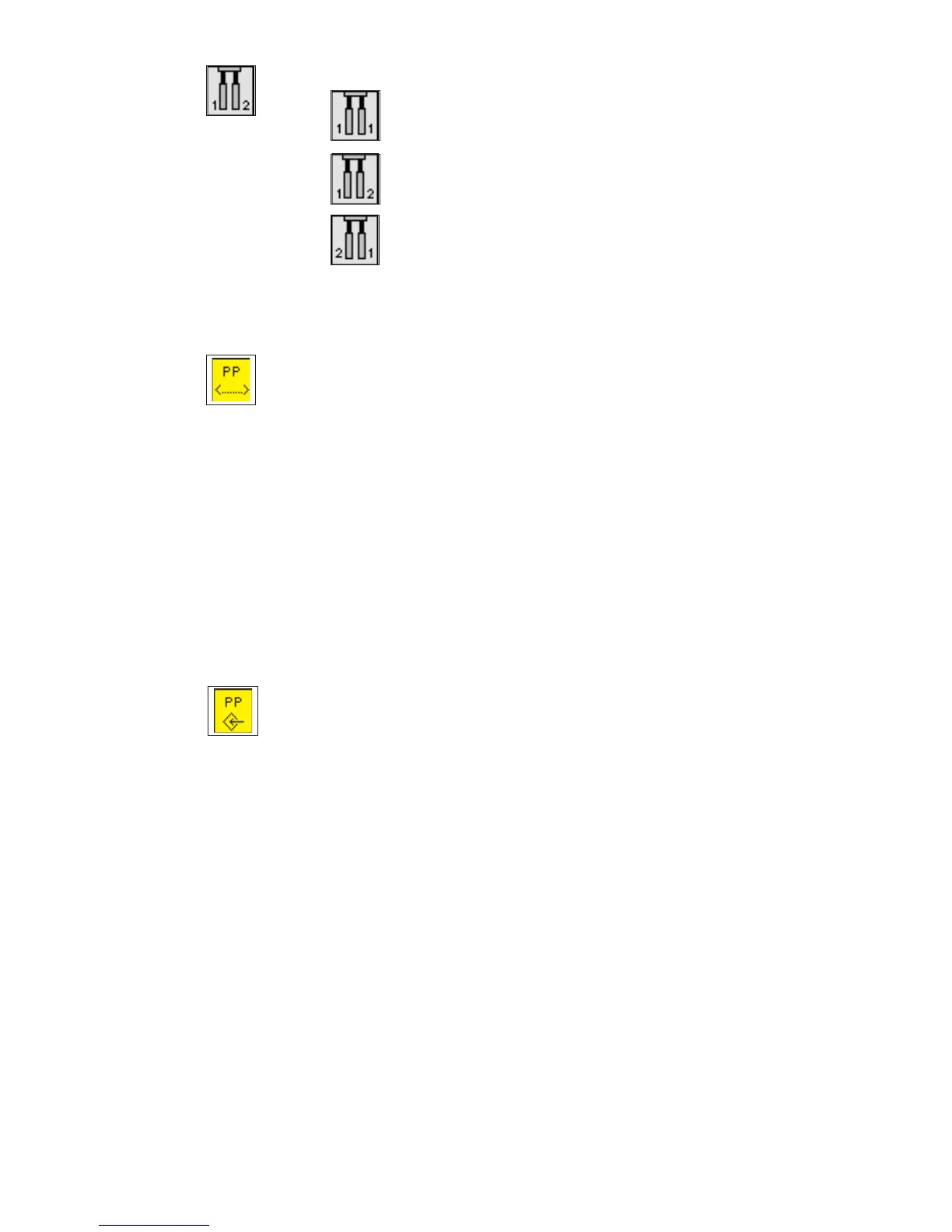Feed-clamp sequence right/left
Both clamps descend simultaneously
Lower left clamp first
Lower right clamp first
Entering the program name
This parameter assigns a name to any pocket program.
The program name is limited to 18 letters.
–
Select the parameter with cursor keys “ð”or“ï”.
–
Function keys F2 and F3 browse the alphabet.
F2:forwards
F3: backwards
0..9: digit entry
–
Pressing cursor keys “ï”or“ð” moves the cursor one place to the
left or right.
–
Press the “OK”key
to terminate entry.
The program name entered is assigned.
Press the “ESC” key to use the old program name again.
Press F5 to delete the name.
Copying pocket programs
This parameter is used to copy the selected pocket program into
another program.
The number that must be entered is that of the sewing program into
which the selected pocket program is to be copied.
On completion of the entry the number and name of the pocket
program appear in the display.
Entry: 1 … 99
32
